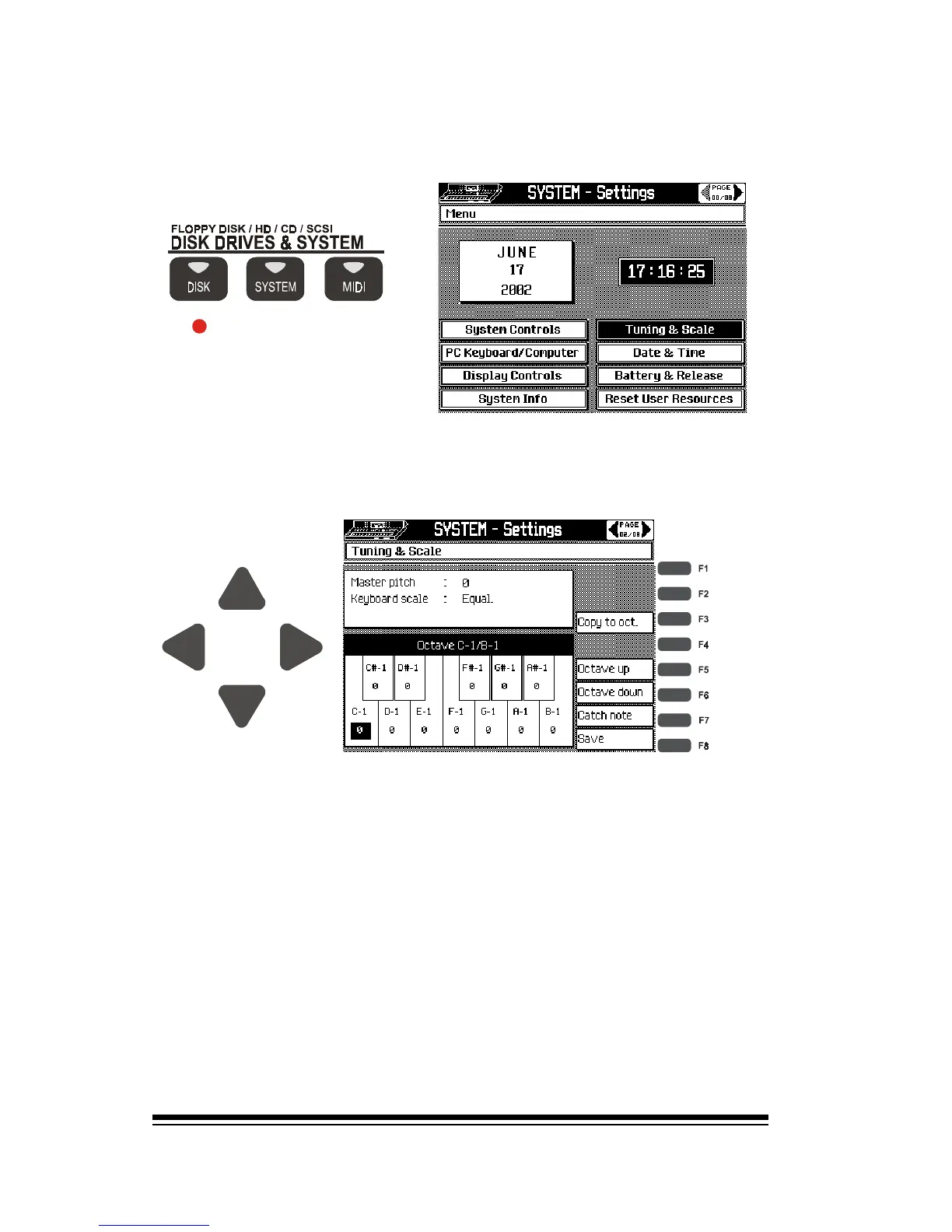genesys ensemble/genesys grand ensemble
Page 108
Now were ready to create a custom tuning. Press SYSTEM
and select TUNING & SCALE.
Now press ENTER.
Use the arrow keys to move the cursor into the lower portion
of the screen
Now were ready to start re-tuning the keyboard. To tune
any key, press CATCH NOTE (F7) and then press the key that
you want to tune.
Youll see the cursor move to the key that you selected. There
are two different tuning adjustments available; Coarse and Fine.
The value at the top, (the name of the note), is the Coarse
tuning adjustment.
If you select this and turn the dial while playing the same
key, you will hear the pitch changing dramatically.
The value below is the Fine tuning adjustment for this key.
J
J
J