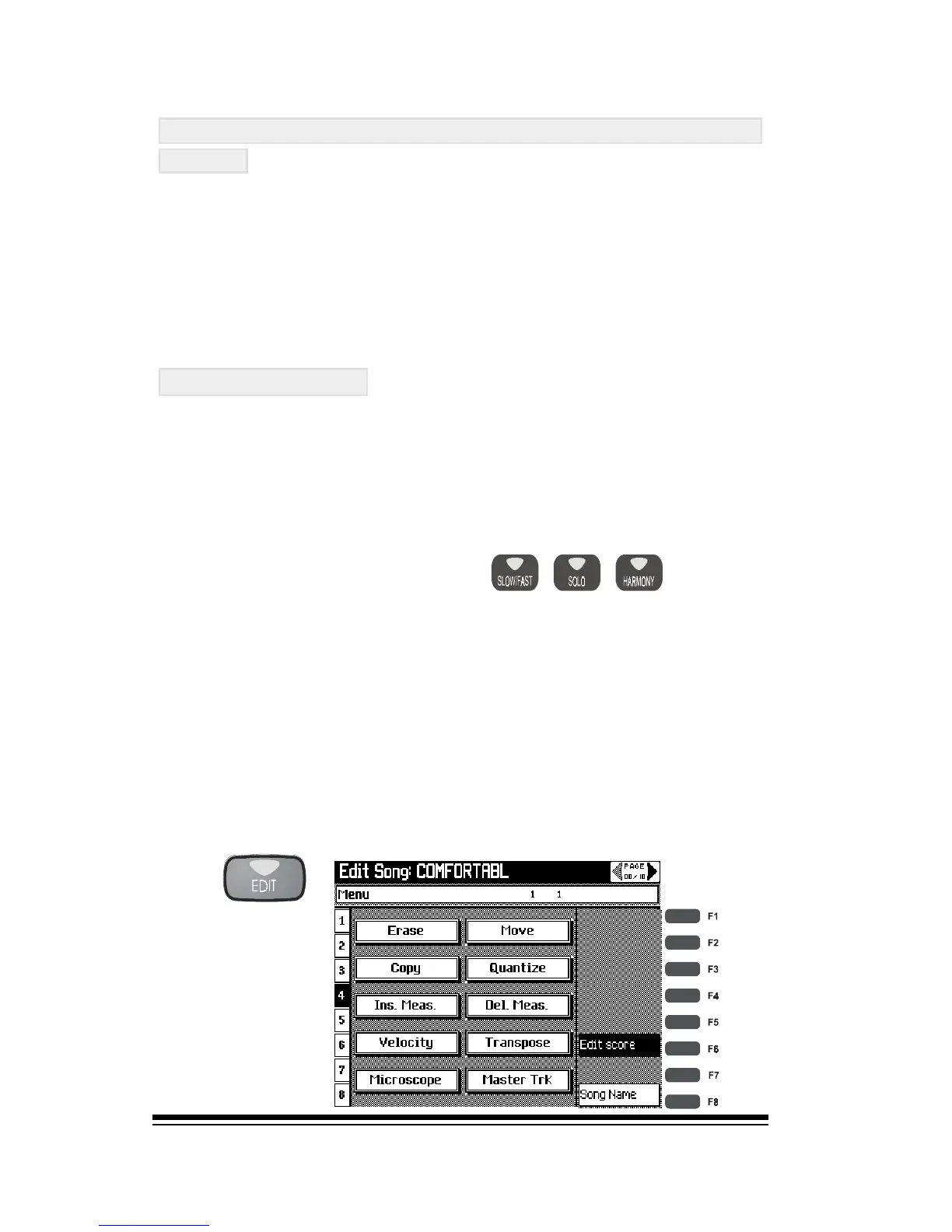genesys ensemble/genesys grand ensemble
Page 62
J
J
J
ADDING SCORE, LYRICS & CHORDS TO A
SONG
GEM songs already feature score, lyrics and chords which
can be viewed by pressing the appropriate buttons in the
VIDEO & KARAOKE section. Some midifiles may already
contain lyrics, (you can confirm if they do by pressing the
LYRICS button), but they will not contain score and chords
which are both proprietary GEM features.
Adding SCORE
Before you can add a score, you must first determine which
track is the melody. Although you can generate score for
any track, the score display is primarily designed to display
a songs melody line. Most standard midifiles have the
melody on track 4 while many GEM songs have the melody
on track 16.
You can check if this is the case
by selecting track 4 or track 16
and then pressing the SOLO
button. You will now hear the
selected track playing alone.
If you do not find the melody on this track, while SOLO is
still flashing, try selecting other tracks until you find it.
When you have successfully located the melody track you
can turn off the SOLO button. Now press the SONG PLAYER/
EDIT button.
Select EDIT
SCORE (F6)