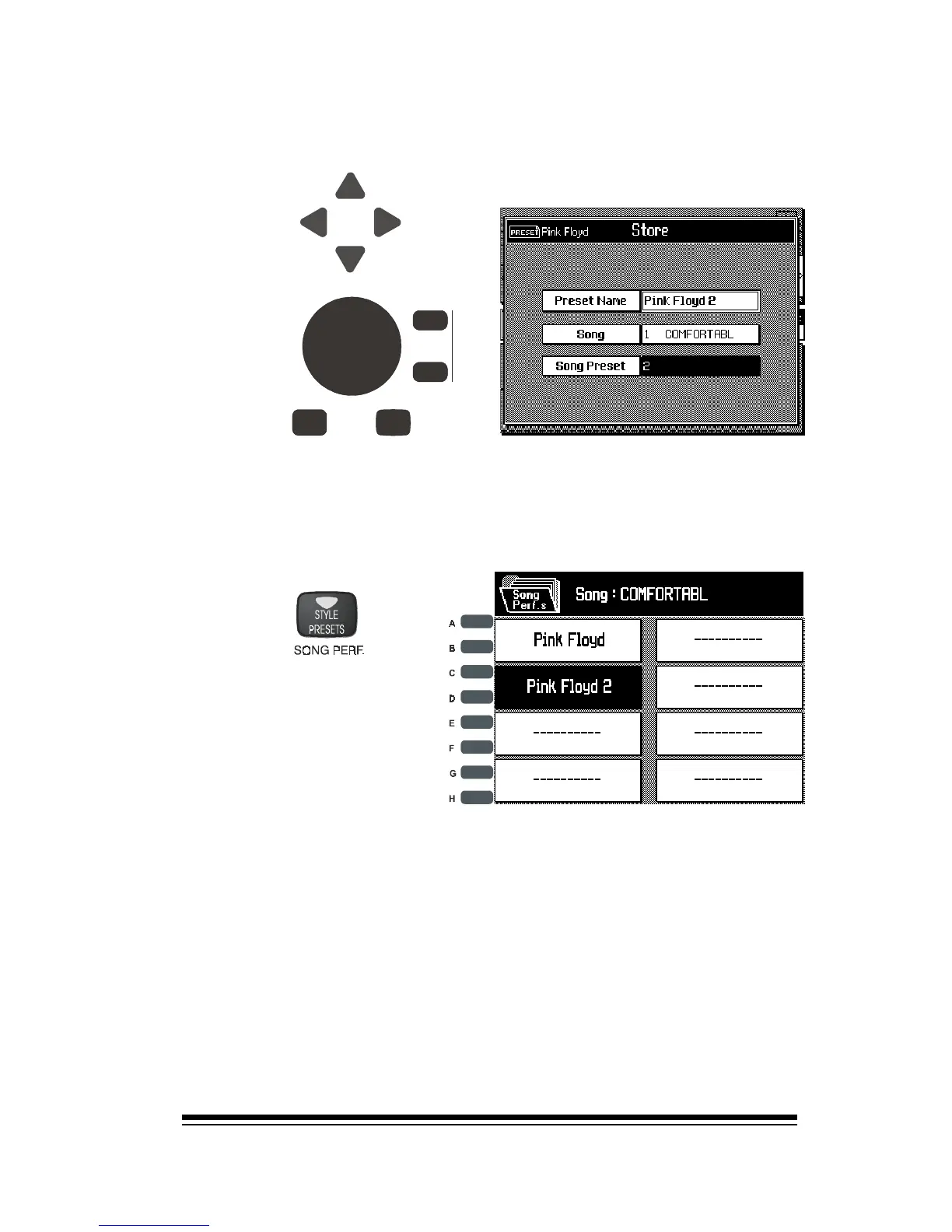Creating and Editing Songs
Page 61
INC
DEC
ENTER ESCAPE
PANIC
TEMPO / DATA
4
J
J
2
J
3
J
1
J
5
Use the down arrow to select SONG PRESET and the select
preset #2 with the dial. Now press ENTER.
The next time you play the song it will play with the original
settings. To choose your alternate settings, press the SONG
PERF button, (the same button as STYLE PRESETS).
Now you can see that
position #2 in the screen
contains the alternate
voicing that you created
for this song.
You can easily switch to this voicing by selecting this preset
in the screen.
Using this method, you can create up to 8 alternative voicings
for every song.