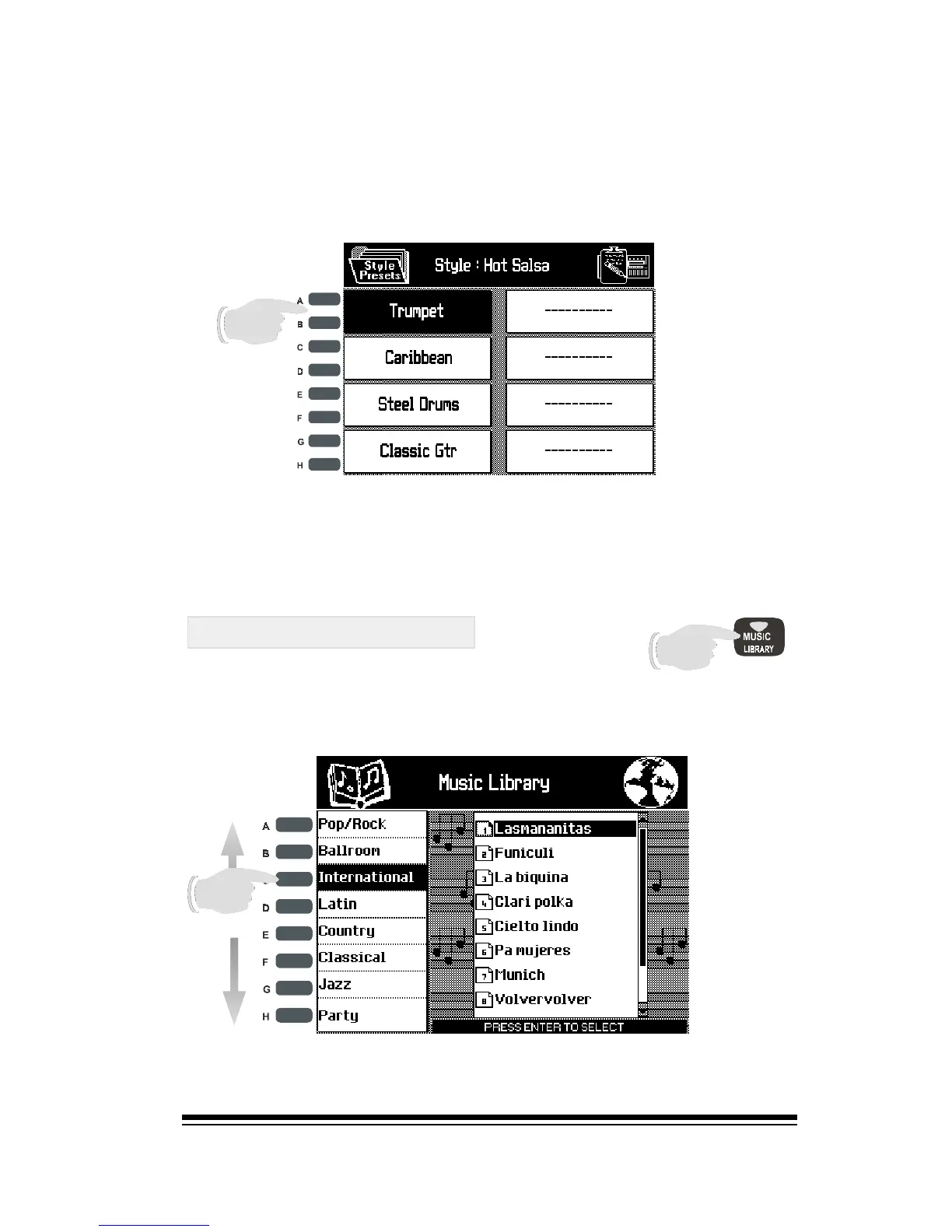Single Touch Play, Style Presets & Music Library
Page 27
Pressing the STYLE PRESETS button will display a list of
sound settings which have been made specifically for use
with the currently selected style. You can select any of
these by simply pressing one of the function buttons which
appears beside its name.
Music Library
Probably the easiest way to set up the Genesys Ensemble
automatically for playing a particular song is to use the
MUSIC LIBRARY.
On the right side you can see that there are also four empty
spaces. These have been left for you to store up to four of
your own presets for each style. The procedure for storing
these is covered in the CREATING & EDITING section.
Here you will find eight musical categories listed on the left
side of the screen. Selecting one of these categories will
produce a list of song titles on the right.