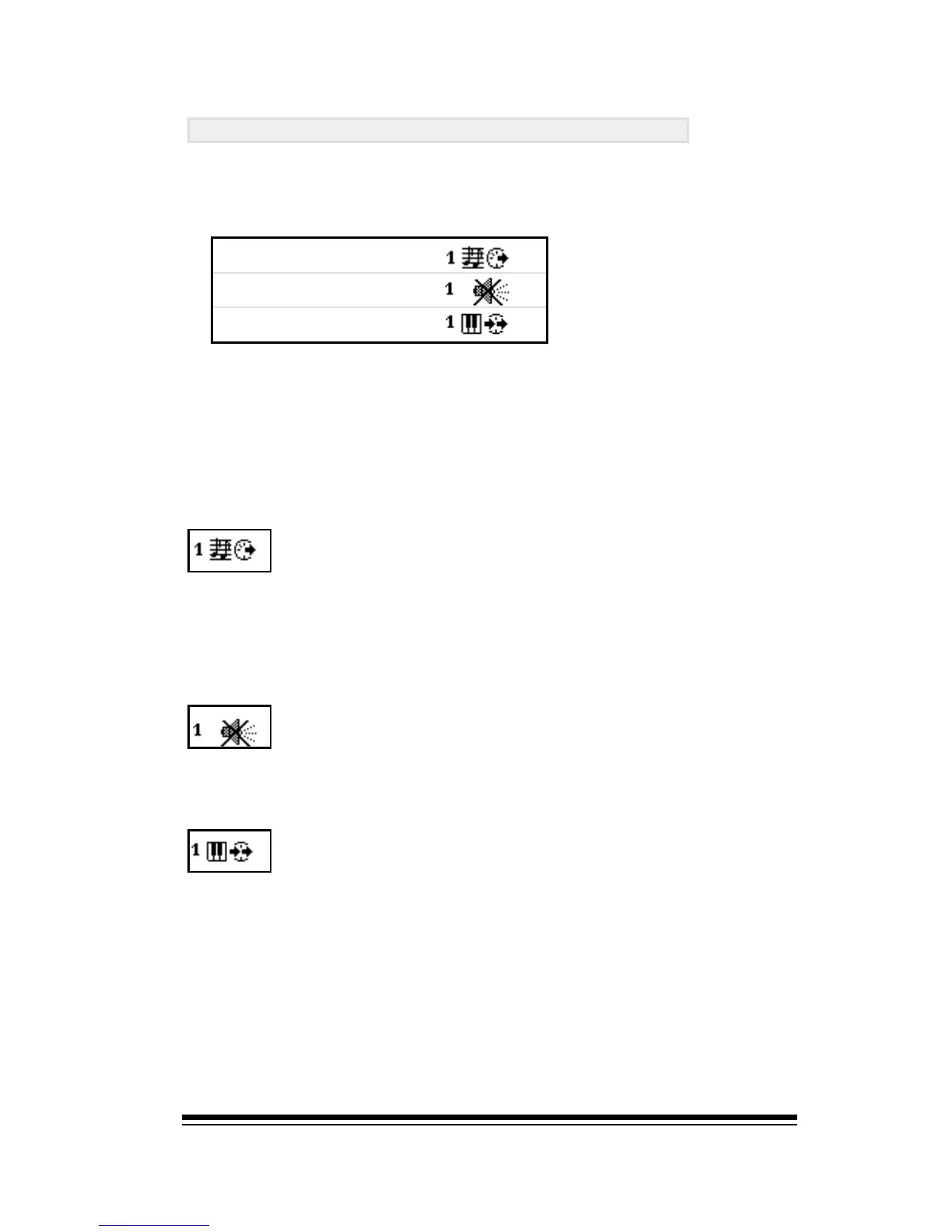Song Player
Page 55
Enabling and Disabling Song Tracks
For each track in a song, you can choose one of three dif-
ferent playback modes.
1. Song play
2. Mute
3. Keyboard play
You choose the mode by simply clicking the small button
to the left of the track.
Each subsequent click switches to the next mode and
the icon changes accordingly.
This is the Song Play icon. When a track is in this
mode it will play the musical part that has been
recorded into it, (if this is an empty track, you will
not be able to select this mode). This is the nor-
mal mode for a track that contains some recorded
music.
This is the Keyboard Play icon. When a track is in
this mode you can play it from the keyboard. Put-
ting a track into this mode will stop it from playing
back any recorded music so that you can play it
manually.
This is the Mute icon. When this mode is selected
the track is silenced and will not be played. This is
the normal mode for an empty track.