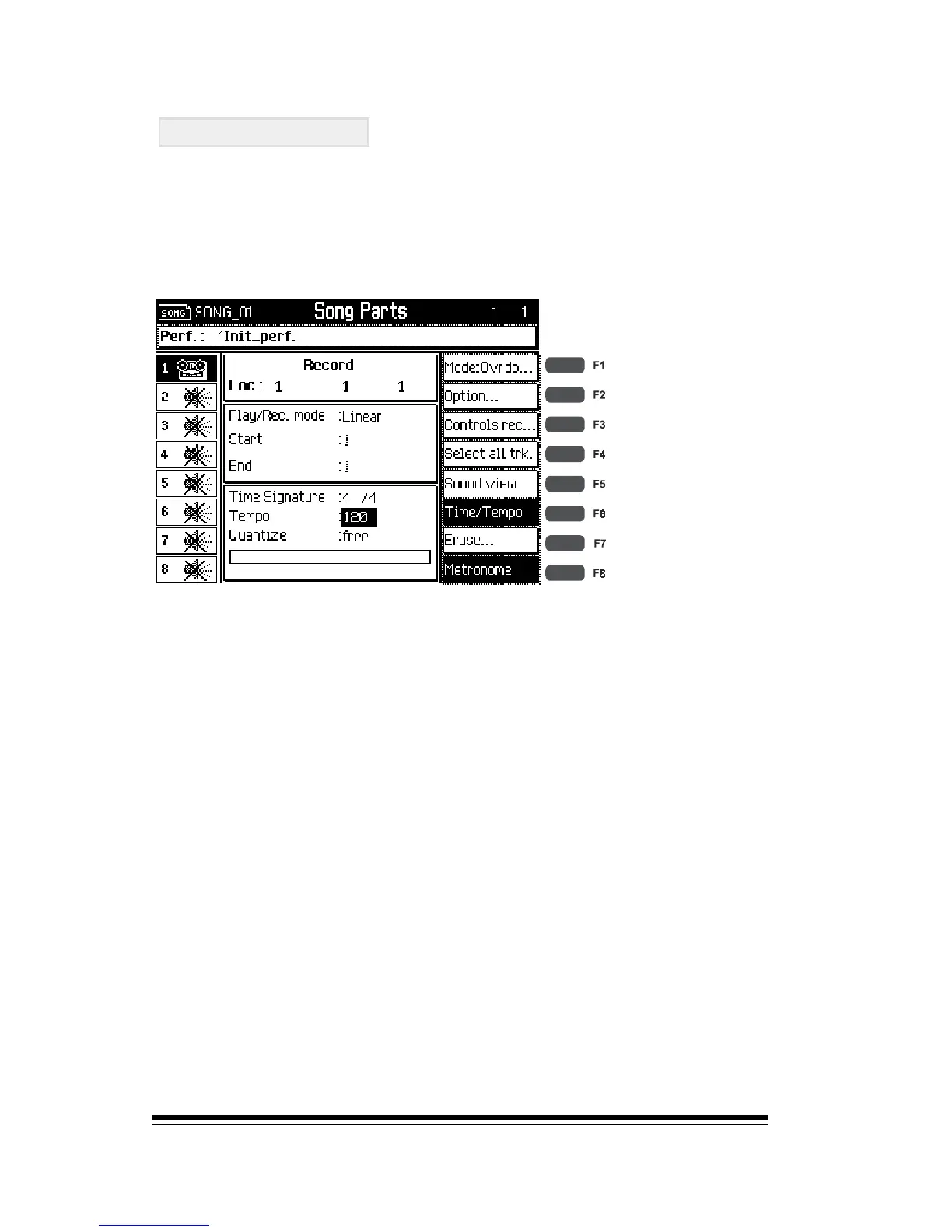genesys ensemble/genesys grand ensemble
Page 94
Other Features
When you use EASY SONG, all of the necessary time signa-
ture and tempo settings are automatically programmed for
you. With SONG recording, youll need to set these manu-
ally. This is done by pressing the TIME/TEMPO button while
youre in recording mode.
From this screen you can easily set the time signature and
tempo for the song youre creating. The time signature can
only be set before you record your first track. The tempo can
be changed at any time.
There are two other functions available in this screen. The
first function is QUANTIZE.
QUANTIZE is a system which automatically corrects any mi-
nor timing errors in your playing and forces the tracks you
record to play in time. When Quantize is set to Free, the
function is effectively turned off and what you record will be
played back exactly as you played it.
There are two types of Quantize available: Straight Quantize
and Groove Quantize. With the cursor positioned on the Quan-
tize setting, turning the dial clockwise will allow you choose a
Groove Quantize setting while turning it counter-clockwise
will allow you to choose a Straight Quantize setting.
Once you have selected a Quantize setting, everything you
record from that point on will be automatically quantized
according to the setting you choose.
J