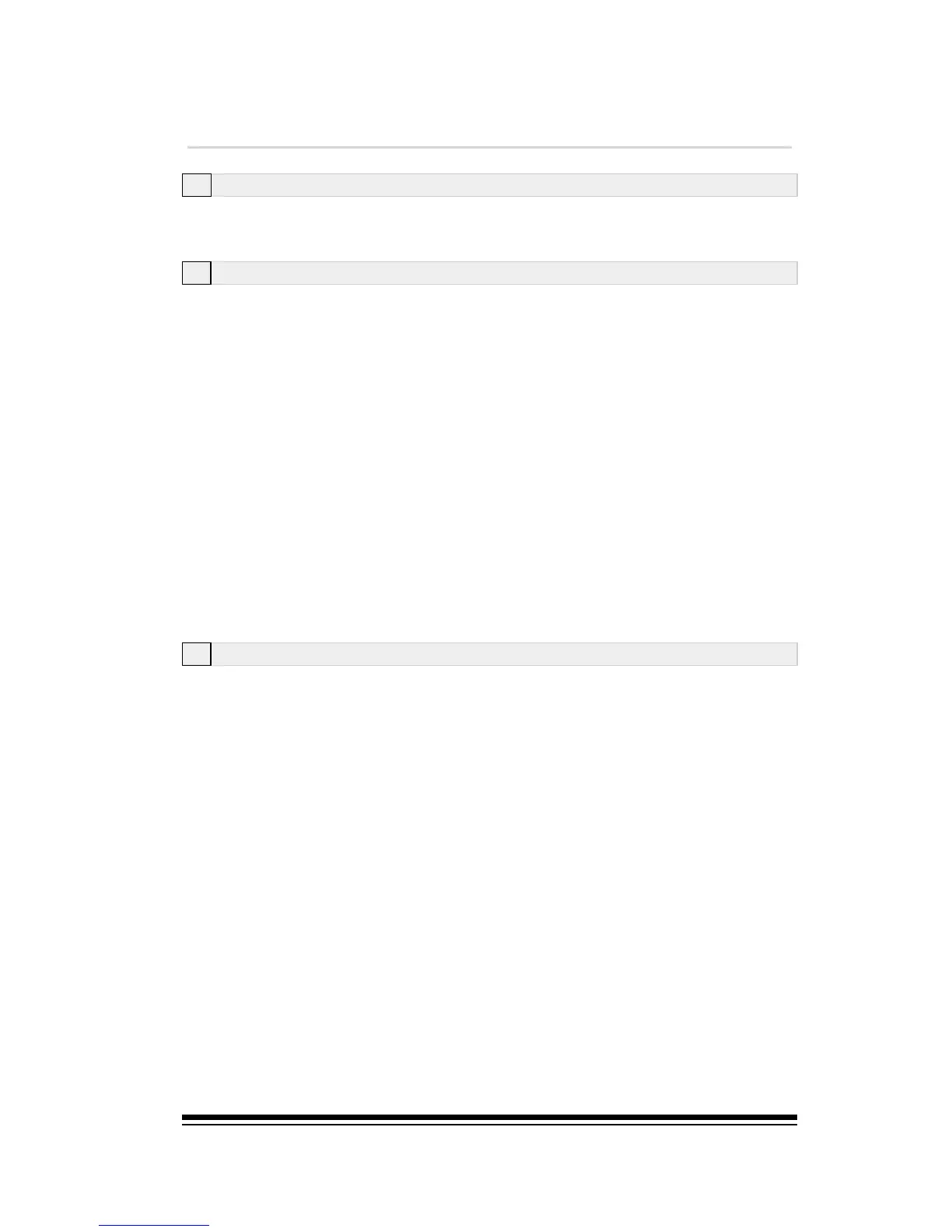Creating & Editing Contents
Page I
Creating & Editing Contents
1. EDITING EFFECTS ...................................................... 1
Editing Effects .................................................................. 3
Master Reverb Control ....................................................... 4
Storing your Effects ........................................................... 4
2. CREATING AND EDITING SOUND PRESETS ................. 5
Edit Parts ......................................................................... 6
Transpose ........................................................................ 7
Master Transpose Enable .................................................... 7
Detune ............................................................................ 7
Random Pitch ................................................................... 7
Touch. Sens. .................................................................... 8
Mode/Priority .................................................................... 8
Vel. Curve ........................................................................ 9
Vel. Range ....................................................................... 9
Pedals and Wheels ...........................................................10
Pitch Bend ......................................................................10
Modulation ...................................................................... 10
Pedals Prog. ....................................................................10
Pedals Assign ..................................................................11
Split Keyboard Settings ..................................................... 12
Saving your Sound Preset .................................................12
3. CREATING AND EDITING SINGLE SOUNDS ............... 14
Sound Edit (QUICK) .........................................................14
Attack ............................................................................14
Decay ............................................................................. 15
Release........................................................................... 15
Filter Cut-Off ...................................................................15
Resonance ...................................................................... 16
Lfo Depth ........................................................................ 16
Lfo Rate .......................................................................... 16
Lfo Decay .......................................................................17
Saving Quick Edits ...........................................................17
Sound Edit (PRO) .............................................................18
Layers ............................................................................19
Waveform .......................................................................21
Volume ...........................................................................21
Amp. Envelope ................................................................21
Filter .............................................................................. 23
Pitch Envelope ................................................................. 24
L.F.O .............................................................................. 25
Pan ................................................................................25
Saving your New Sound .................................................... 26