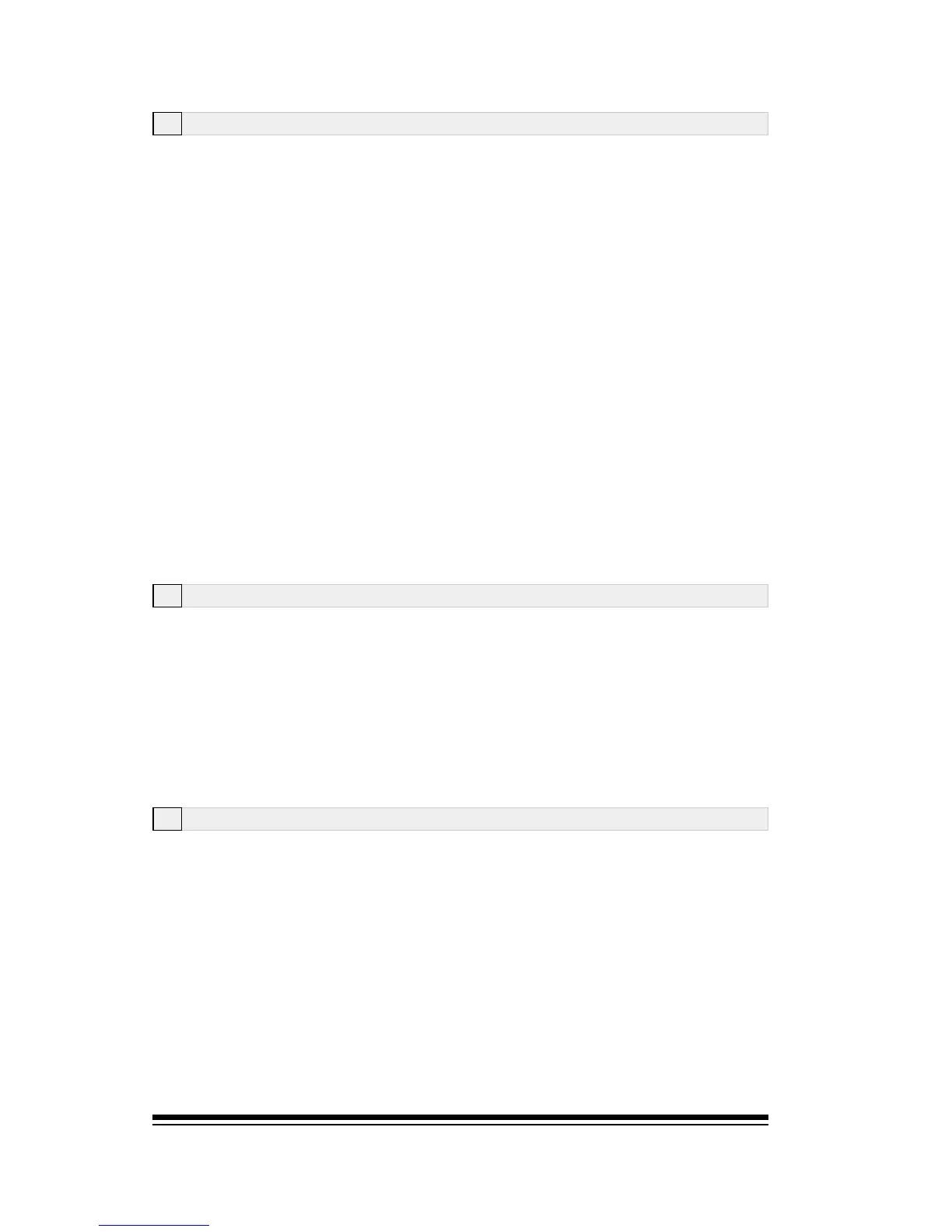genesys ensemble/genesys grand ensemble
Page II
4. CREATING AND EDITING SAMPLES .......................... 27
Quick & Easy Sampling ..................................................... 28
Optimizing WAVE files for sample editing ............................ 29
Creating New Sounds With The Sample Editor ..................... 31
Assigning samples ............................................................32
Assigning a single sample ................................................. 32
Assigning multiple samples ...............................................33
Other assign functions ...................................................... 34
Editing samples ............................................................... 34
Sample Pitch ...................................................................34
Sample Rate .................................................................... 34
Loop Start ....................................................................... 34
Sample end ..................................................................... 35
Loop Switch ....................................................................35
Tuning button, (F1) ..........................................................35
Normalize button (F2) ...................................................... 35
Gain button, (F3) ............................................................. 35
Cut button, (F5) .............................................................. 36
Export button, (F7) ..........................................................36
Saving your New Sound .................................................... 36
Re-Editing your Waveform ................................................. 37
5. CREATING AND EDITING STYLES ............................. 38
Modifying A Style ............................................................. 38
Storing Style Presets ........................................................ 40
Creating And Reprogramming Styles ..................................40
How a style is made .........................................................41
The style editor ............................................................... 43
Naming your style ............................................................47
Where did my style go? .................................................... 47
Copying Factory Styles For Reprogramming ......................... 48
Copying Part Of Styles ......................................................50
6. ADVANCED STYLE EDIT FUNCTIONS ......................... 52
Riff button (F2) ................................................................ 52
Scale Conv. ..................................................................... 52
Style Edit Functions .......................................................... 53
Track (F5) .......................................................................54
Riff (F6) .......................................................................... 54
Var (F7) .......................................................................... 54
Style (F8) .......................................................................55
Using Microscope in Style Edit ........................................... 55
Using the MASK function ................................................... 56
Setting up a style to use MASK. ......................................... 56
Using MASK .................................................................... 57