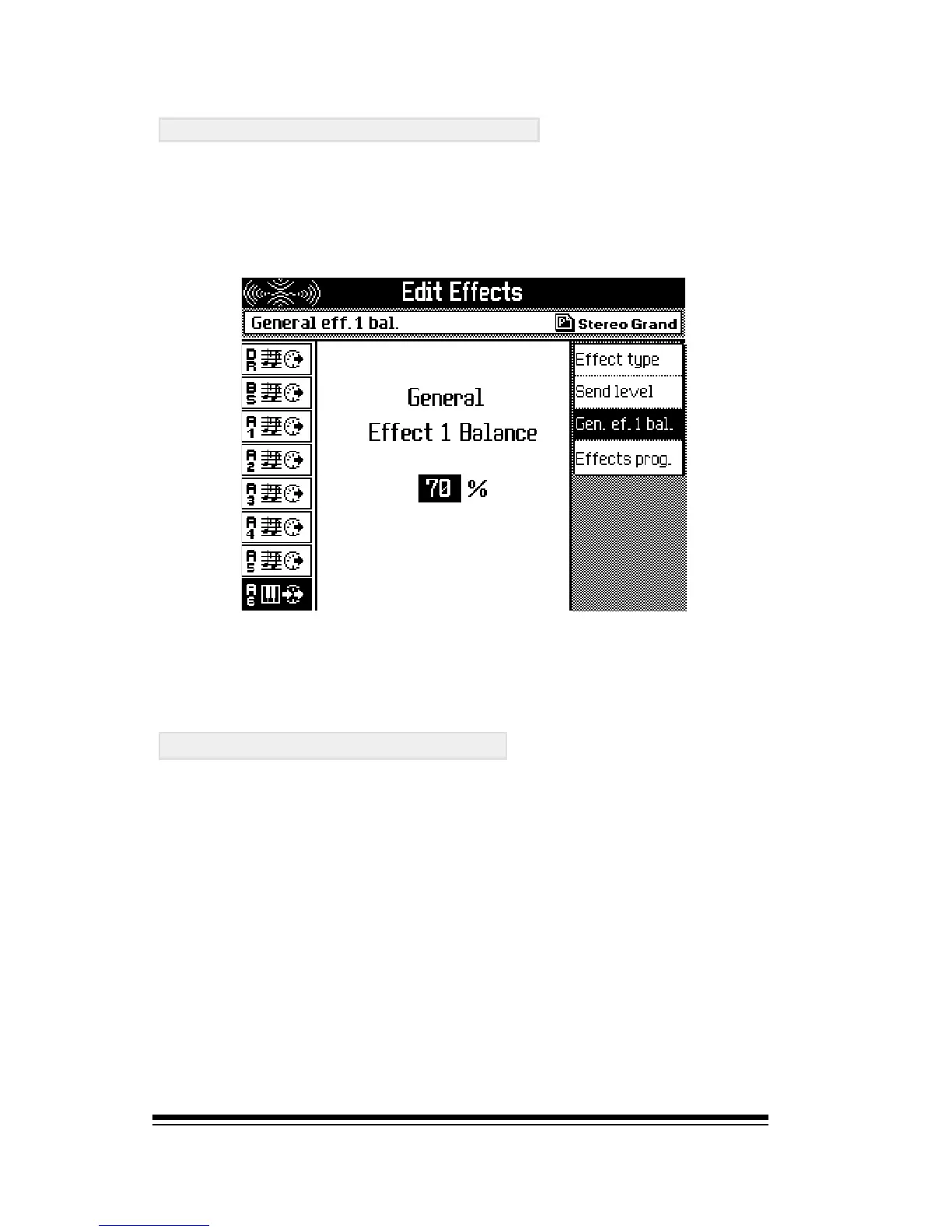genesys ensemble/genesys grand ensemble
Page 4
MASTER REVERB CONTROL
The effects section also contains a master reverb control
which can be used to limit the overall amount of reverb
regardless of all the other settings. To access this, press
GEN. EF1 BAL (F3)
Now you can use the dial to set the overall reverb amount.
STORING YOUR EFFECTS
When you edit effects it will usually be one of many steps involved
in creating a customized sound preset, style preset, song preset
or memory which you are planning to store at some point.
The effects do not need to be saved independently. After
youve edited the effects you can continue to edit your
preset, adjusting the MIXER, EDIT PARTS and other settings
as required.
When you are ready to store your preset, press STORE and
proceed in the normal way for the type of preset you are
creating. Your effect settings will be automatically saved as
part of this preset.