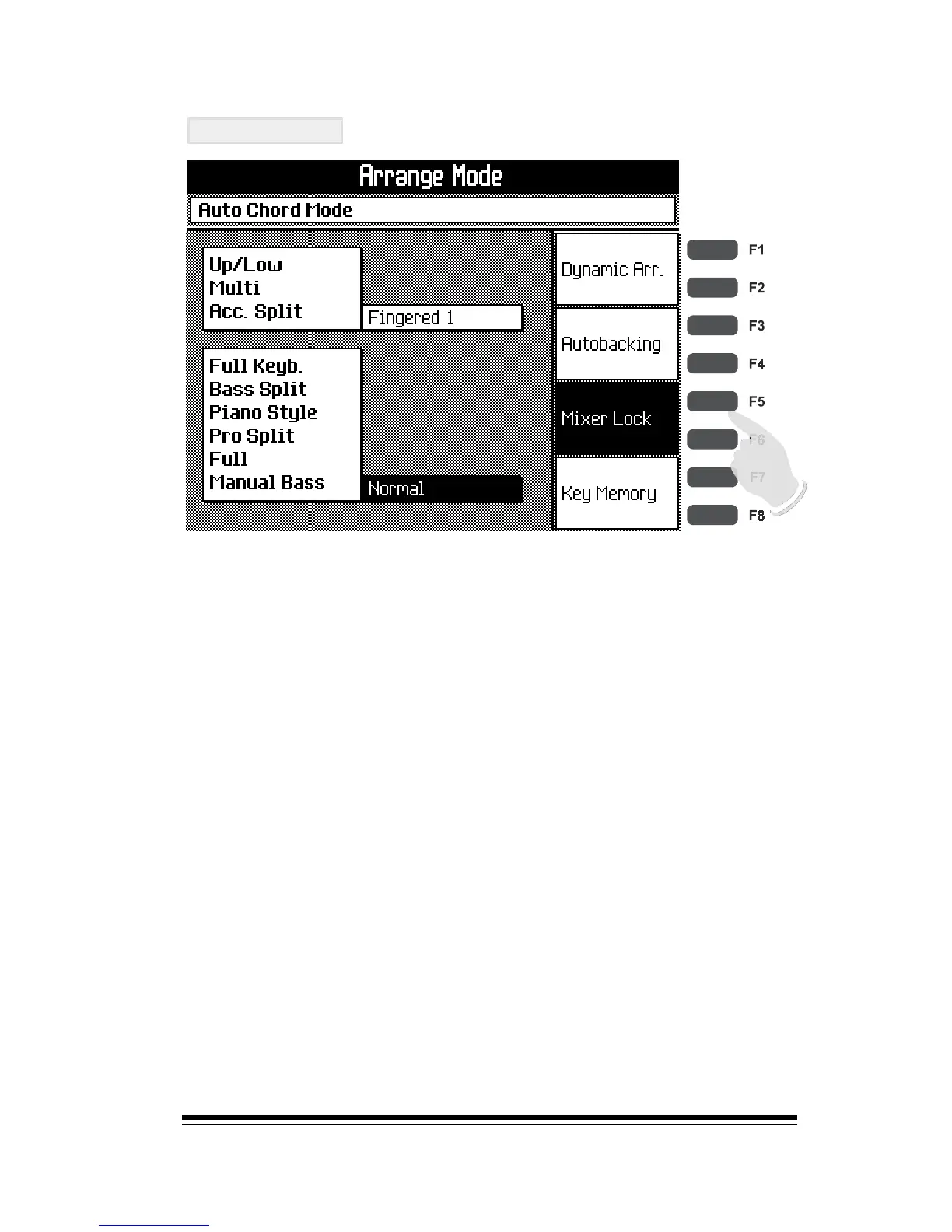Style Tools
Page 35
Mixer Lock
Each style contains a factory pre-programmed mix which
sets the appropriate volume level for each instrument in
the style. Whenever you select a new style, this mix is
automatically recalled.
Sometimes you might wish to change the mix manually,
(using the sliders or the MIXER section), and have your
changes remain even when you switch to a different style.
For example, you might want to turn down all of the ac-
companiment tracks so that your style features only drums
and bass. However, when you switch to a new style, your
mix would normally be replaced by the pre-programmed
mix that has been stored in this style. To avoid this, turn on
the MIXER LOCK function. You are now in control of the
mixing and each new style you select will adopt the mix
that you created manually instead of using its own stored
mix.