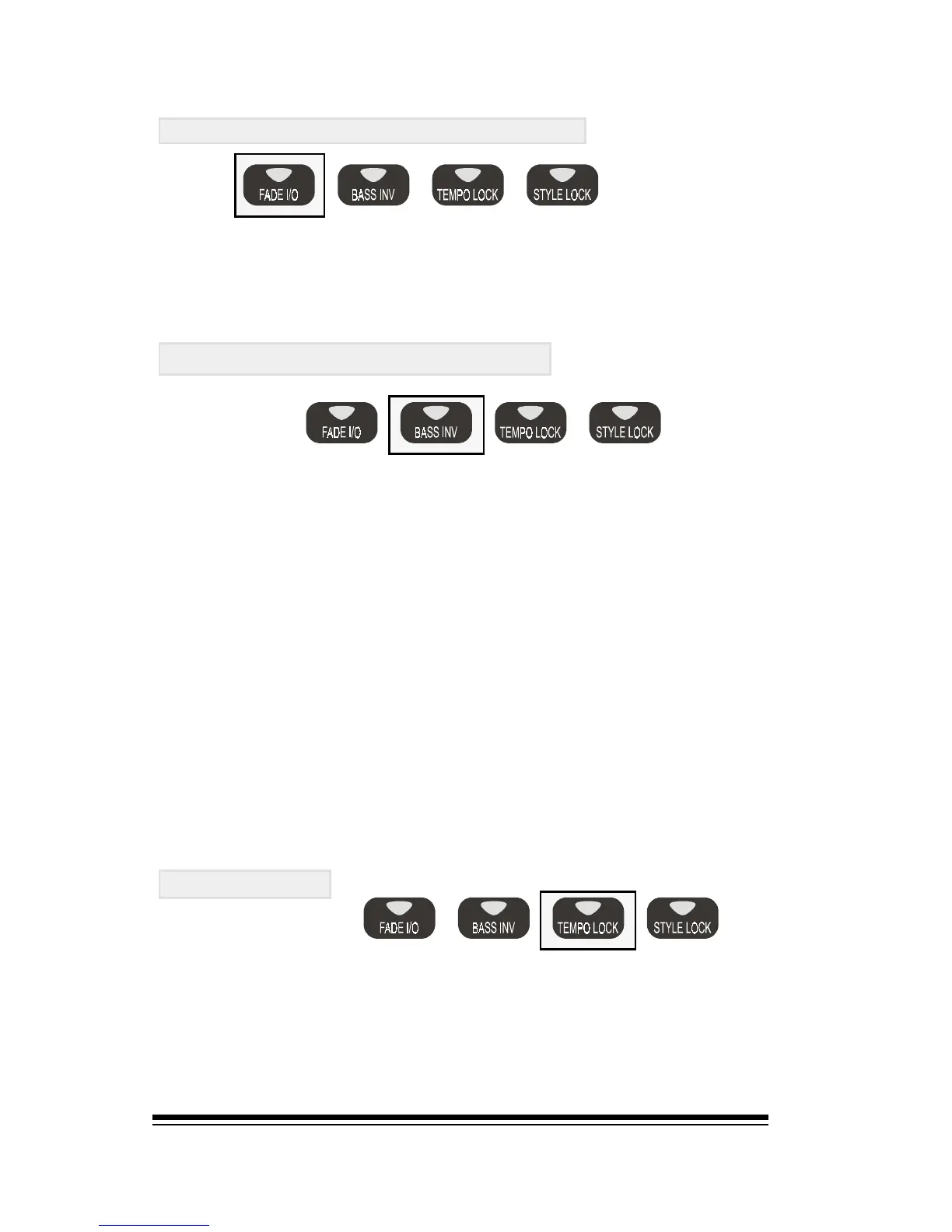genesys ensemble/genesys grand ensemble
Page 30
FADE I/O (Fade In/ Fade Out)
Turning this button on before you start a style, (either us-
ing START/STOP or INTRO), will activate a fade in. If you
press this button while the style is running it will activate a
fade out.
BASS INV. (Bass Inversion)
This function changes the behavior of the bass part within
the style accompaniment. Normally the chord you play with
your left hand is analyzed by the style system and the
correct bass tonality for the chord you played is calculated
regardless of the inversion played.
When Bass Inversion is turned on, the system breaks from
this normal operation and the bass tonality is taken from
the lowest note of the chord you are playing, regardless of
whether it is a correct match for the chord you are playing
or not.
The Bass Inversion function would normally be activated
temporarily while needed and then turned off again for
normal playing.
Tempo Lock
Each style has its own pre-programmed tempo which is
recalled whenever it is selected. This ensures that styles
will always play at an appropriate speed regardless of that
which was used for the previous style.