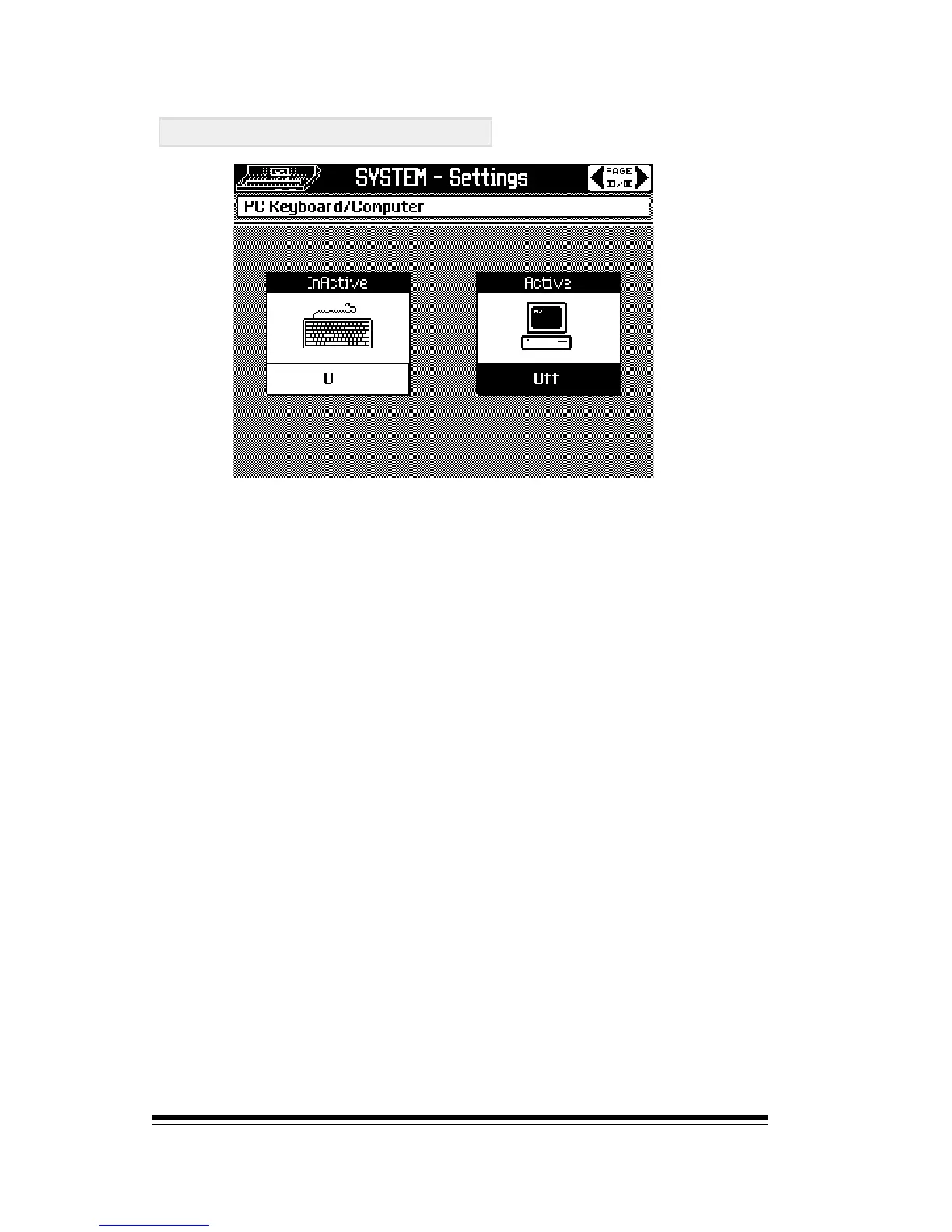genesys ensemble/genesys grand ensemble
Page 138
PC Keyboard/Computer
When you are entering names for your own creations you
normally use the keyboard of the Genesys Ensemble as a
typewriter. If you prefer, you can connect a computer key-
board to the KEYBOARD connector on the back panel and
use this instead. Once youve connected your keyboard, it
can be activated by setting the left box in this screen to
ON.
The box on the right is used for setting up the Genesys
Ensemble computer interface port. This is a direct interface
with your computers serial port and can be used as a reli-
able alternative to MIDI without the need for a MIDI inter-
face card. Normally set to OFF, this port can be set to oper-
ate in any of the following modes:
MACINTOSH: Setting for MAC computers
PC 1: Fastest setting for Windows P.C. Use this mode when
possible.
PC 2: Slower setting for Windows P.C. Only use this mode
if you have problems with PC 1
To use the Genesys Ensemble computer port with your P.C,
you will need the Multimedia Kit which is available from
your dealer. This kit includes both the interface cable and
the PC / Mac driver disk.
nn
nn
n