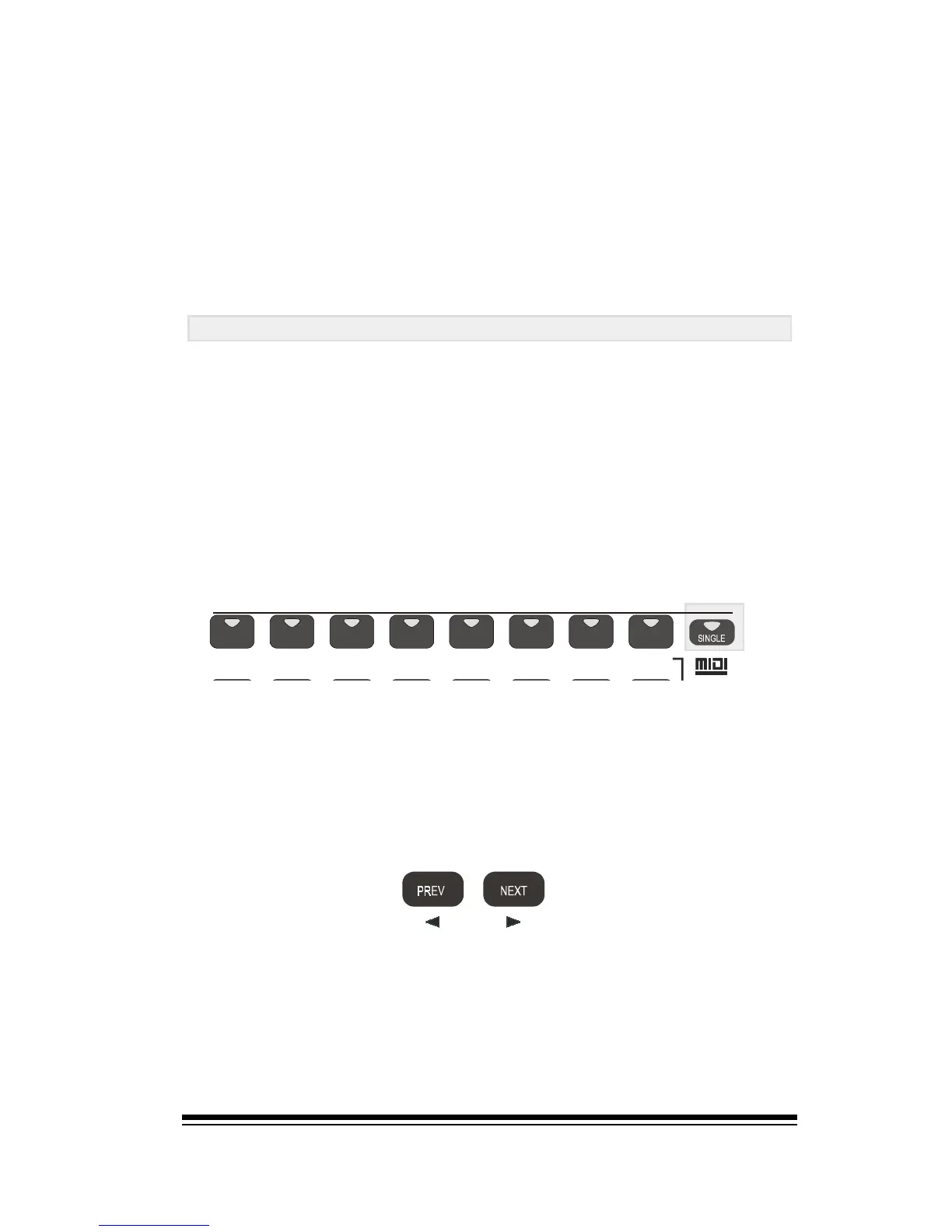Disk
Page 121
J
Loading sounds into the Genesys Ensemble is a little more
complex, only because there are so many spaces available,
(almost 800!). You may remember that, when we were look-
ing through the single sounds in an earlier chapter, we saw a
number of empty spaces in each family. We discussed how
this gives you the flexibility to load a new sound into any
family you want.
How Genesys Ensemble Sounds Are Organized
Each sound family has 16 banks with 8 spaces in each bank.
Many of these spaces are already filled with factory sounds and
these sounds cannot be erased or overwritten. However, since
there are plenty of empty spaces in each family, you should
have no trouble finding a suitable place to put your new sound.
Lets explore this a little more. Make sure the SINGLE button
is turned on in the PRESET FAMILIES section and then press
the PIANO button.
Notice how each sound has a unique number which ap-
pears to the right of the its name. This number has two
parts separated by a dash. The first number, on the left, is
the sound number. The second number, on the right, is the
bank number. For example, we can see that the Clavinet is
sound number 8 in bank 1.
Now press PAGE+.
This is the second bank of the piano family. Notice that the
sound numbers are the same as before while the bank numbers
have changed. Understanding this numbering system is impor-
tant when youre loading new sounds because, with so many
empty spaces available, you can easily lose a new sound if you
werent paying attention to where you put it!
STRINGS
STRINGS
REAL
SOUNDS
ENSEMB
DRAWBAR
BRASS
PIANO
PIANO
MALLET
CHROM
ORGAN
ORGAN
GUITAR
GUITAR
BASS
BASS
PRE