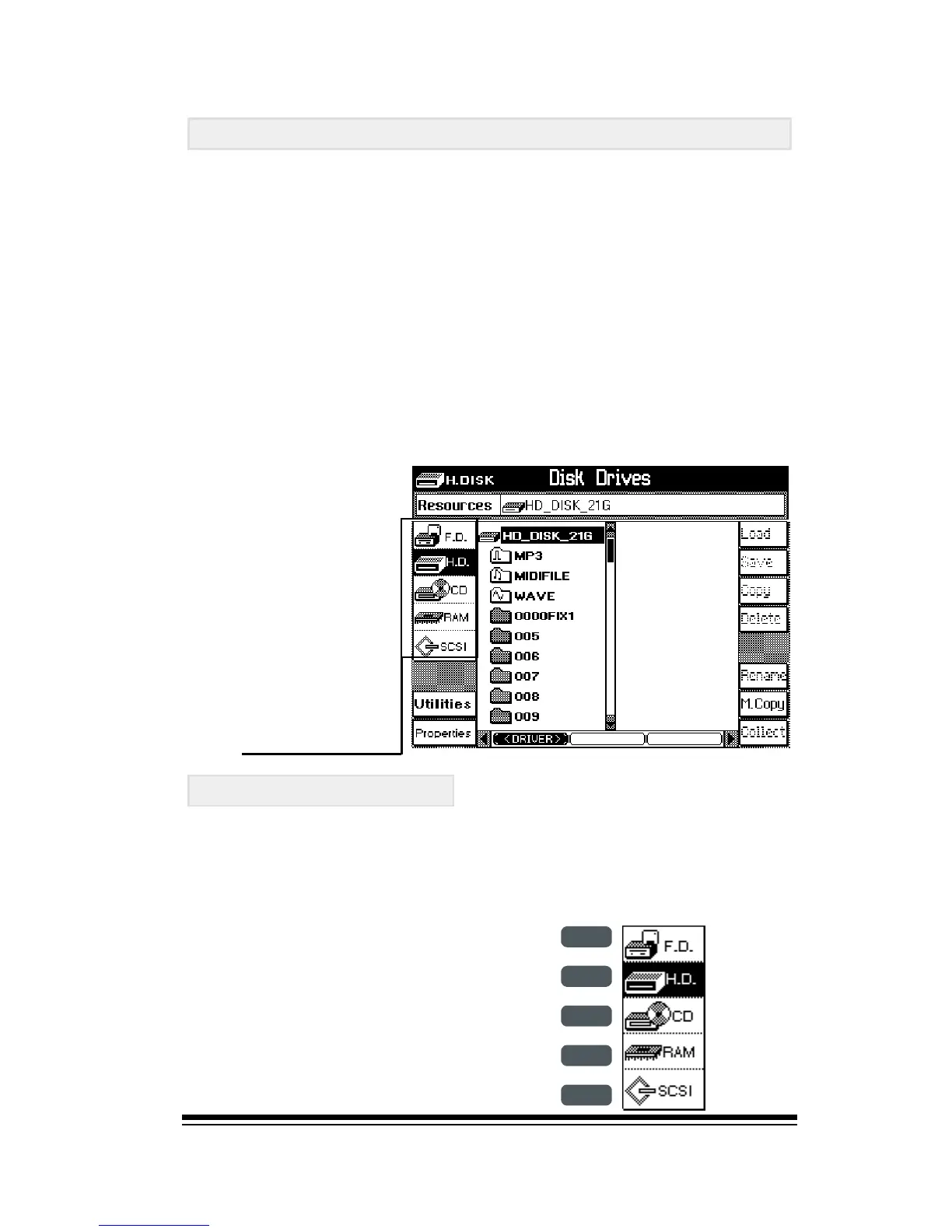Disk
Page 115
J
DISK
Once you start creating your own songs, sound and styles
on the Genesys Ensemble, a good understanding the func-
tions of the DISK menu will be essential. The disk menu
allows you to access and organize all of the various storage
devices connected to the instrument.
If you use a computer, you can think of the DISK menu as
being equivalent to Explorer or My Computer in Microsoft
Windows®.
Press DISK to see the main menu:
Loading From Disk
If you want to load something from one of these devices,
you simply find the file youre looking for and then press
the load button in the top right corner.
For example, lets load some styles from the hard disk.
First press the HD button to
select the hard disk.
This screen is very
similar to the SE-
LECT menu in the
SONG PLAYER.
Along the left side
you can see all of
the devices which
are available for
loading and saving
data.