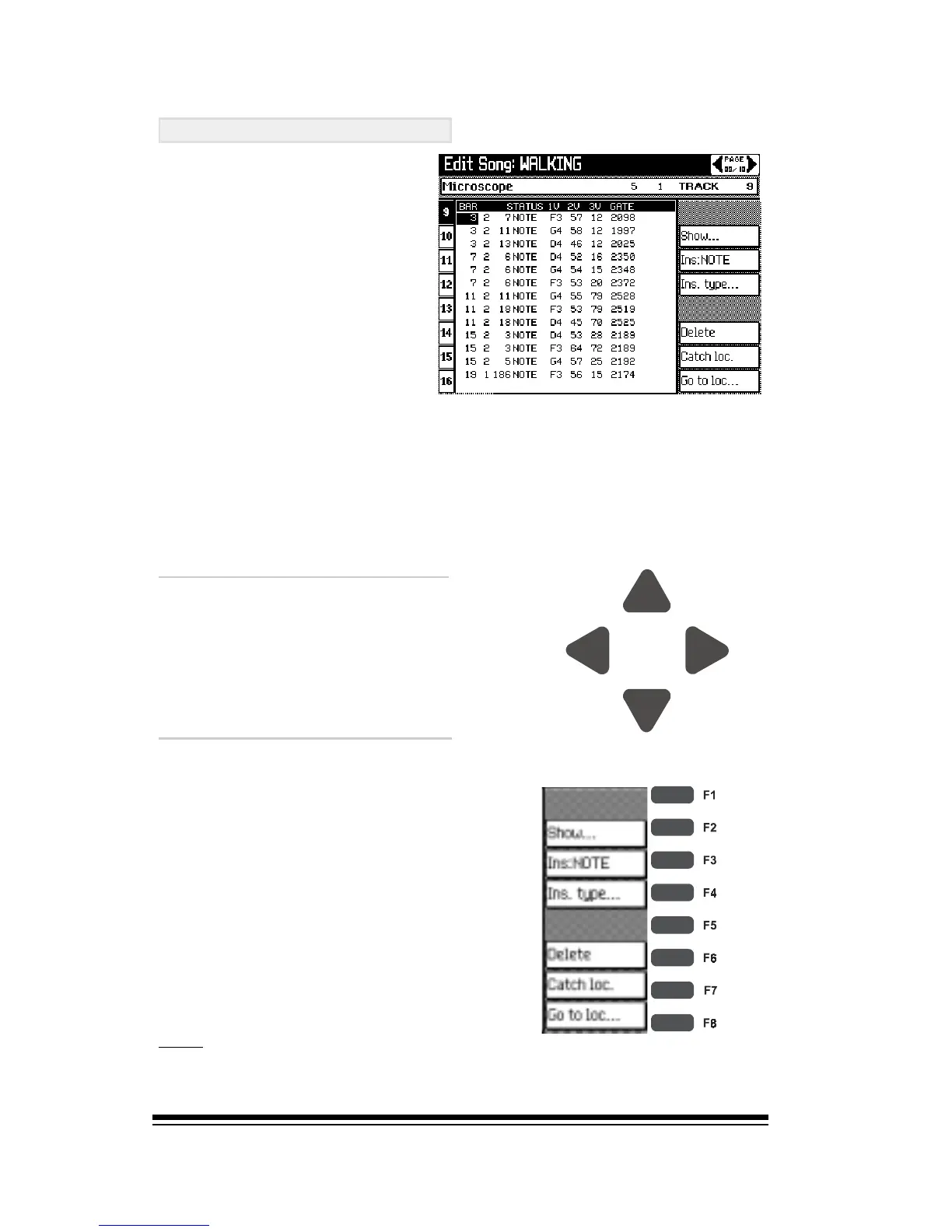genesys ensemble/genesys grand ensemble
Page 90
J
J
USING MICROSCOPE
To use the event list, select
MICROSCOPE from the
EDIT menu and press
ENTER. Now select the track
whose events you want to
edit by pressing its track
select button on the left side.
You should see the name of
the selected track in the top
left side of the display.
The events are presented in the form of a continuous list. At
the top of the list is the first event which occurred in that
track. At the end of the list is the last event. You will only
normally be able to view about fifteen events at a time. There are
a few different ways to view a specific section of the event list;
METHOD 1: Manual Scroll
Use the cursor up and down buttons to
scroll in either direction, one event at a
time. As you scroll through each
individual event, you will hear it being
executed in real time.
METHOD 2: Catch Locator
Quite often, you will be listening to the
playback of the track when you
suddenly notice an error which needs
to be fixed. When this happens, simply
press the PAUSE button. The sequencer
is now paused at the point where you
pressed STOP. It is now possible to view
the event list for the exact point where
you paused the playback by pressing
the CATCH LOCATOR (F7) button.
Remember that, if you pressed STOP
after hearing an error in the track, the
problem section is probably a few events
before those currently selected.