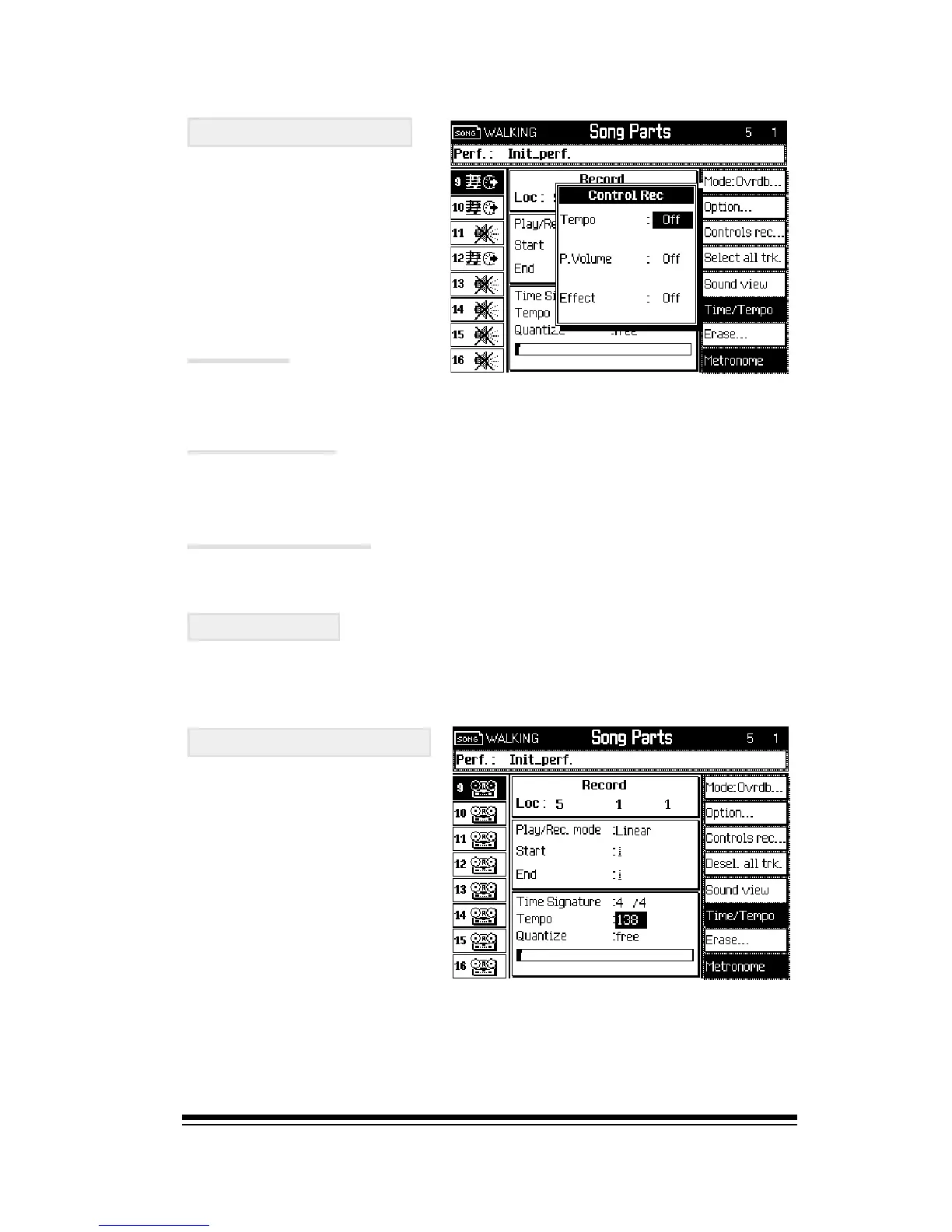Advanced Sequencer Edit Function
Page 73
CONTROLS REC.
The functions found under
CONTROLS REC (F3),
allow you to choose
whether or not the system
records changes made to
the following controls:
TEMPO
Setting this feature to ON allows the current song to record
any tempo changes which are made during recording.
P. VOLUME
Setting this feature to ON allows the current song to record
the movements of the volume pedal during recording.
EFFECTS REC
Setting this feature to ON allows the current song to record
any effects changes which are made while during recording.
QUANTIZE
This allows the track to be automatically quantized, (time
corrected), during recording. Please see the following page
for a description of the available quantize values.
SELECT ALL TRK.
The SELECT ALL TRACKS
function (F4) is equivalent
to manually placing every
track in record mode at the
same time. This function is
mainly used when
transferring song data from
an external sequencer into
the Genesys Ensemble.
Once all tracks have been placed into record mode,
synchronize the sequencer clocks by setting the Genesys
Ensemble clock to External in the GENERAL SET screen of
the MIDI button. Now you can press PLAY on your external
sequencer and the data will be sent to the Genesys Ensemble.