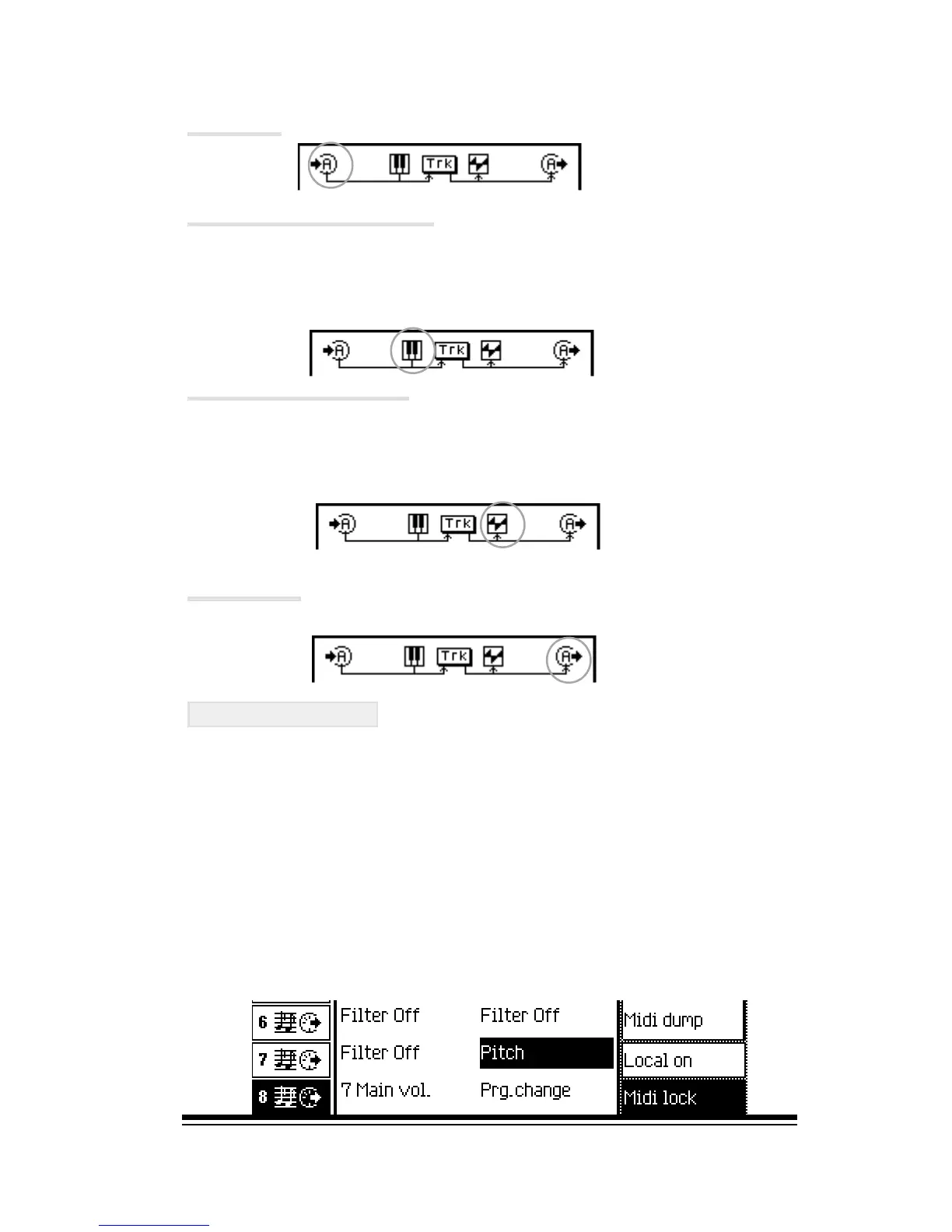MIDI
Page 145
MIDI IN: Turn this off to stop this part from receiving MIDI
data.
INTERNAL KEYBOARD: Turn this on if you want this part
to be playable from the internal keyboard. If you turn it off,
this part will only be playable from a MIDI IN message re-
ceived from another keyboard or an external sequencer, (and
only if the MIDI IN icon is turned on).
INTERNAL SOUNDS: Turn this on if you want this part to
play the internal sounds of the Genesys Ensemble. If you
turn it off the part can be used to play only the sounds of an
external sound module connected to MIDI OUT, (and only if
the MIDI OUT icon is turned on).
MIDI OUT: Turn this off if you dont want this part to send
MIDI data via MIDI OUT.
MIDI FILTERS
Each part has 14 filters available - 7 filters for MIDI IN and 7 filters
for MIDI OUT. These filters allow you to specify up to 7 events
which you do not want the selected part to either send or receive.
Select a part by pressing the button to its left and then set the
filters as required. The filters on the left will stop the specified
events from being received while those of the right will stop the
specified events from being sent.
In the example below, part 8 has been set to ignore any volume
messages that it receives and not to send any program change
or pitch bend events.
