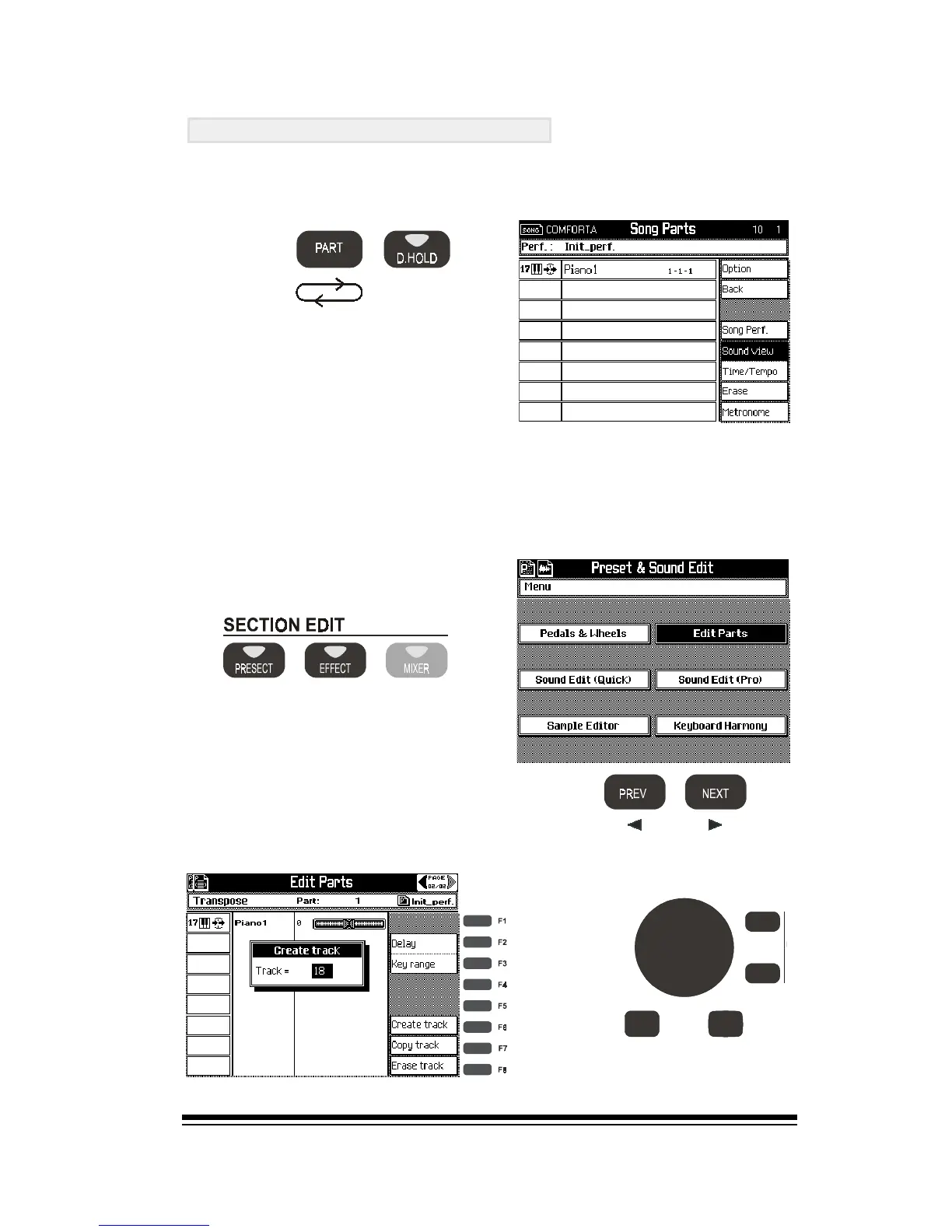E
INC
DEC
ENTER ESCAPE
PANIC
TEMPO / DATA
J
1
3
J
J
2
J
4
CREATING A NEW TRACK
If you do not find any unused tracks, keep pressing the PART
button beneath the screen to see what the highest available
numbered track is.
Youll probably find that it is
track 17, This is a special track
that the Genesys Ensemble cre-
ates automatically so that you
can play along with a 16 track
song.
So we need to create a new track for recording. This will
become track 18.
Press the PRESET button in SECTION EDIT, select EDIT PARTS
and press ENTER.
Now press PAGE > and hit the
CREATE TRACK button (F6).
Use the dial to select Track
18 and then press ENTER.