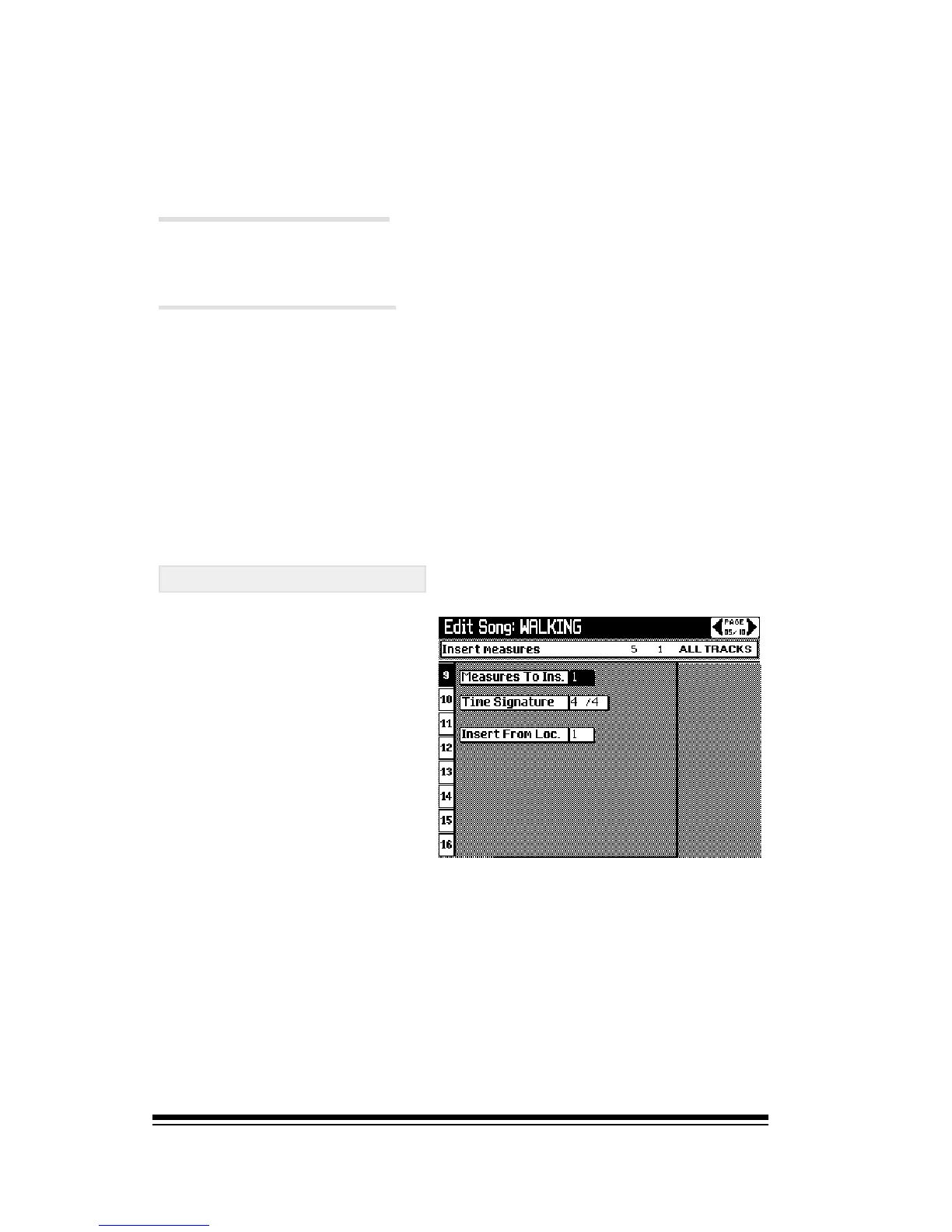genesys ensemble/genesys grand ensemble
Page 80
There are some other choices to make here. The options
under F1 and F2 allow you to specify exactly which part of
the note events you want to correct:
NOTE ON QNT (F1)
This will shift the start times of the selected notes according
to the specified value.
NOTE OFF QNT (F2)
This will adjust the length of the selected notes according
to the specified value.
The second choice is the actual quantize value which you
select in the very first box. See the section QUANTIZE
VALUES in this chapter for an explanation of the choices
available.
Press ENTER to execute the operation.
INSERT MEASURES
This feature allows you to
increase the length of the
current song by inserting
a number of extra
measures at a particular
point. These new
measures can even have
a different time signature
from the rest of the song.
Simply select the number of measures to insert and then
set INSERT FROM LOC to the place where you want the
new measures to be inserted.
Press ENTER to execute the operation.