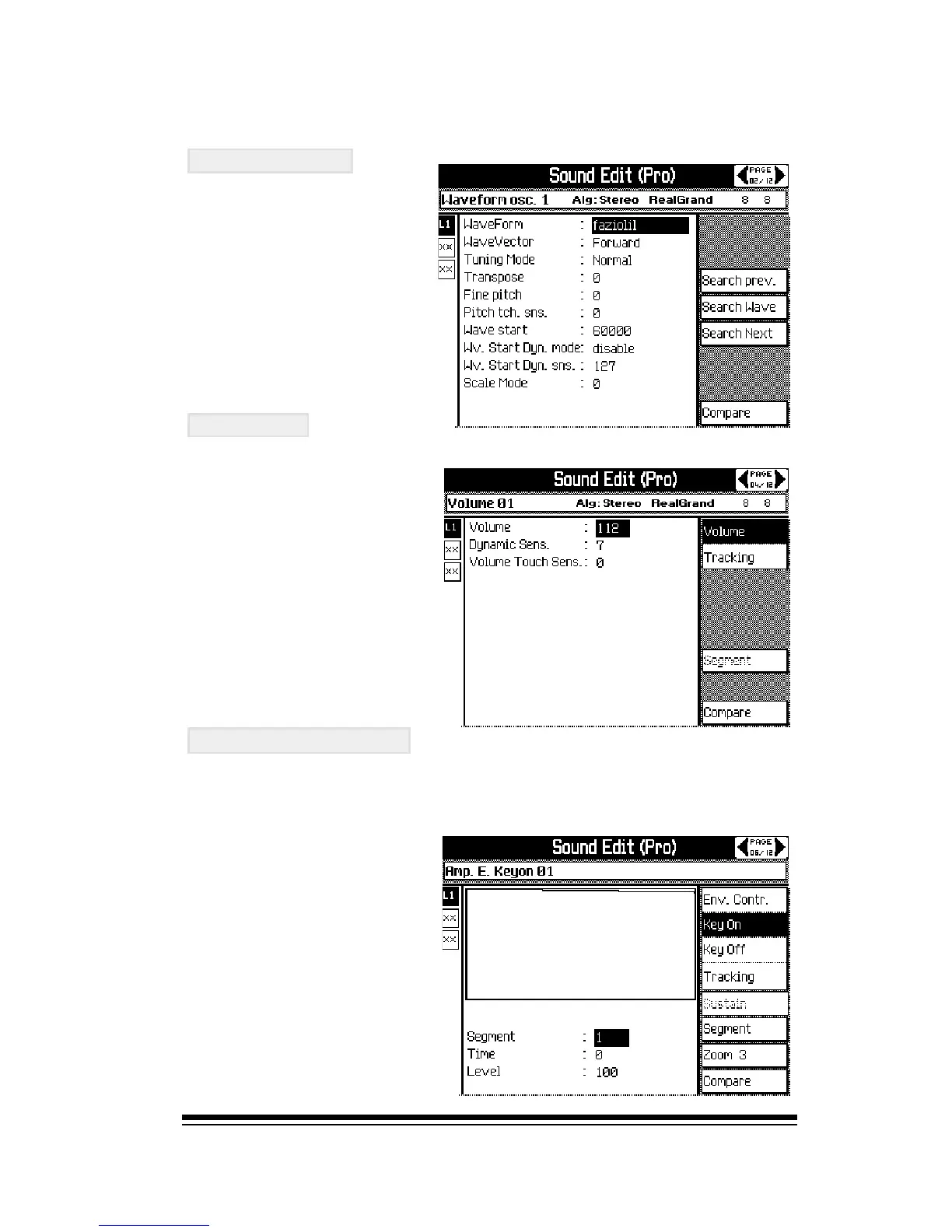Creating and Editing Single Sounds
Page 21
Now lets take a quick look at the main features of the Pro Edit
WAVEFORM
Here you can select the
waveform which this layer
is going to use. The other
controls in this menu
allow you to adjust the
tuning and the way in
which the waveform is
affected by velocity and
aftertouch.
VOLUME
This menu allows you to
control the overall volume
level of this layer and also
to set by how much the
volume level will change
when either velocity or
aftertouch is applied. There
is also a TRACKING
envelope which lets you
vary the volume in different
parts of the keyboard
AMP. ENVELOPE
The principal function of this menu is to allow you to draw
two envelopes, called the KEY ON and KEY OFF envelopes
respectively. In each of
these envelope screens,
you draw a shape which
represents the way the
volume level of the sound
changes over time.
In the KEY ON envelope
screen, the shape you
draw will describe the way
the volume of the sound
will change while the key
is held down .