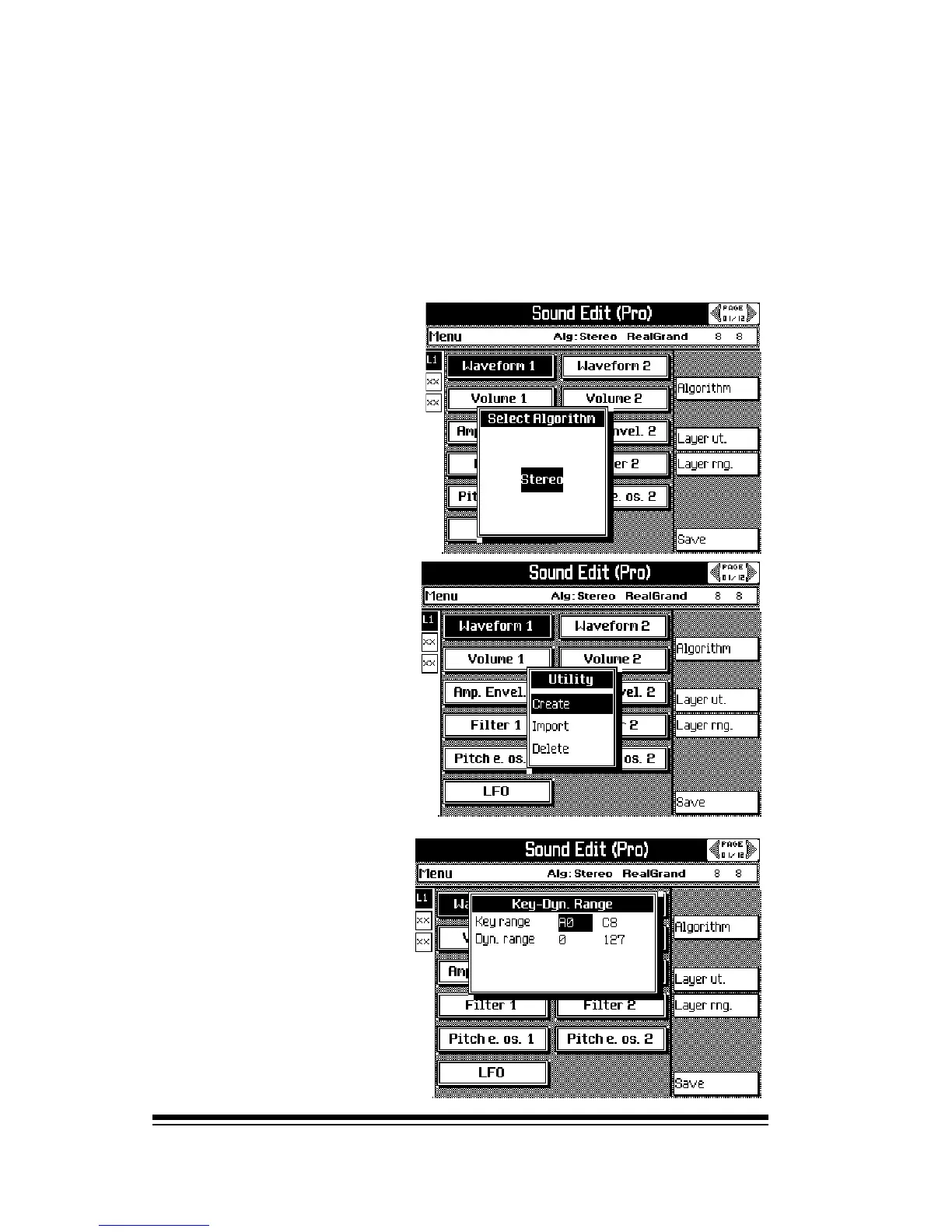genesys ensemble/genesys grand ensemble
Page 20
Dual 1: Separate Volume, Amp Envelope, Filter and Pitch
Envelope for each waveform.
Dual 2: As above but the two filters are in series and
common to both waveforms.
Dual 3: Volume and Amp. Envelopes are common while
filters are separate for each waveform.
Dual 4: Everything is
common to both
waveforms.
Stereo: Two identical
sets of parameters one
for the left channel and
one for the right.
The LAYER UTILITY (F4)
button allows you to add
new layers to a sound,
(by using CREATE),
either of your own
creation or from other
sounds already in
memory, (by using
IMPORT).
The LAYER RANGE (F5)
button allows you to set
the velocity and key
ranges for each layer
allowing you to create
splits and velocity
switching between
layers.