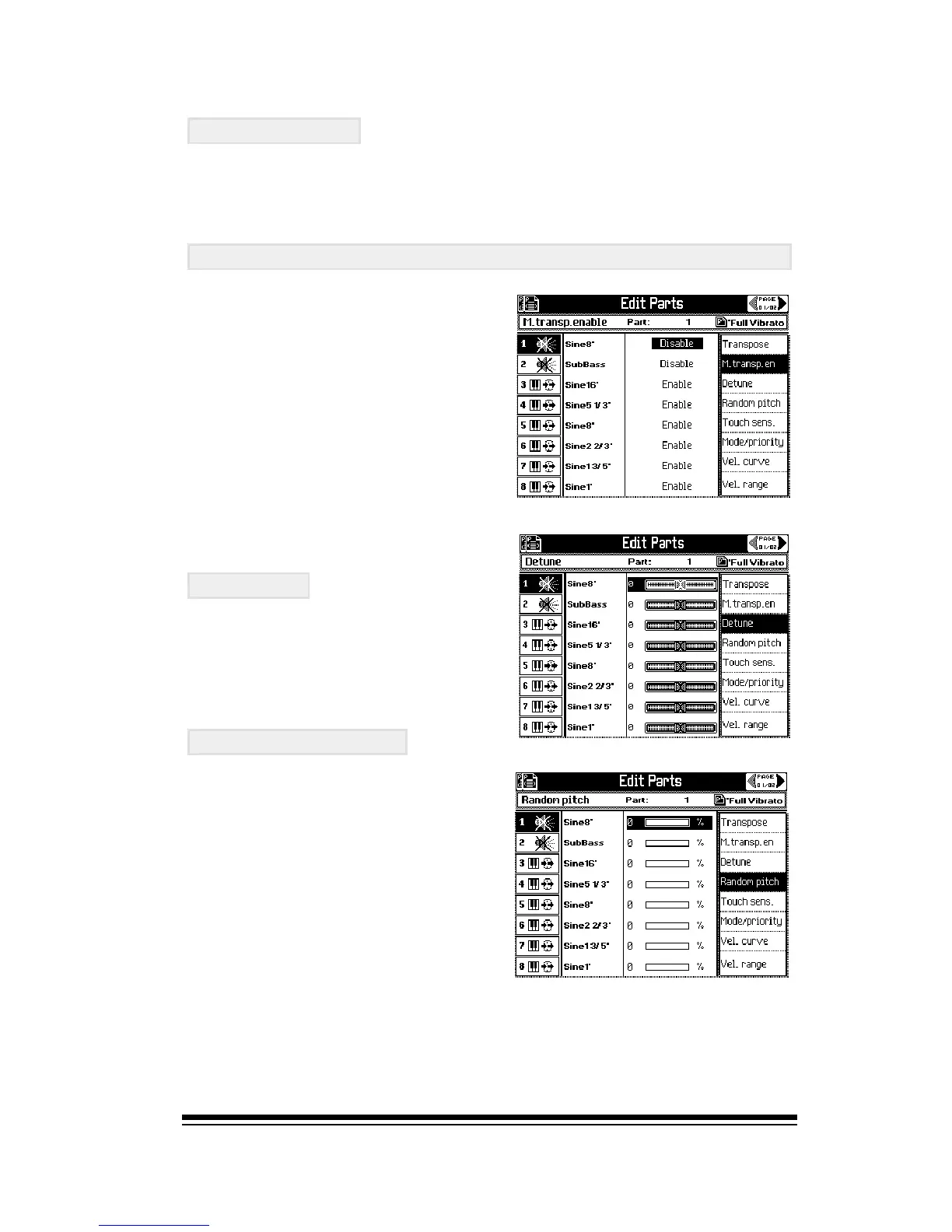Creating and Editing Sound Presets
Page 7
TRANSPOSE
Here you can change the pitch of the sound in half tone
steps. To shift the sound up or down by an octave you can
use the OCTAVE +/- buttons on the front panel.
M. TRANSP. EN. (Master Transpose Enable)
Usually you will want to leave
this set to ENABLE. It confirms
that this sound will be affected
by the TRANSPOSE buttons on
the front panel. In some
situations, for example, when
using drum kits, you may not
want the track to be shifted.
In this case, set this function
to DISABLE.
DETUNE
This allows you to adjust the
fine pitch of the sound in
100ths of a half step.
RANDOM PITCH
As its name suggests, this
function automatically applies
a little detuning to the sound
each time a new note is played.
The amount by which it
detunes the note is limited by
the value you select. At
maximum value, (7), this
automatic detuning may be as
much as a half step sharp or
flat.
