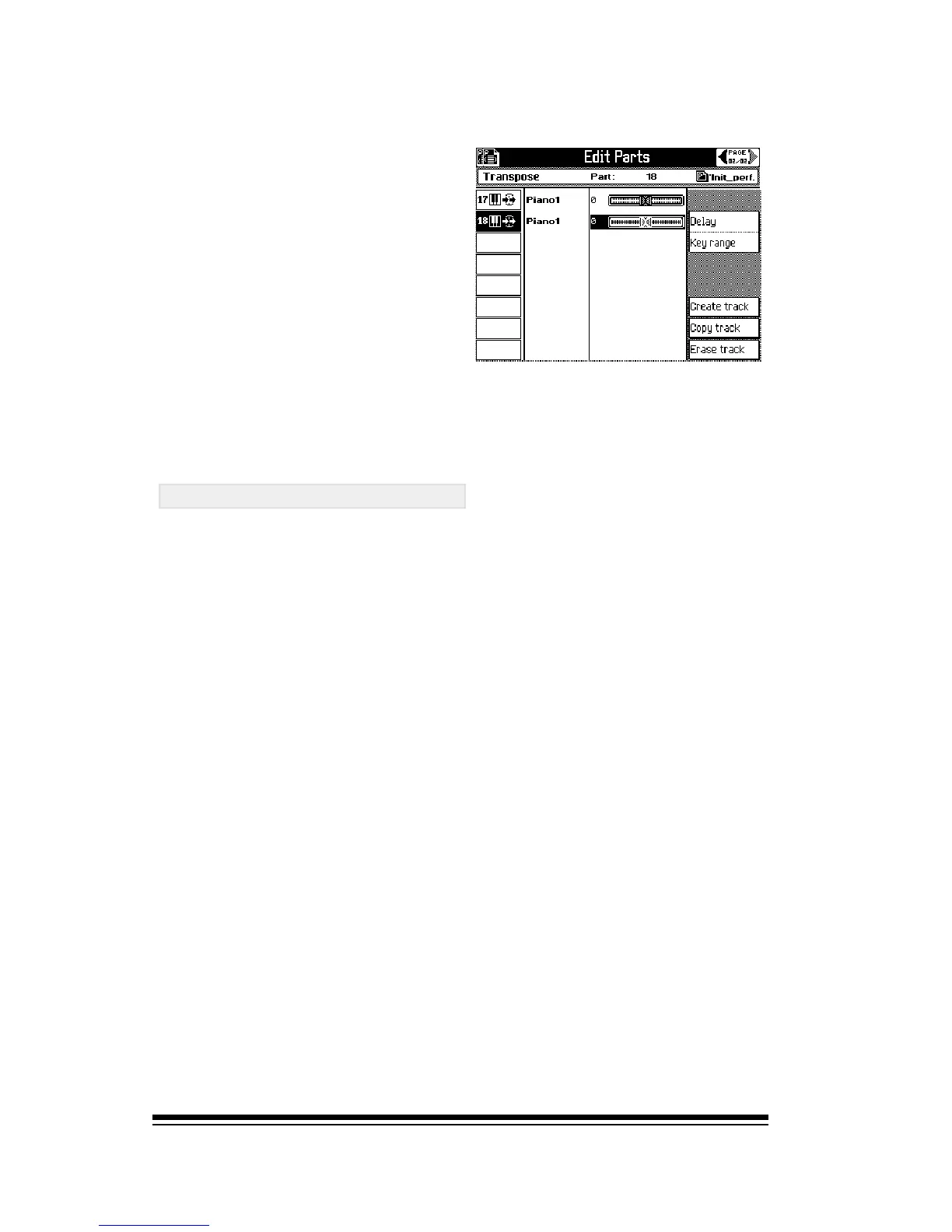genesys ensemble/genesys grand ensemble
Page 70
Press ESCAPE twice to return
to your recording screen. Now
when you search the tracks
using the PART button, you
should see that track 18 is the
highest available track. You can
now record on track 18 in the
normal way. You can continue
adding additional tracks to
your song in this way, up to a
maximum of 32 tracks.
Turn off RECORD when youve finished recording your new
tracks.
SAVING YOUR SONGS
Remember to save your songs to the hard disk once youve
finished editing them.
From the DISK menu, select RAM on the left side and then
locate and select the songs that youve edited.
Press SAVE (F2) and then ENTER. Now you choose where
you want to store them on the hard disk or floppy disk. See
Saving To Disk in the DISK chapter for more
information.