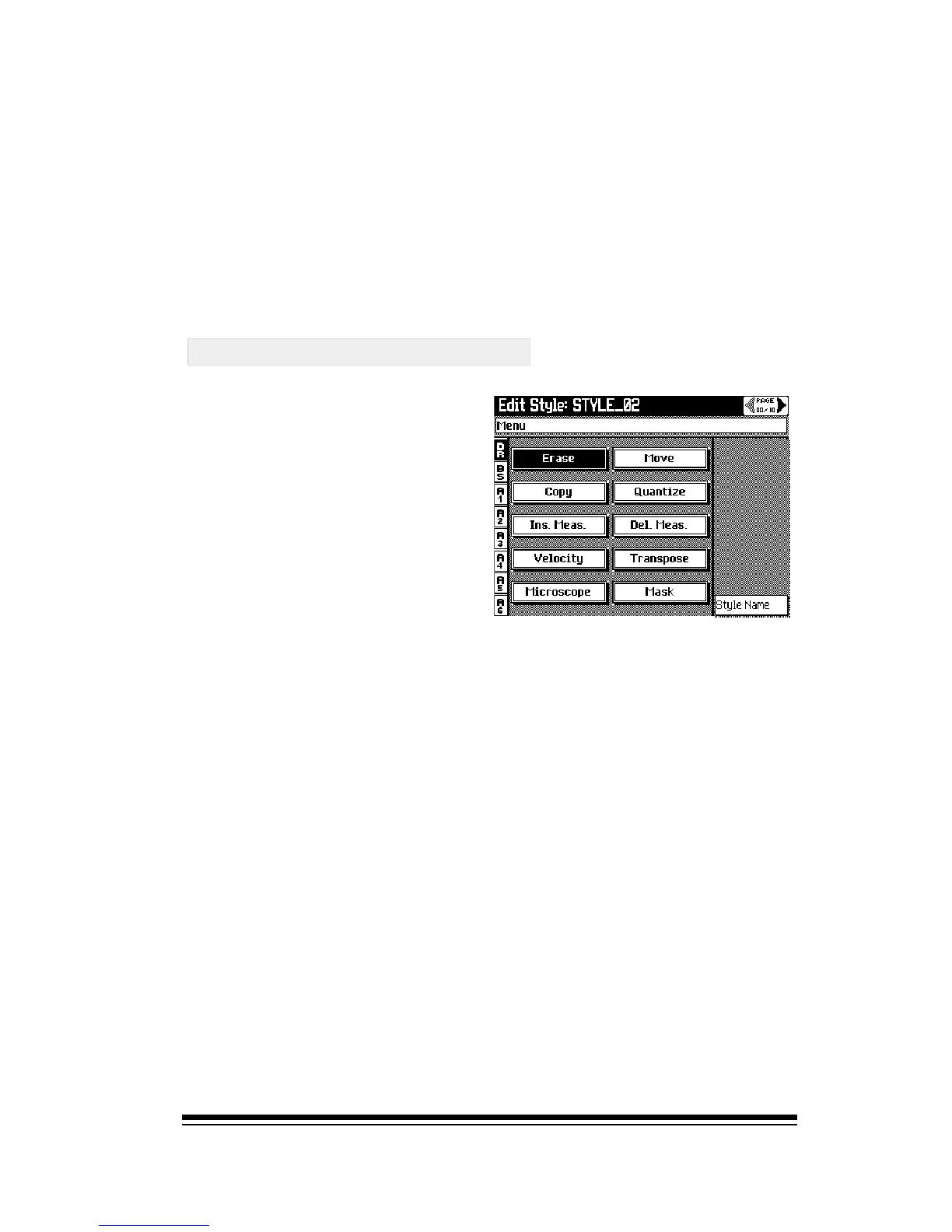Advanced Style Edit Functions
Page 53
There are 7 algorithms for minor conversion and 4 for seventh
conversion. To set these, simply select the SCALE CONV. function
and use the dial to select the minor, (on the left) and seventh
(on the right) algorithms that you want to test.
The algorithms you select will only affect the conversion of
the current riff. In this way you can choose the most effective
conversion algorithms for each riff in your style.
STYLE EDIT FUNCTIONS
Any track or section of a
style can be edited in
order to repair any errors
or improve its
performance. The
following functions can
be found under the main
STYLE EDIT menu.
To access these functions, escape from record mode by
turning off the RECORD button. Then press EDIT in the
SONG PLAYER section.
These functions work in exactly the same way as those
described in the ADVANCED SEQUENCER EDIT FUNCTIONS
chapter.
The only difference is the choice of tracks and parts from
the F5 F8 buttons in the lower right corner of each menu.
This applies only to the ERASE and COPY functions.