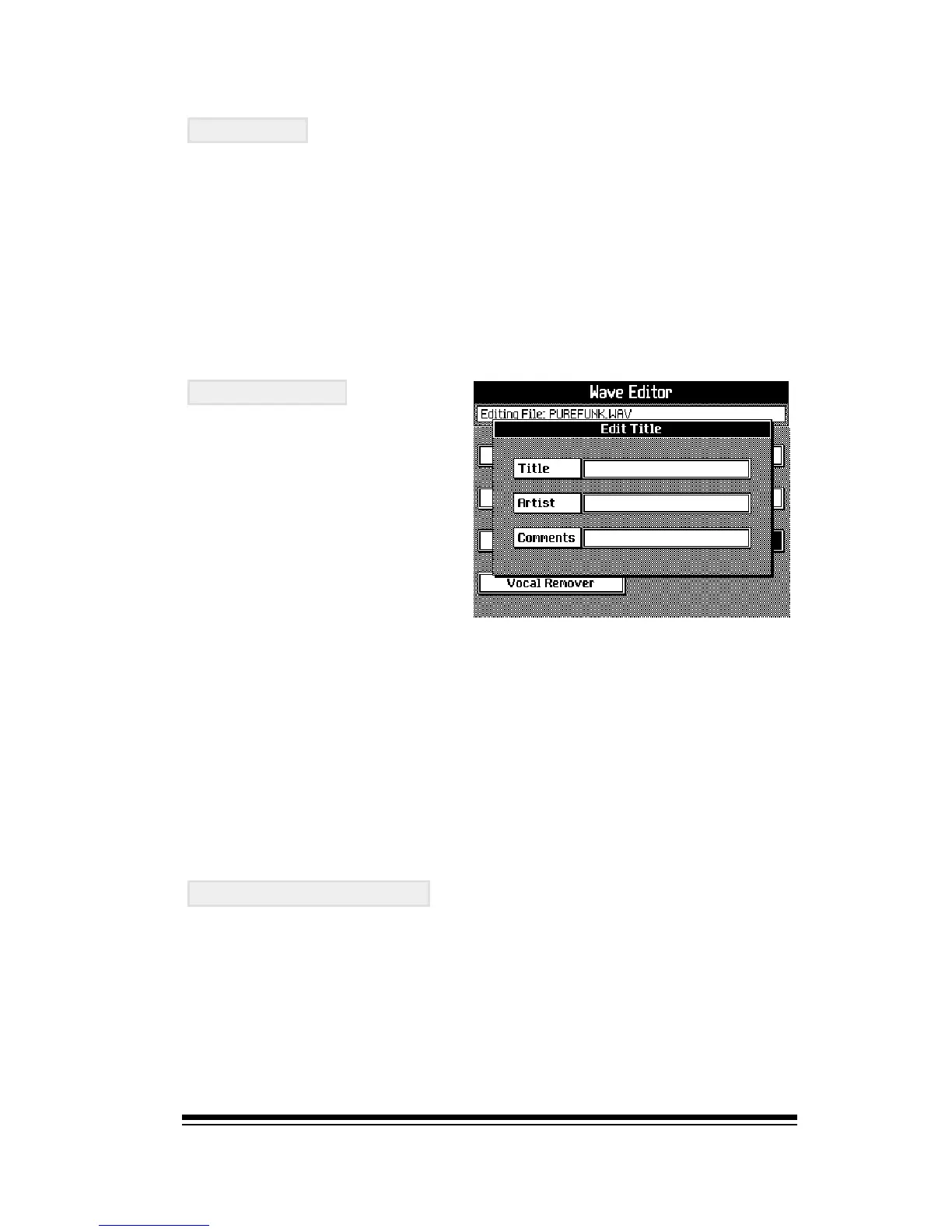Editing Waves ed Mp3s
Page 99
APPEND
This function can be used to merge two WAVE files to-
gether. Begin by selecting the first file in SONG PLAYER/
SELECT and then press EDIT. Choose APPEND and press
ENTER. Next, choose the file that you want to append to
the end of the first file and press ENTER.
After processing, the original file will be modified by having
the second file added to its end.
EDIT TITLE
Since the SELECT display is
not capable of showing long
file names and other ex-
tended file info, this func-
tion can be used to read the
full title, artist info and
comments for the currently
selected WAVE file.
VOCAL REMOVER
This function is used to process a WAVE file by removing
any material that is panned to the center. This process is
typically used for the removal of vocal lines from recorded
songs. See the Vocal Remover section in the Record-
ing Studio chapter for full instructions on how to use this
function.
Press ESCAPE to clear this box after you have read the
information.
You may also edit or create this information by typing di-
rectly into any of the three boxes in this window. Press
ENTER to save the information along with the file so that it
may be displayed in the future.