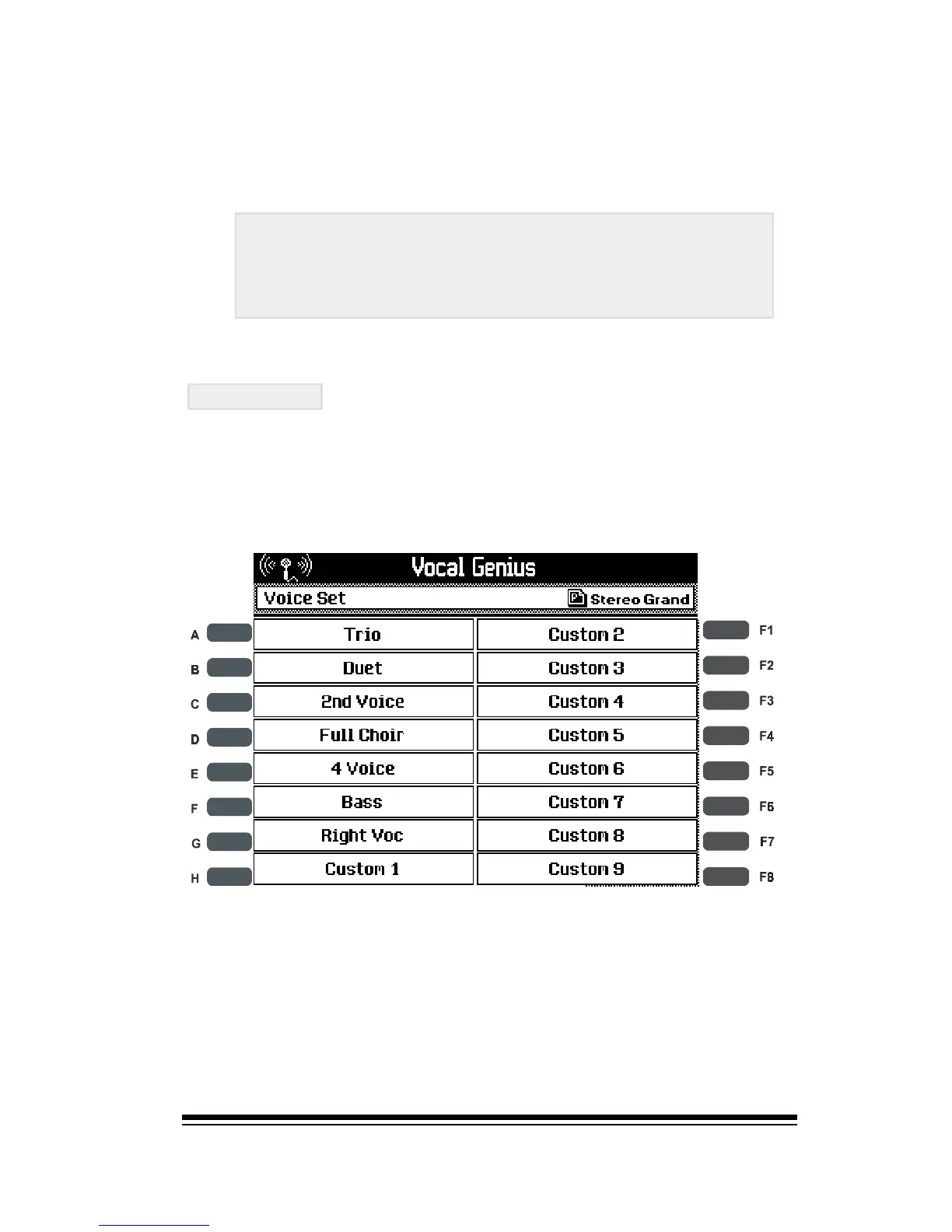Vocal Genius
Page 81
Voice Set
The Vocal Genius comes complete with 16 factory presets
which automatically configure the harmony voices and Vo-
cal Genius mode for different playing styles. Press the VOICE
SET button to see these presets:
Press the button beside any of these presets to select it.
The harmony settings will automatically change according
to the preset you selected.
Heres how the four unison voices are tuned. The tuning
differences are expressed in cents where each cent is
equal to 1/100
th
of a half-step or semitone.
Voice 1 is 12 cents higher than your real voice.
Voice 2 is 7 cents higher than your real voice.
Voice 3 is 7 cents lower than your real voice.
Voice 4 is 12 cents lower than your real voice.
"
"
"
"