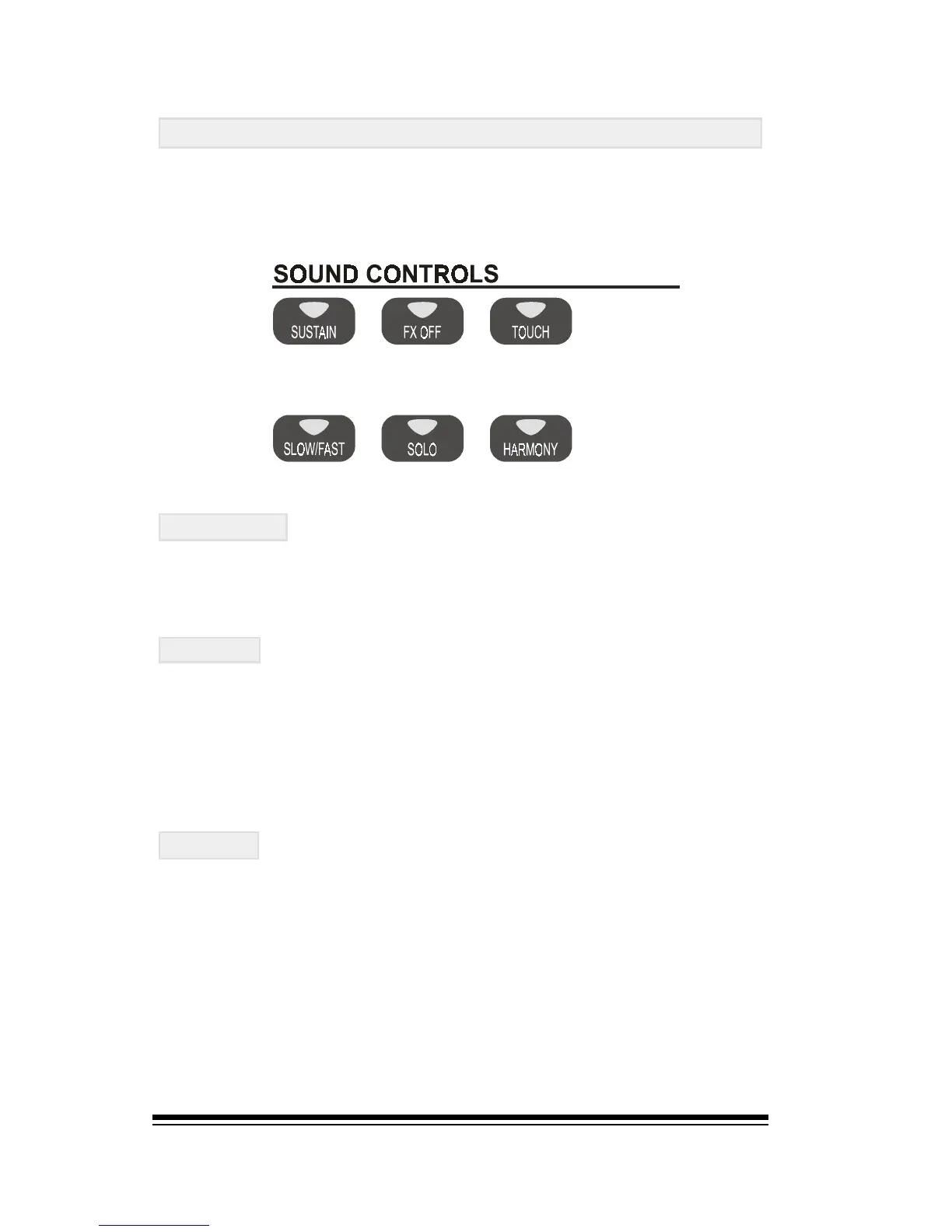genesys ensemble/genesys grand ensemble
Page 42
SOUND CONTROLS
This section offers a number of controls which will affect
the overall sound of the instrument.
SUSTAIN
This button adds a lingering effect to the sound similar to
that of the damper pedal being pressed on a piano.
FX OFF
Pressing this button will temporarily cancel all of the
instruments internal effects. This button is primarily in-
tended for use while editing where you wich to hear the
pure sound without additional effects. This function does
not cancel the effects section of VOCAL GENIUS.
TOUCH
This button cancels the touch sensitivity of the keyboard.
Normally the keyboard responds like a piano, the harder
you hit the key the louder and brighter the sound becomes.
If you turn on the TOUCH button this effect is cancelled
and all sounds will play a medium level no matter how hard
or soft you press the key.