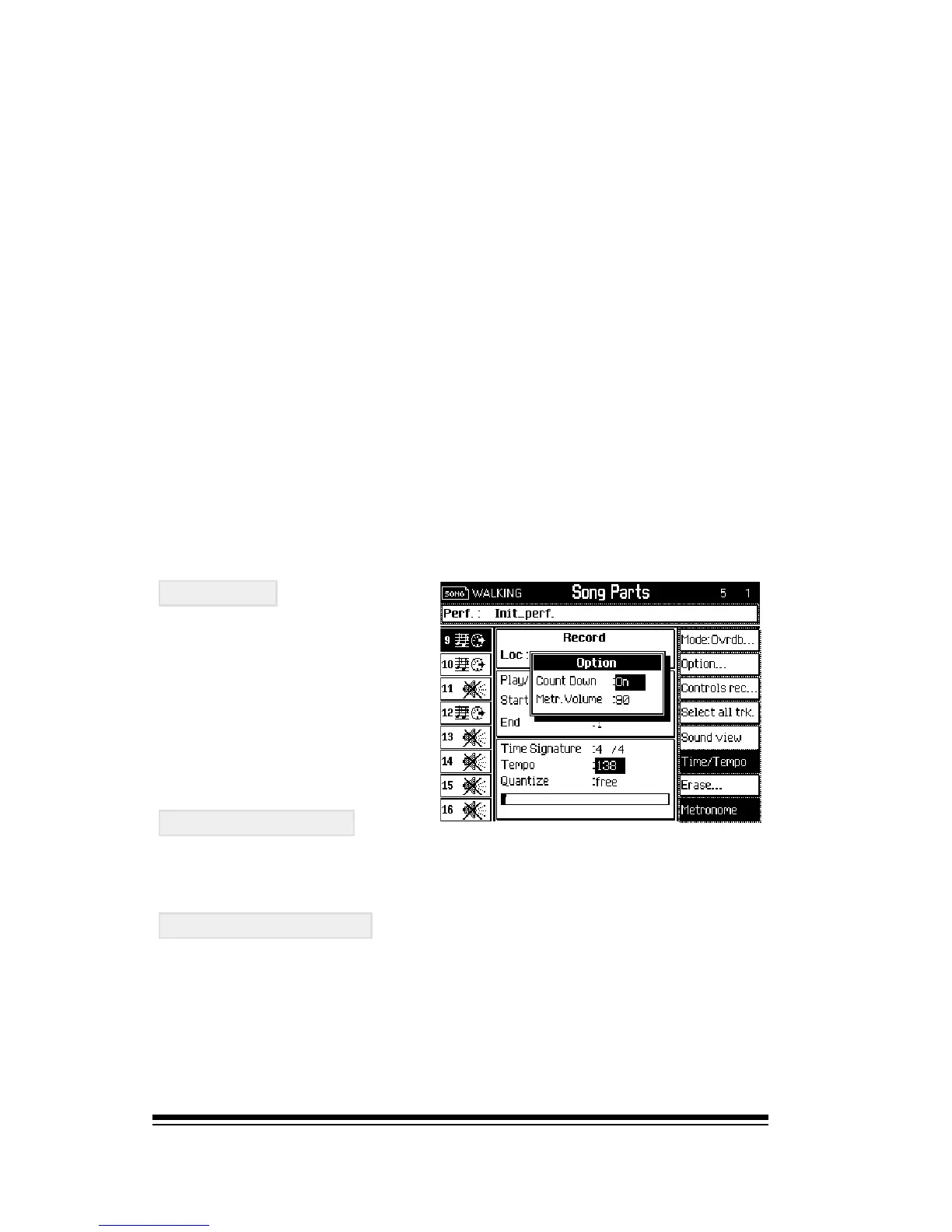genesys ensemble/genesys grand ensemble
Page 72
When a track is in record mode, each time you press START
you will hear the previously recorded material. You cannot
record from the keyboard unless the punch pedal is held
down while youre playing. While the punch pedal is held
down, the record system operates as it does in REPLACE
mode - new notes are recorded while previously recorded
material is erased.
You can switch modes whenever you want. For example,
recording drum tracks is usually easier in OVERDUB mode
because you can record individual drums with each overdub.
If you make a small mistake while recording a track, you
can fix it by switching to PUNCH mode. Listen to the playback
of the problem track. When you get to the point where the
mistake is about to occur, hold down the punch pedal and
play the part correctly. When you finish correcting the track,
make sure you release the punch pedal so as not to
accidentally erase any of the good stuff.
OPTION
The OPTION button (F2)
offers the following
options.
COUNT DOWN
This feature allows you to enable or disable the one measure
countdown which precedes the start of any recording.
METR. VOLUME
This controls the volume level of the metronome or click
track.