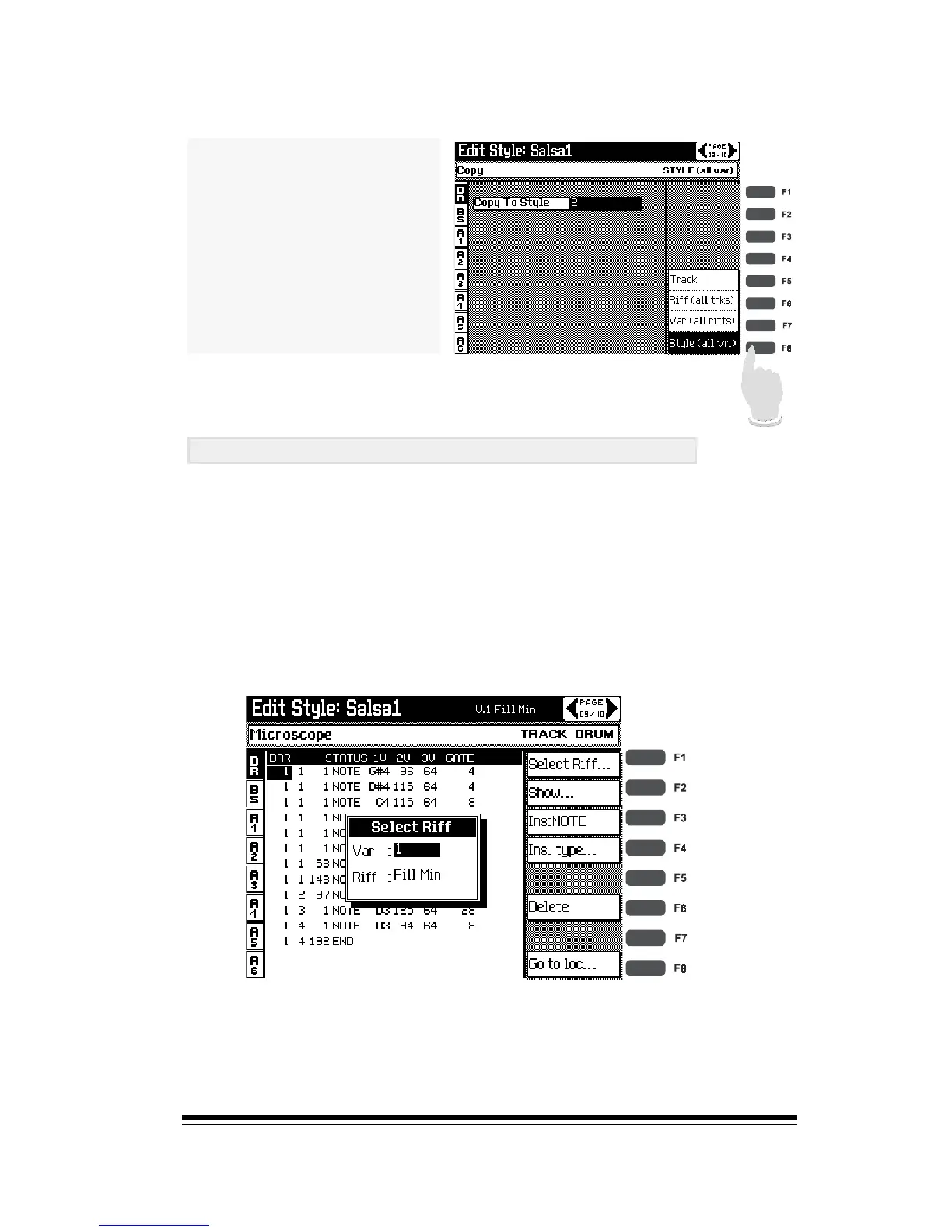Advanced Style Edit Functions
Page 55
J
USING MICROSCOPE IN STYLE EDIT
The MICROSCOPE function works almost identically in style
edit mode as it does in song edit mode. Please refer to
MICROSCOPE and A TUTORIAL IN MICROSCOPE EDITING
in the ADVANCED SEQUENCER EDIT FUNCTIONS chapter
for a detailed description of this function.
In song edit, it is necessary to select a track on the left side
to decide which tracks events you want to examine. In
style edit there is one additional step; selecting the riff.
The SELECT RIFF button (F1) allows you select which riff
will be subject of examination. Once youve selected the
riff you want to edit, simply select the tracks along the left
side to view and edit their events.
STYLE (F8)
This function should
be selected only if
you wish to erase or
copy an entire
style.