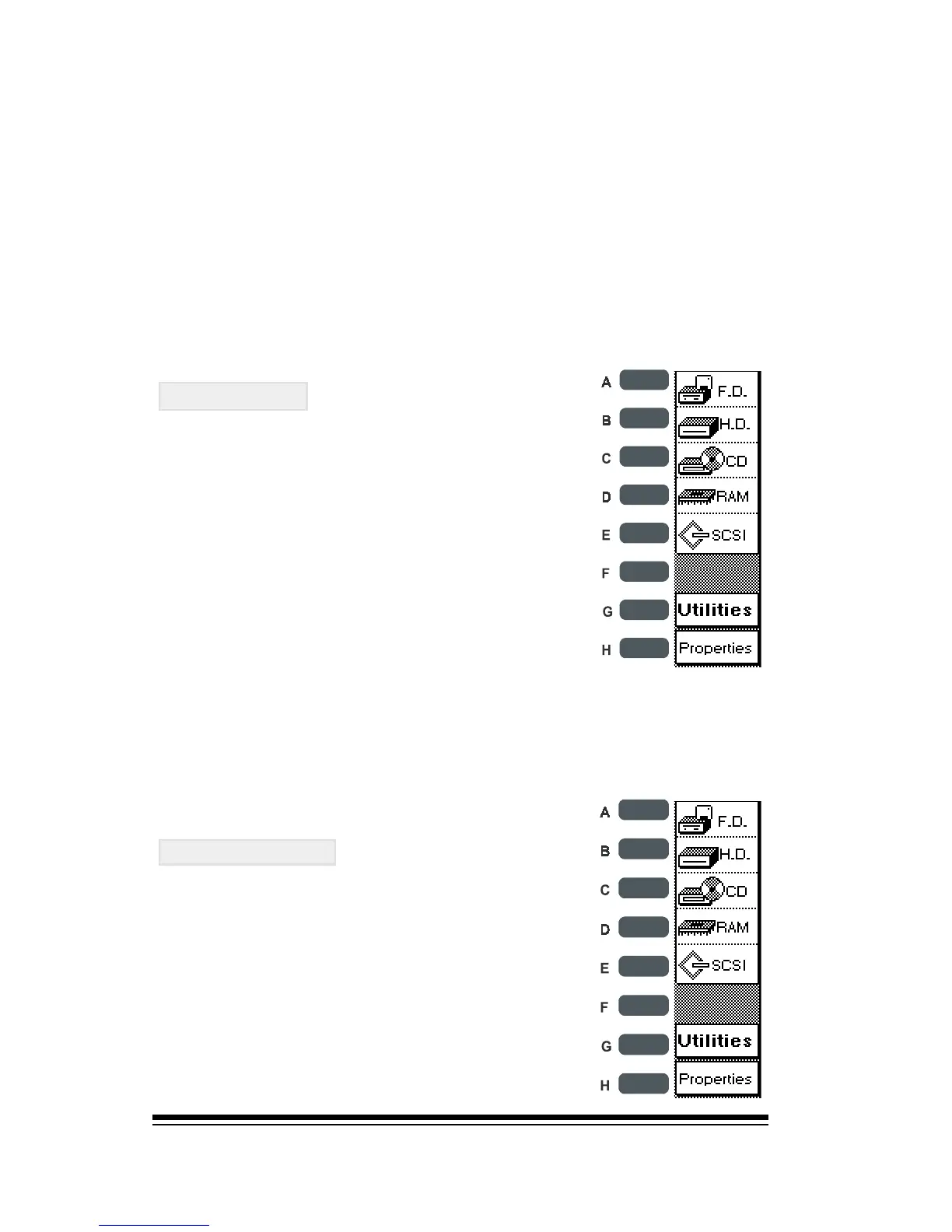genesys ensemble/genesys grand ensemble
Page 130
Properties
For more experienced users, the
PROPERTIES button lets you exam-
ine information about any item be-
fore you load it. Pressing PROPERTIES
will provide information about what-
ever was selected before you pressed
it. You can see properties for a folder,
a sub-folder or an individual file within
a sub folder.
The PROPERTIES function can be particularly useful for check-
ing the size of a file before you load it or, in a case where you
have multiple copies of the same file, checking the date that
the file was created to be sure that you are loading the most
recent version.
Disk Utilities
The UTILITIES button at the left side
offers a number of different tools for
the various storage devices. The
screen you see when you press UTILI-
TIES will depend on which device is
currently selected.
DELETE is simply a way to remove unwanted folders or
sub-folders from the disk. Simply select the folder and then
press the DELETE key, (F4).
Any of the above functions can be aborted if you decide
you dont want to proceed once youve started. To abort an
operation, simply press ESCAPE instead of ENTER when
you see the Confirm? window.
J
J