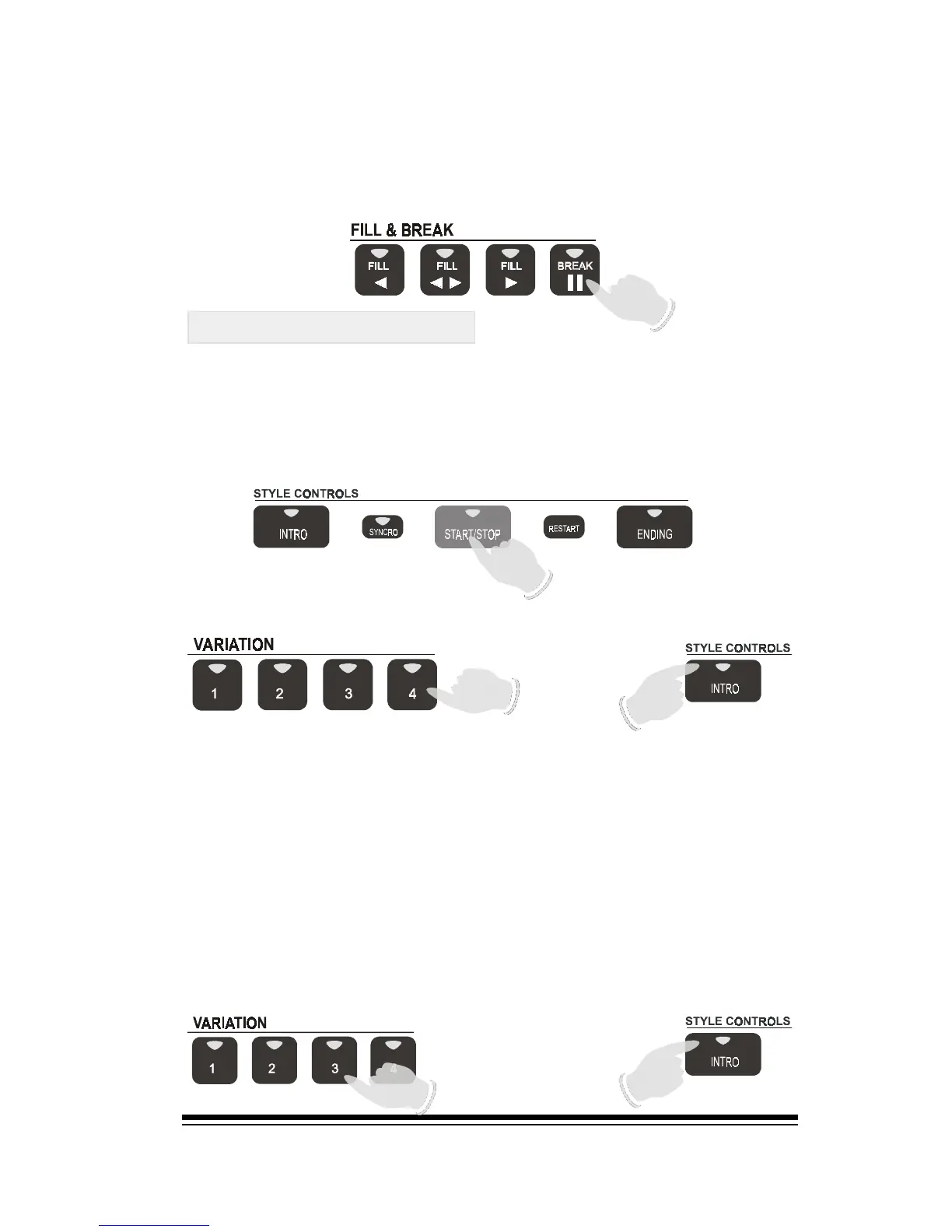Using the Styles and Style Controls
Page 23
Another option is to have a one-measure break in your
song. This is normally used when you want the band to
stop while you sing or play a brief solo passage. To accom-
plish this, just press the BREAK button.
Intros and Endings
On the left side of the split, play a chord, (which would
normally be the first chord of the song youre going to play).
Now press START/STOP. You should now hear Intro 4 of the
current style. When this intro finishes, it will end on the
chord that you originally played, ready to begin your song.
Intro 4 is always the longest and most complex intro for each
style. If you want something a little simpler, try Intro 3 instead.
Stop the style and repeat the same procedure as before, this
time pressing the VARIATION 3 button before you press Intro.
Each style includes a choice of 4 intros and 4 endings. These
can be selected by combining the INTRO and ENDING but-
tons with the VARIATION 1, 2, 3 and 4 buttons. Lets start
the style with a professional intro. Stop the style if its cur-
rently playing by pressing START/STOP.
Now press the VARIATION 4 button and then the INTRO but-
ton.