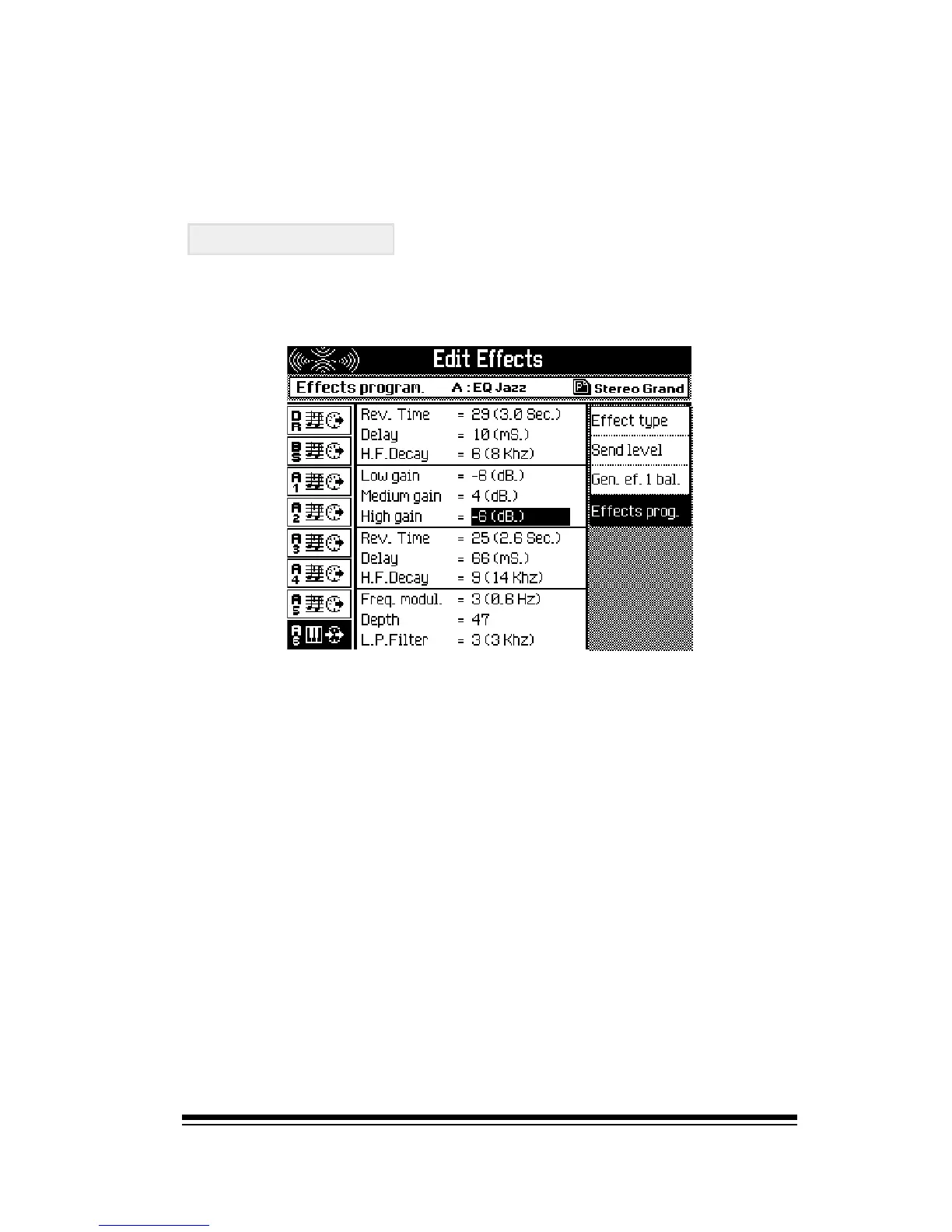Effects editing
Page 3
If you go into the SEND LEVEL screen while youre editing
a song, you will be able to switch between Group A or Group
B for each track of the song.
Editing Effects
Each effect has three parameters that you can edit. Press
EFFECTS PROG. (F4) to access these.
The screen is now divided into four boxes. From the top to
the bottom, these boxes represent:
Group A, Effect 1
Group A, Effect 2
Group B, Effect 1
Group B, Effect 2
You can move around these boxes with the arrow keys and
use the dial to edit any of the parameters.
Depending on which effects you select in EFFECT TYPE, the
parameters available will be different, always offering you
the three most important controls in each case.