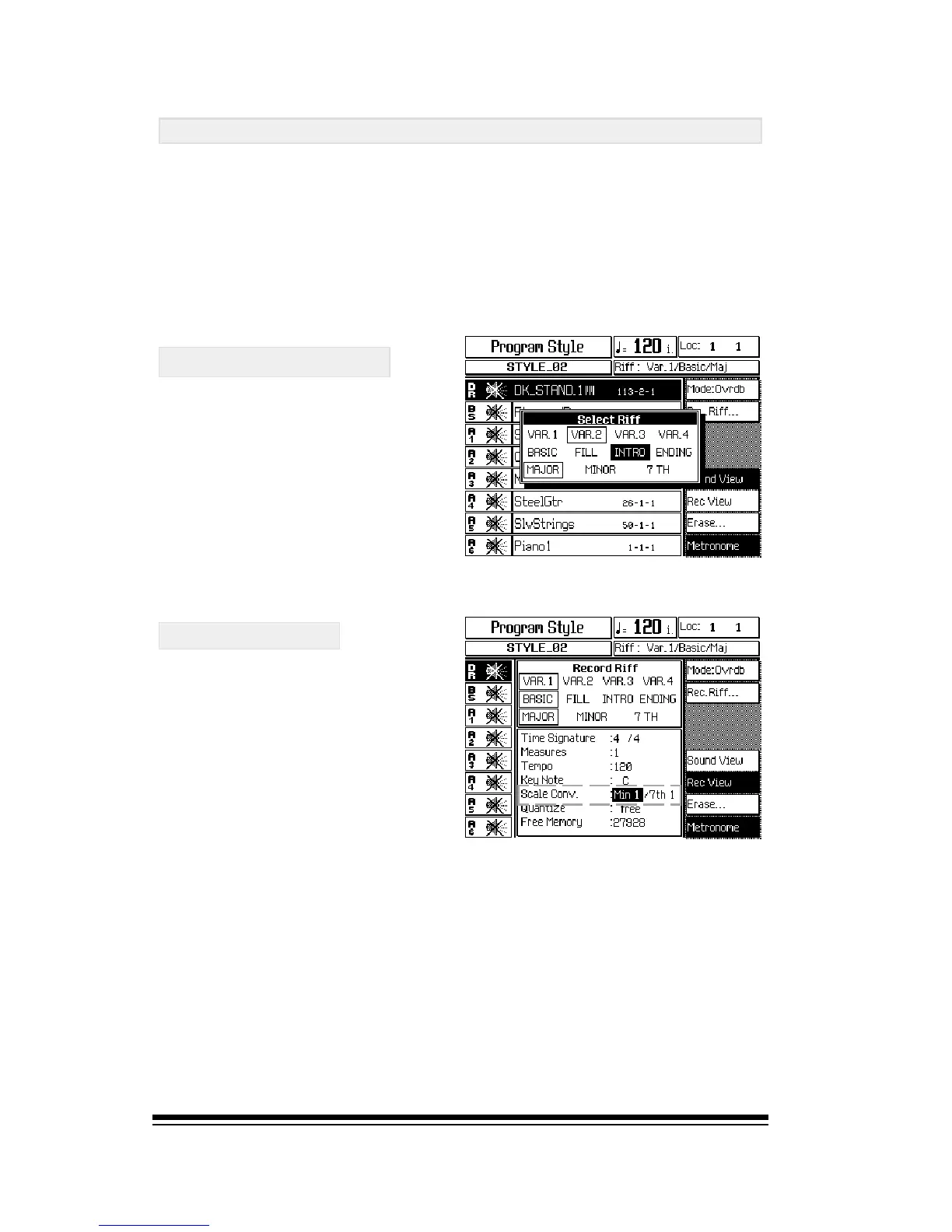genesys ensemble/genesys grand ensemble
Page 52
ADVANCED STYLE EDIT FUNCTIONS
For the most part, the functions available for editing style tracks
are the same as those for editing songs in the sequencer. Please
read through the ADVANCED SEQUENCER EDIT FUNCTIONS
chapter for a detailed description of these functions.
Most of the functions in the main style recording screen are
the same as for sequencer recording except the following:
RIFF button (F2)
Whenever you have
finished recording a
particular riff, press this
button to return to the
SELECT RIFF screen
where you can choose
the next riff to record.
SCALE CONV.
This function can be
found in the REC. VIEW
when you press F6 from
the style recording
environment
As previously explained, when the system does not find a
minor or seventh riff for a particular part, it will try to
automatically convert the notes programmed for the major
part to play appropriately. Since there are no absolute rules
regarding which notes must be changed to achieve this,
the Genesys Ensemble is equipped with a number of intel-
ligent conversion algorithms which can be used in situa-
tions where the standard conversion does not produce sat-
isfactory results.
