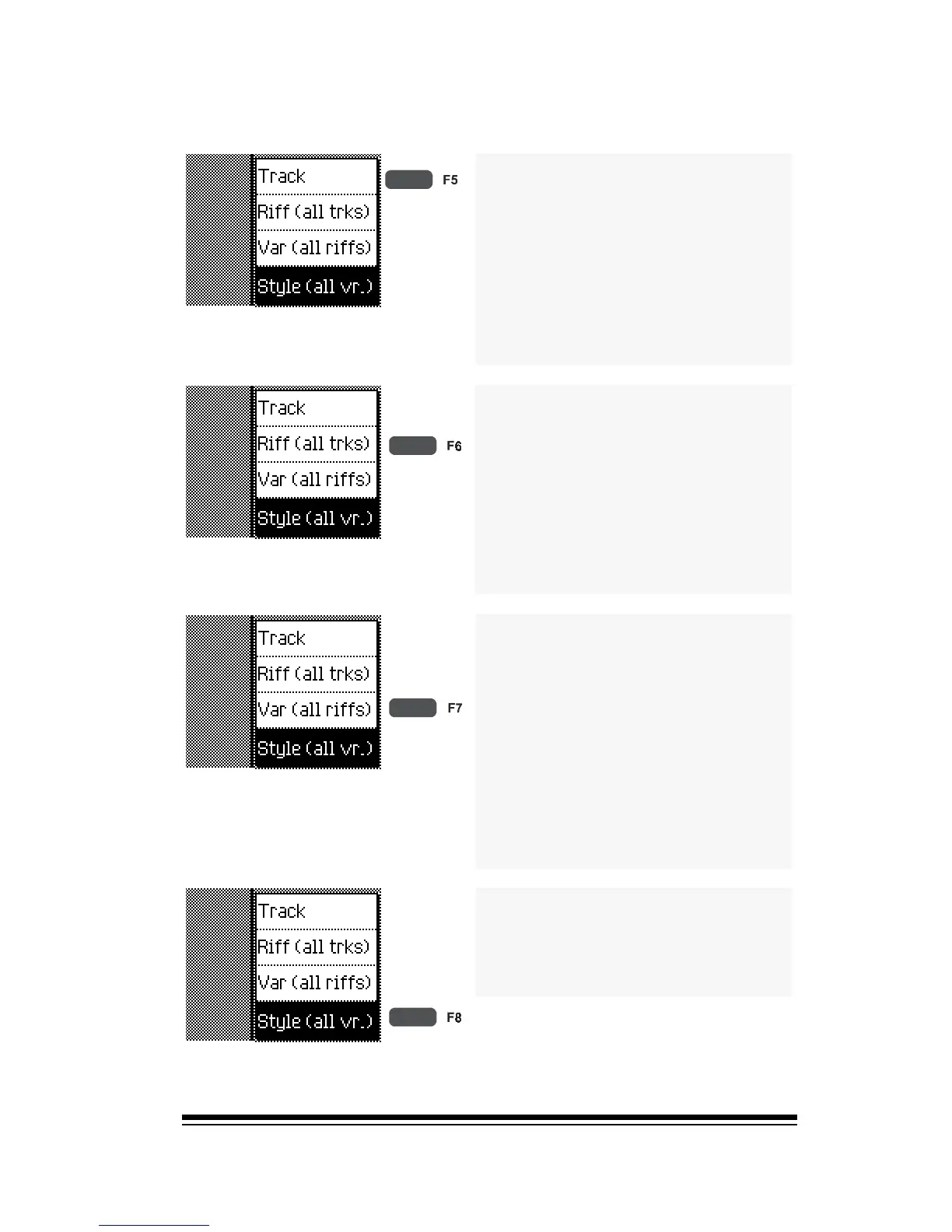Creating and Editing Styles
Page 51
The following options are available:
Track: Lets you copy all or part
of any individual track from one
riff to any track of another user
style riff. This is the most com-
plex operation because you need
to specify not only the track and
riff for the source but also the
track and riff for the destination.
Riff: Lets you copy a riff from
one style to any riff of another
style. The source riff does not
have to be the same as the des-
tination riff. For example, you
could copy an intro riff from one
style to the fill riff of another
style.
Variation: Here you can copy
one complete variation, (all
intros, fills, basics and endings)
to a variation of another style.
Once again, the source does not
have to be the same as the des-
tination. For example, you could
take variation 3 from a factory
style and copy it to variation 4 of
a user style.
Style (All Variations):
This function copies the en-
tire style.