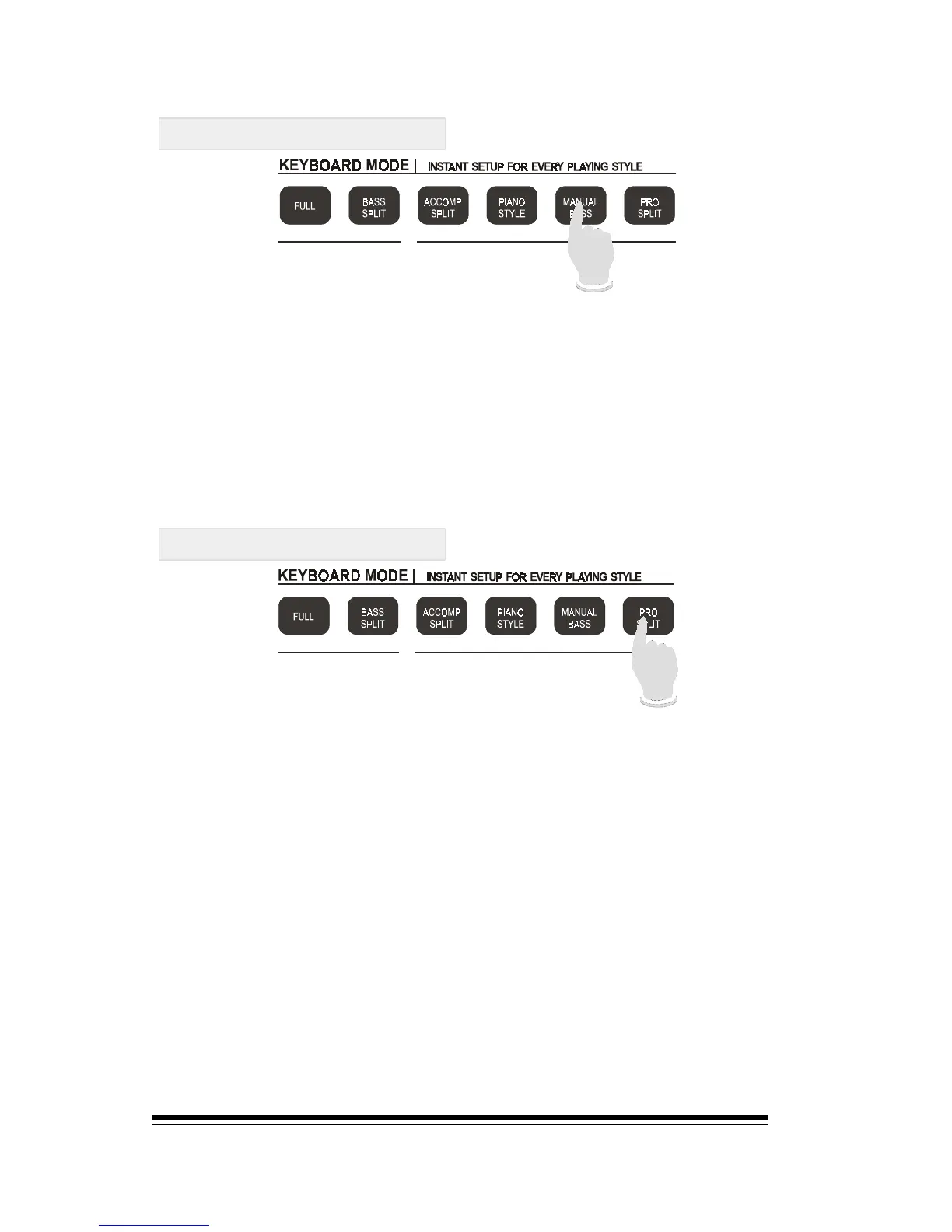genesys ensemble/genesys grand ensemble
Page 18
Professional users may occasionally need to play a bass
solo or a special bass figure in place of the automatic bass
generated by the style section. Pressing MANUAL BASS re-
moves the automatic bass from the style and activates a
bass sound on the left side of the split. In this mode you
can change the accompaniment chord voicing by playing
chords on the right side of the split while your left hand
plays the bass part in real time.
Manual Bass
Pro Split
The PRO SPLIT function is a unique and innovative feature
which has been custom designed for the Genesys Ensemble
to suit a particular playing style which is impossible to man-
age on other arranger keyboards. A very popular way to
play accompaniment on both piano and synthesizer is to
play bass notes with the left hand while the right hand
plays chords. On a synthesizer this technique can be espe-
cially effective if you use a split keyboard with a separate
bass sound for the left hand and an appropriate chording
sound for the right hand. The problem comes when you try
to apply this technique to an arranger keyboard using the
accompaniment styles. When you split a typical arranger
keyboard, the chord recognition is assigned to the left side
of the split which would ignore the chords being played in
the right hand.