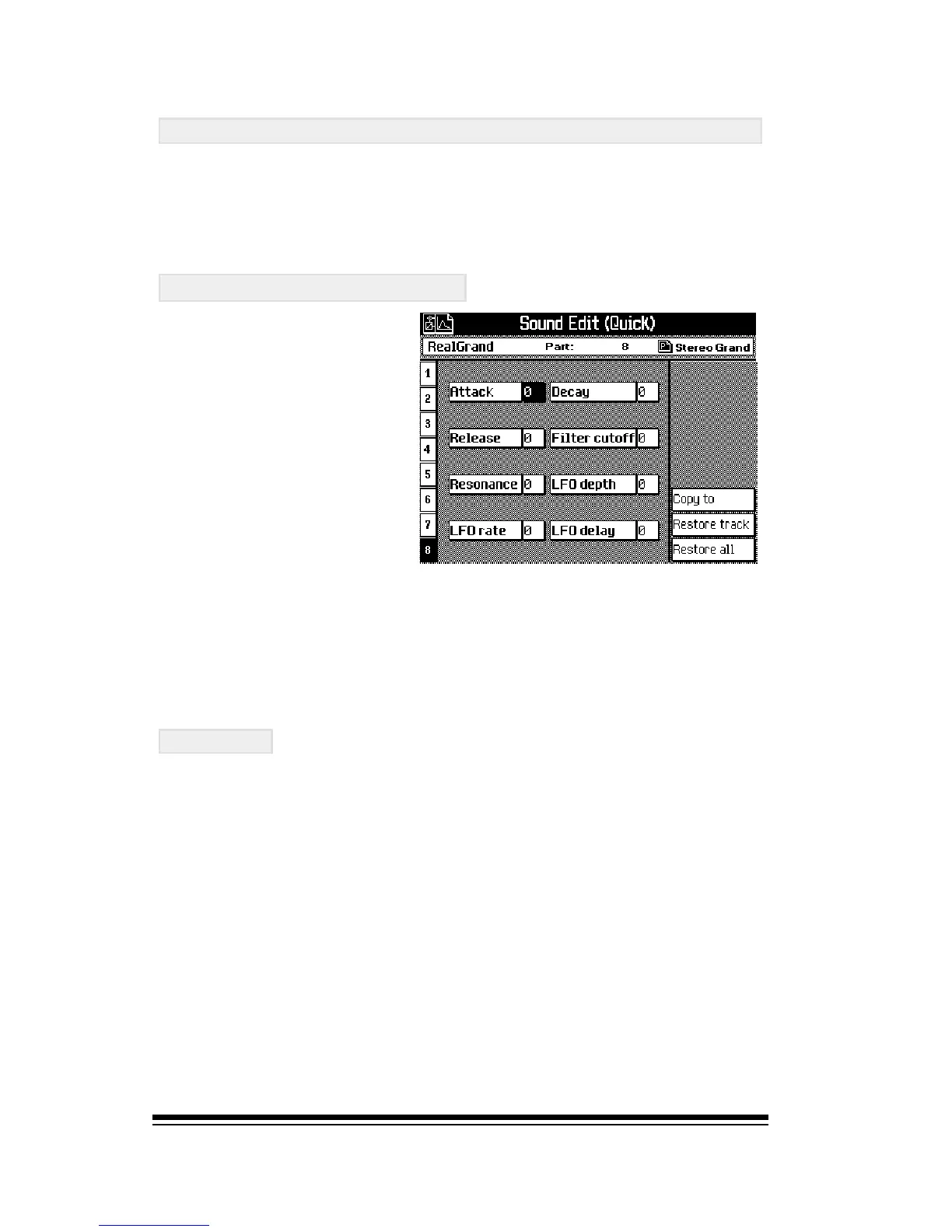genesys ensemble/genesys grand ensemble
Page 14
CREATING AND EDITING SINGLE SOUNDS
There are two different ways to create and edit sounds on
the Genesys Ensemble: QUICK and PRO. Both options can
be found under the PRESET button.
SOUND EDIT (QUICK)
When you enter this
mode you will still see
the list of eight parts on
the left side of the
screen. You may select
any part, edit it, and
then switch to a differ-
ent part to edit that.
Quick edit can be used with any part whether it is being
played from the keyboard, the style section or the SONG
PLAYER. Once you have selected a part to edit, the follow-
ing functions are available to modify the sound.
ATTACK
This adjusts the time taken for a sound to reach its maxi-
mum volume level after a key has been pressed. The at-
tack time increases as the value is increased. Setting a
very fast attack time, (such as 64), will make a sound
more percussive. Setting a slower attack time, (such as
63) will cause the sound to fade in slowly when a key is
pressed.
Since this function can be used to either increase or de-
crease the amount of attack that the sound originally had,
the original attack time of the sound can be restored by
setting the value to zero.
