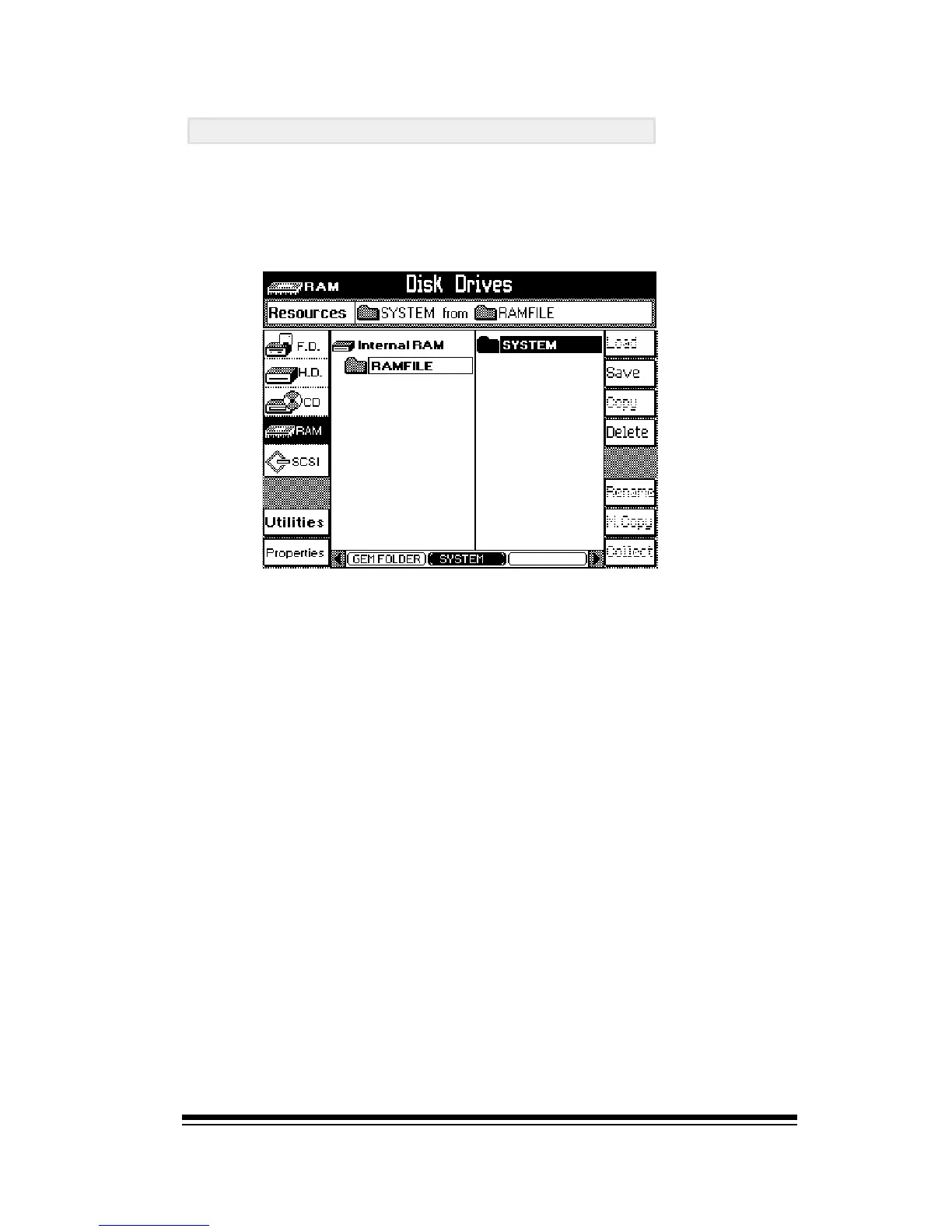Tunings
Page 111
SAVING YOUR TUNINGS TO DISK
The tunings you create are stored in the Genesys Ensemble
SYSTEM folder. You will see this folder as a component of
the RAMFILE when you select RAM in the DISK menu.
To save your tunings, simply select this SYSTEM folder and
then press SAVE (F2).
Now press ENTER and choose a destination for your SYSTEM
settings.
Press ENTER to complete the operation.