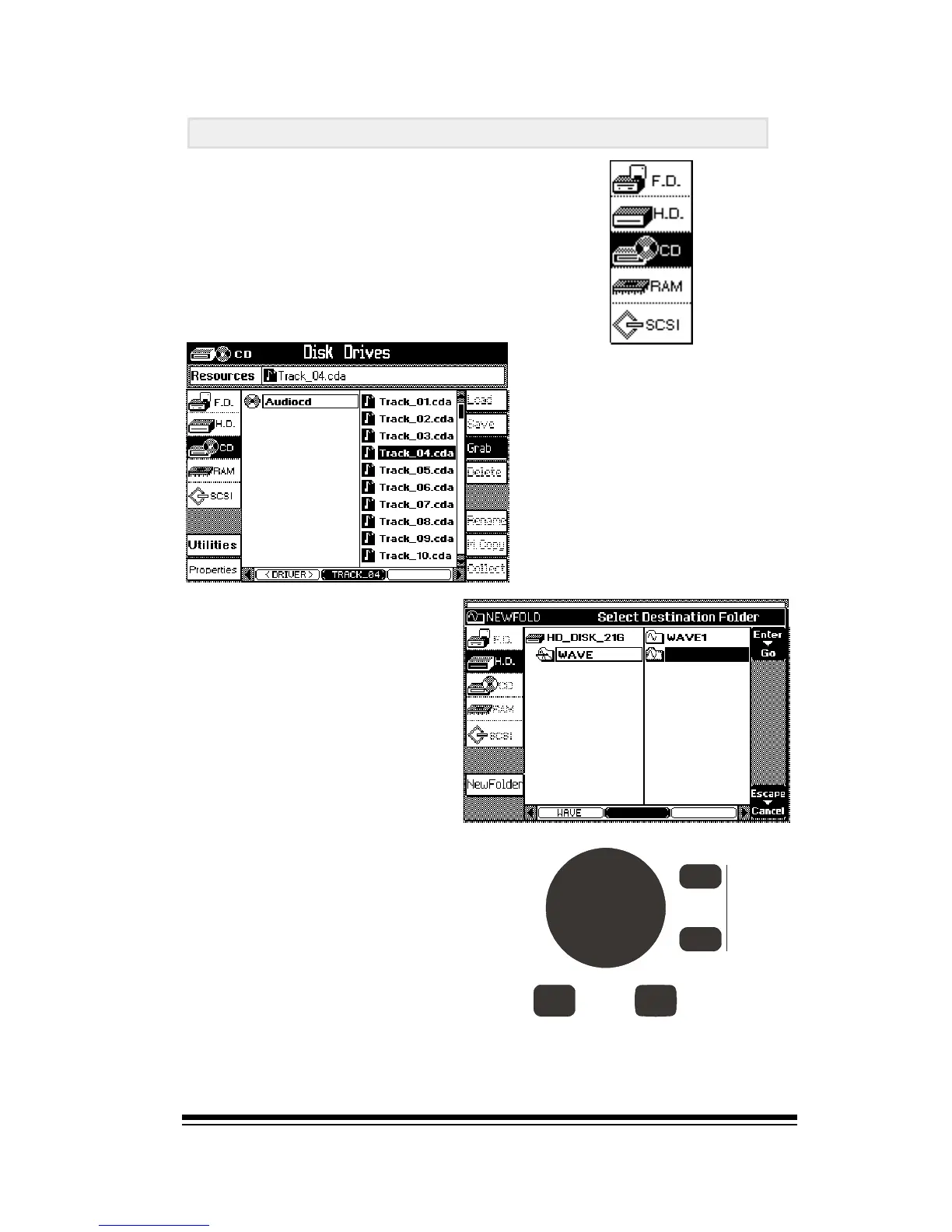Recording Studio
Page 101
How to convert a CD track to a WAVE file
1. With your Audio CD in the
drive, press the DISK button
and choose CD on the left side
of the screen.
2. Select the track you
want from the list in the
right column and then
press GRAB. Press EN-
TER to confirm.
3. Choose the folder
where you want to store
the converted track. Well
use the MYSONGS folder
we created earlier. Press
ENTER.
4. If you want to give the track
a more descriptive name you
can type it now or just leave
the name as it is. Press ENTER
when youre ready.
The song is now being copied from the CD to the Hard
Disk. Your CD track has been successfully converted to a
WAVE file
J
MYSONGS
MYSONGS
J
INC
DEC
ENTER ESCAPE
PANIC
TEMPO / DATA
J