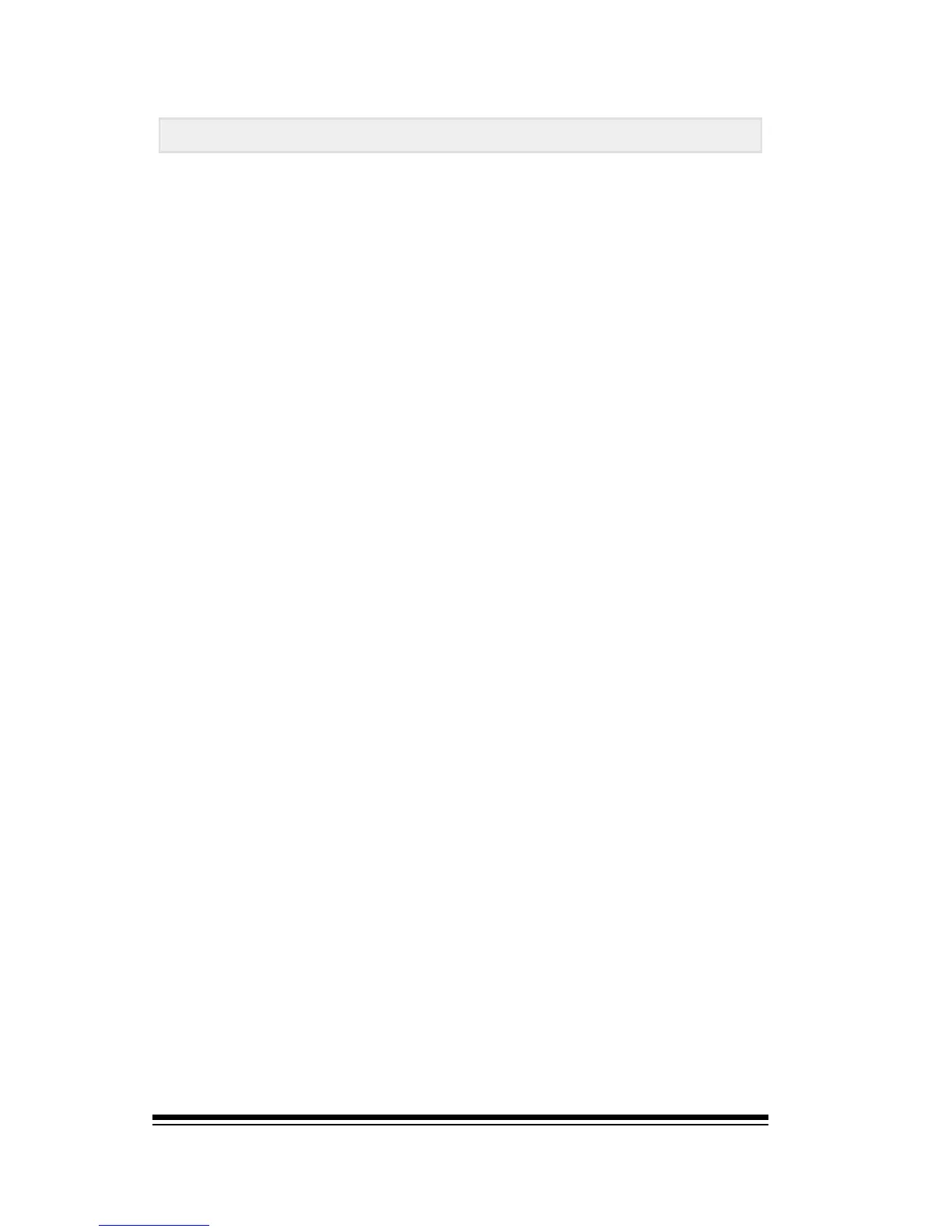genesys ensemble/genesys grand ensemble
Page 150
Upgrading and Initializing
All of the functions and internal sounds of the Genesys
Ensemble are stored in what are called the SYSTEM files.
These files are normally retained in the instruments memory
by a rechargeable battery, (as discussed in the Power and
Startup chapter), which charges all the time the instru-
ment is on. If you use the STANDBY button to switch the
instrument on and off, theses files will always remain in
memory.
Each time you switch on the Genesys Ensemble, a test is
made to verify that these files are intact. If any error is
found in the internal system files, (or if they are found to
be missing because the battery is completely discharged),
the instrument will re-load the files from a backup copy
which is kept in the SYSTEM folder on the hard disk. Al-
though you can see this folder from the DISK menu, you
must never move or delete any of its contents or at-
tempt to copy any other files into it. This is the
instruments emergency back-up system.
From time to time, GEM may release updates to the sys-
tem which add new features to the instrument. These up-
dates will usually be provided in the form of a CD or floppy
disk which contains a replacement set of system files.
Also, because these system files are stored on a hard disk,
there is always the remote possibility, just like with any
computer, that these files may become corrupted of dam-
aged. If this happens, the instrument should display show
an error message when you try to switch it on.
In both of the above cases, you will need to know how to
replace or upgrade the system files. The Genesys Ensemble
features a utility which automatically removes the old sys-
tem files, takes a new set of system files from the CD or
floppy disk, loads them into memory AND creates a backup
copy of the new files on the hard disk.