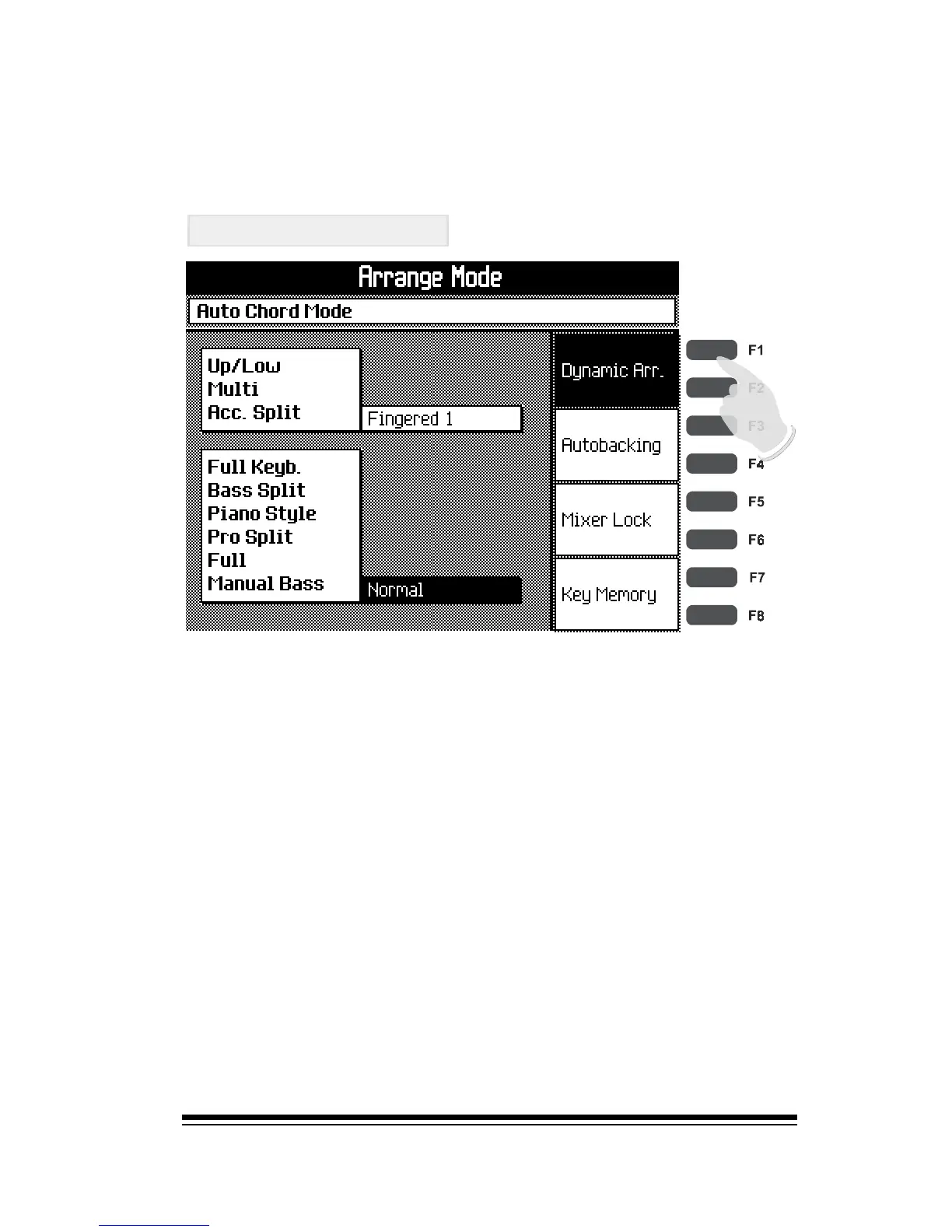Style Tools
Page 33
The other four functions are listed along the right edge of
the screen and should be used just like any of the other
buttons in the STYLE TOOLS section.
Dynamic Arranger
Normally the style accompaniment is not affected by key-
board velocity. That is, the volume level of the style tracks
will remain constant regardless of how hard or soft you
play the accompaniment chords.
If you prefer, you can turn on the DYNAMIC ARRANGER
function which allows the volume of the style to be varied
according to how hard you play the accompaniment chords.
To turn this function on, simply press one of the buttons
next to the title DYNAMIC ARR. in the screen.