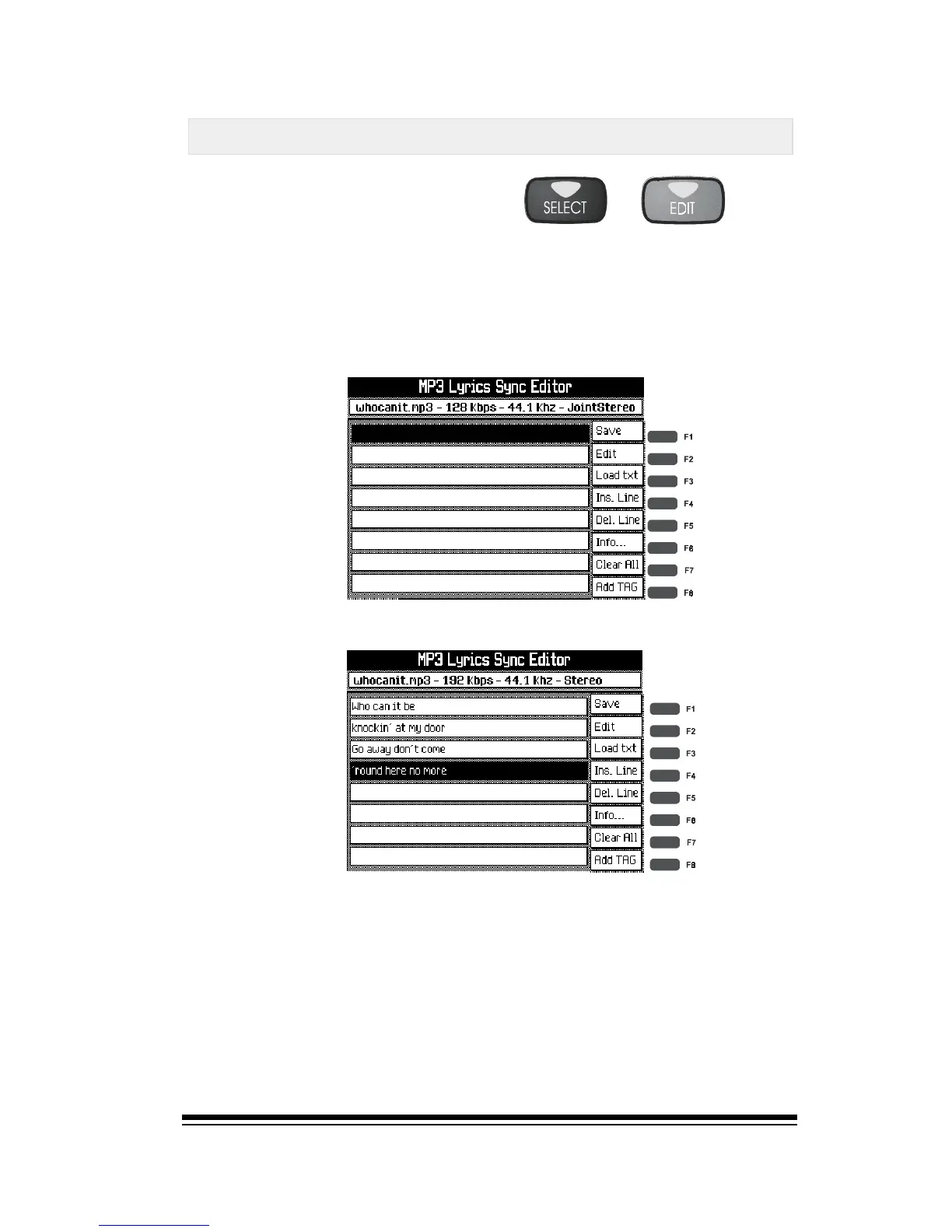Editing Waves ed Mp3s
Page 101
Loading/entering text
J
J
3
J
1
J
2
To open the lyrics editor, first
select your Mp3 file with
SONG PLAYER/SELECT and
then press EDIT.
Alternatively, you can type text directly into the editor by
using the keyboard or a connected computer keyboard.
First press INS. LINE (F4), type the first line of lyrics and
then press ENTER to finish. Now press INS. LINE again and
repeat the same procedure. Continue until all the lyrics
have been typed. If you make a mistake, select the line
using the up or down arrows and then press EDIT (F2). Use
the dial to locate the error and re-type the line.
Press ENTER when youve finished.
Press the LOAD TXT button (F3) and then locate and select
the file using the disk menu which is now displayed.
Press ENTER to load the file.