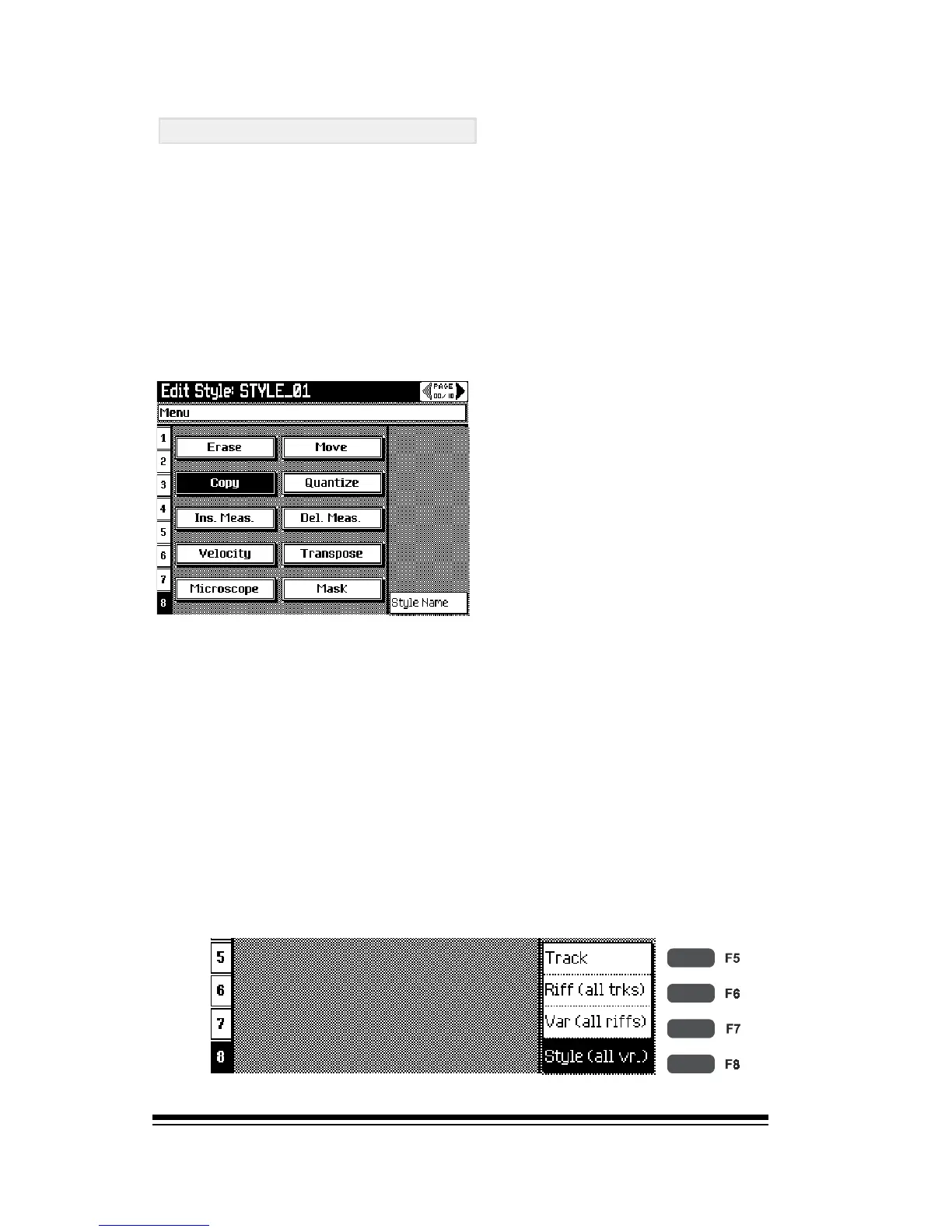genesys ensemble/genesys grand ensemble
Page 50
Copying Part Of Styles
The COPY function can also be used to copy only certain
parts of a style. Perhaps you like one of the fills in a factory
style and youd like to use it in one of your own creations.
COPY allows you do this.
When youre outside of record mode, select any factory
style, press SONG PLAYER / EDIT and go into the COPY
menu.
In the previous example we copied the entire style with all
of its variations. The other buttons along the right side of
the display allow you select individual components of the
style for copying. For each of these you will need to set up
the parameters in the screen to specify exactly what you
want to copy, how much of it you want to copy and where
you want to copy it to.
Some of these operations are quite advanced because there
are so many different riffs and tracks to choose from within
a style. 48 riffs of 8 tracks each means that there can be up
to 384 tracks in one style!