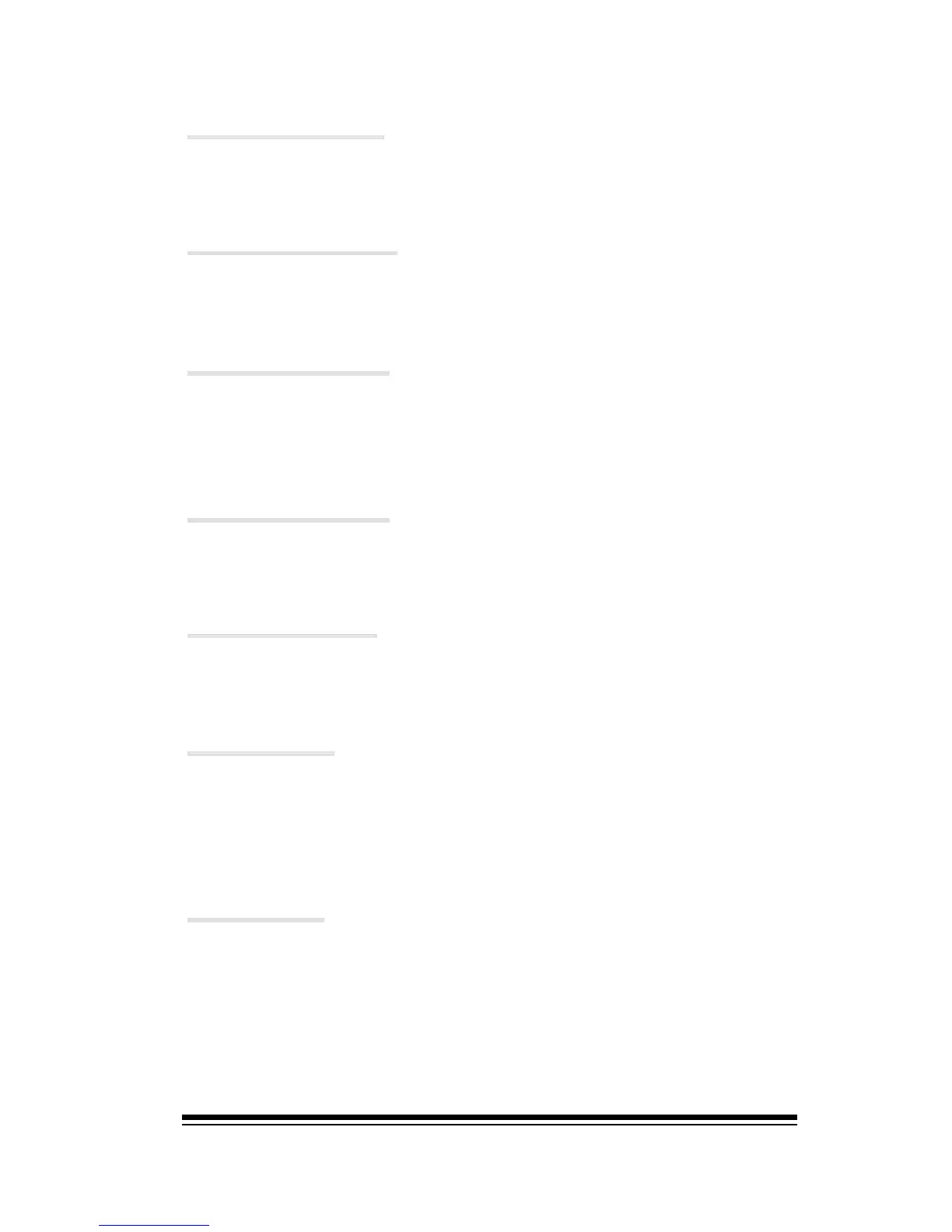MIDI
Page 147
Midi in transpose
Turning this on will allow incoming MIDI events to be af-
fected by the TRANSPOSE buttons on the front panel.
Midi in fix velocity
This function will increase the velocity of all notes received
at MIDI IN by the specified amount.
System Exclusive
Turning this on allows the reception and transmission of
Genesys Ensemble system exclusive data via MIDI.
SysExc Device ID
Allows you to set the unique device I.D number to identify
the Genesys Ensemble to other MIDI equipment
SMF save format
When you save a midifile from the Genesys Ensemble, it
will be saved in the format specified here.
General midi
General Midi songs vendors will normally state whether their
songs are compliant with either General Midi Level 1 or
General Midi Level 2 specifications. Set this parameter ac-
cordingly for accurate playback of these songs.
Bank Select
Turning this on allows an external instrument to access all
of the Genesys Ensemble internal sounds via midi. If this
is turned off, only bank 1, (the General Midi bank) will be
accessible.
