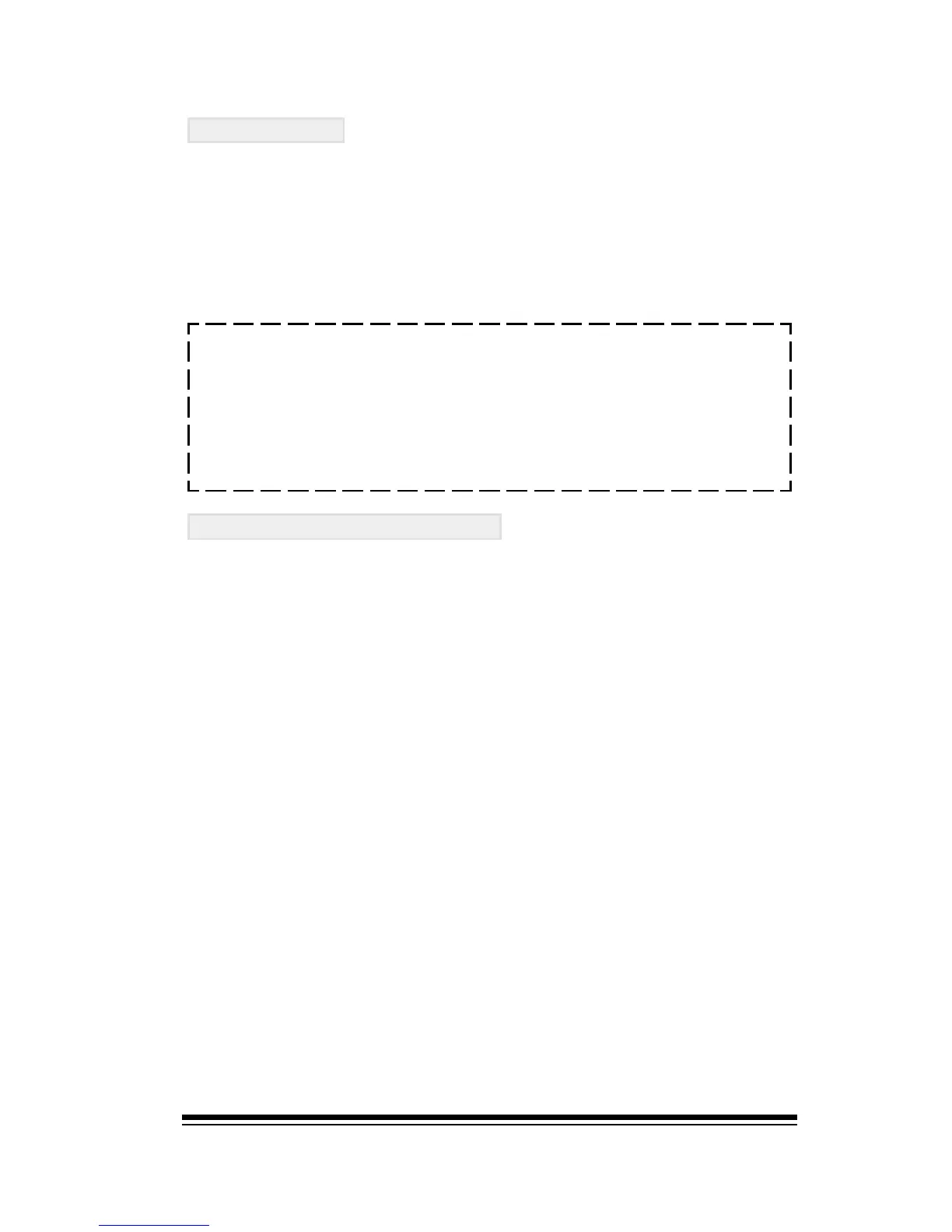Creating and Editing Single Sounds
Page 17
NOTE: Some sounds in the Genesys Ensemble, (particu-
larly the REAL SOUNDS), contain natural player vibrato
which is an integral part of the sound and is not created
by the LFO. In this case, the LFO DEPTH, RATE and DE-
CAY functions will have no effect on the vibrato in these
sounds.
LFO DECAY
This function adjusts the amount of time that passes before
the LFO or vibrato effect takes place. It is designed to be used
in conjunction with the LFO DEPTH and LFO RATE functions.
Since this function can be used to either increase or de-
crease the LFO decay in the original sound, the original
LFO decay can be restored by setting the value to zero.
SAVING QUICK EDITS
When you edit something using Quick Edit, your settings
will not be saved unless you choose to store them into the
memory. Heres how to save them.
If youre editing a SOUND PRESET..
Press STORE, select PRESETS and choose a destination for
your edited preset.
If youre editing a SONG or a midifile..
First, the song must be loaded into RAM. You cannot store
edits to songs which are being played direct from disk via
SONG PLAYER.
To save the settings, press STORE. If you want the song to
always play in the future with these modifications, just press
ENTER at this stage. Otherwise use the up arrow to select
PRESET NAME and enter a new name for this edited ver-
sion of your song. Finally, use the down arrow to select
SONG PRESET and change to preset 2, (or any empty loca-
tion) with the dial. Press ENTER to store your settings.
In this case, the song will continue to play normally in the
future but you will be able to select your modified version
by pressing the SONG PERF, (the same button as STYLE
PRESETS), and then selecting the new preset you created.