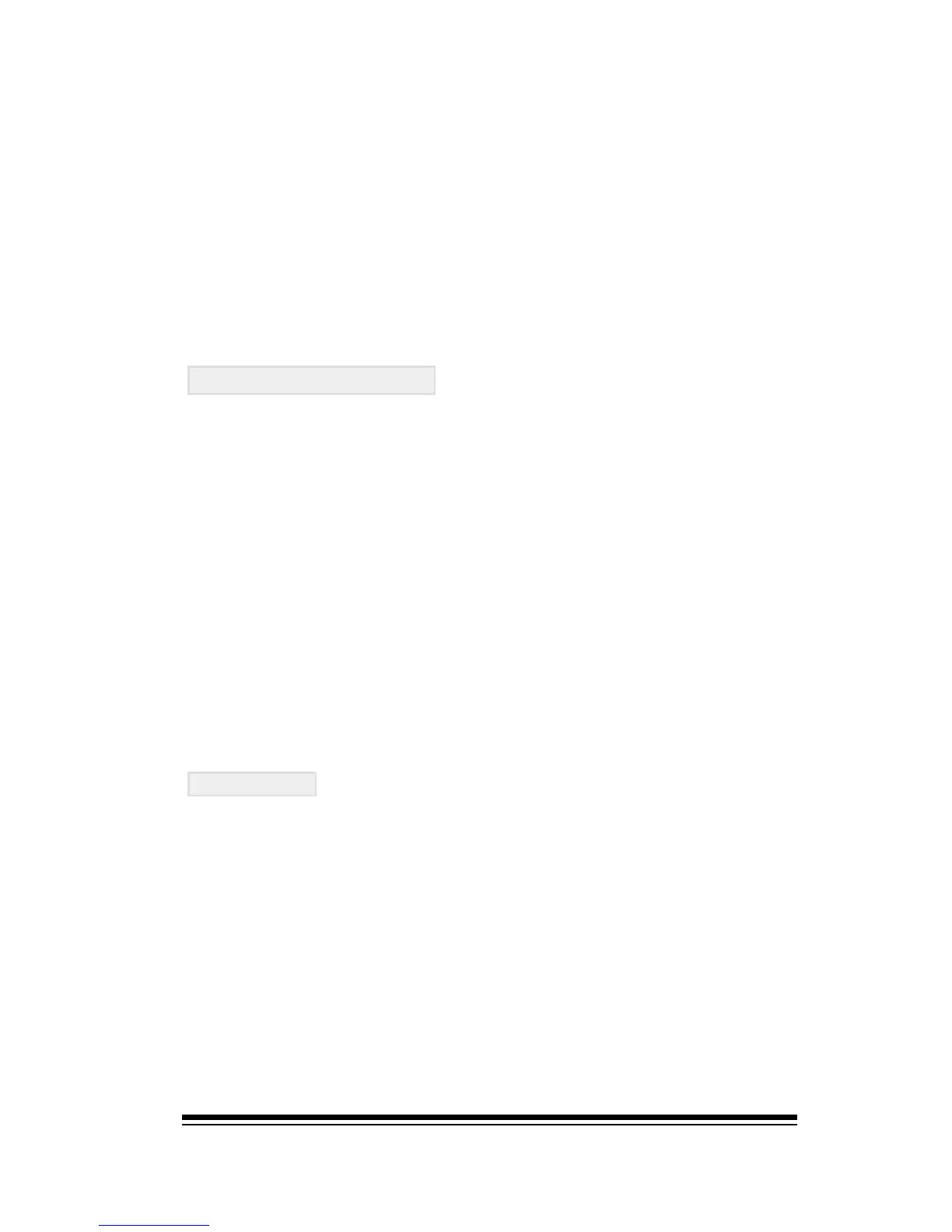MIDI
Page 149
Program change messages received on the COMMON CHAN-
NEL will select the MEMORIES instead of individual sounds.
The COMMON CHANNEL should also be used when you want
the entire instrument to transmit on one channel only.
The screen options here allow you to select which midi port
and channel to use for the COMMON CHANNEL.
Chord Ch. 1 and 2
These are two independent midi channels which allow an
external instrument to independently control the bass and
chord voicing of the style accompaniment. These are pri-
marily designed for use with MIDI accordions or home or-
gans where the bass and chord notes can be played inde-
pendently. If you wish to control the style accompaniment
from the left hand region of another arranger keyboard or
digital piano, use the COMMON CHANNEL and not this func-
tion.
Chord Ch. 1 should be set to the same channel as the
chord buttons or lower manual while Chord Ch 2. should
be set to the same channel as the bass buttons or bass
pedals.
Local Off
This function effectively disconnects the Genesys Ensemble
keyboard from the internal sounds. This function is prima-
rily designed to be used when you are connecting the in-
strument in a MIDI loop with an external sequencer.