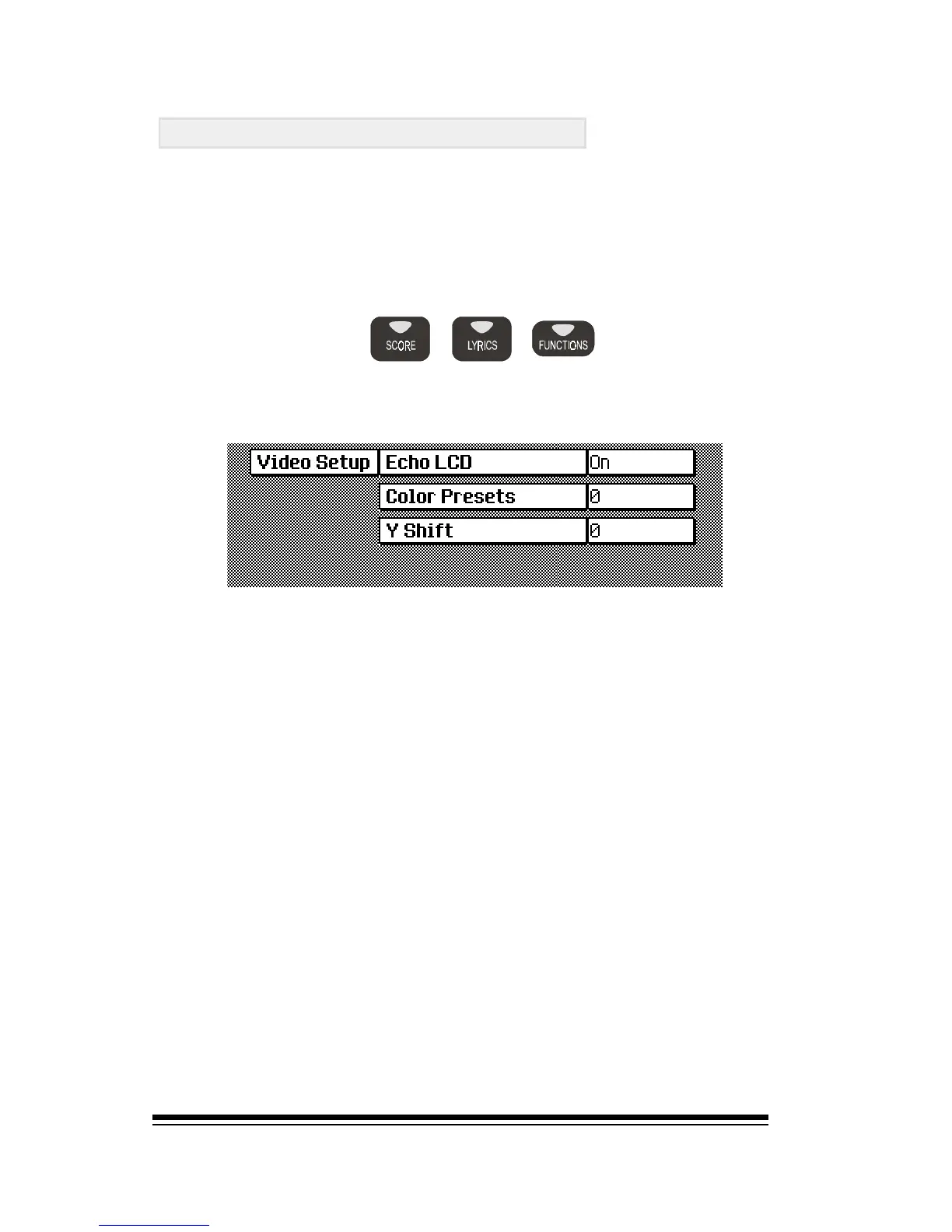genesys ensemble/genesys grand ensemble
Page 112
Selecting the image to display
Once your TV or video projector is connected, use the con-
trol panel, (or sometimes the remote control) of the unit to
select VIDEO IN or A/V IN mode. Now we can set up the
Genesys Ensemble to send an image to the TV.
In the VIDEO & KARAOKE section, press FUNCTIONS.
Select VIDEO SETUP/ECHO LCD and set it to ON.
You should now see a copy of the Genesys Ensemble screen
on your TV. Try scrolling through the different COLOR PRE-
SETS to select a color scheme which is best for the lighting
conditions in the room.
You can also use the Y-SHIFT function to raise or lower the
TV image vertically to center it in the screen.
When ECHO LCD is turned on the TV will display an exact
copy of what is displayed in the screen. If you turn off
ECHO LCD, the TV will display only the score or lyrics of the
song currently being played.
When ECHO LCD is turned off, regardless of what is cur-
rently displayed in the built-in screen, the TV will show a
blank lyrics or score screen until a song is loaded which
contains either score, lyrics or both. At this point you may
choose which of these two screens you want to display on
the TV by pressing either the LYRICS or SCORE button.
Once you press one of these buttons, the TV will continue
to display your choice while you perform other operations
on the Genesys Ensemble.
J