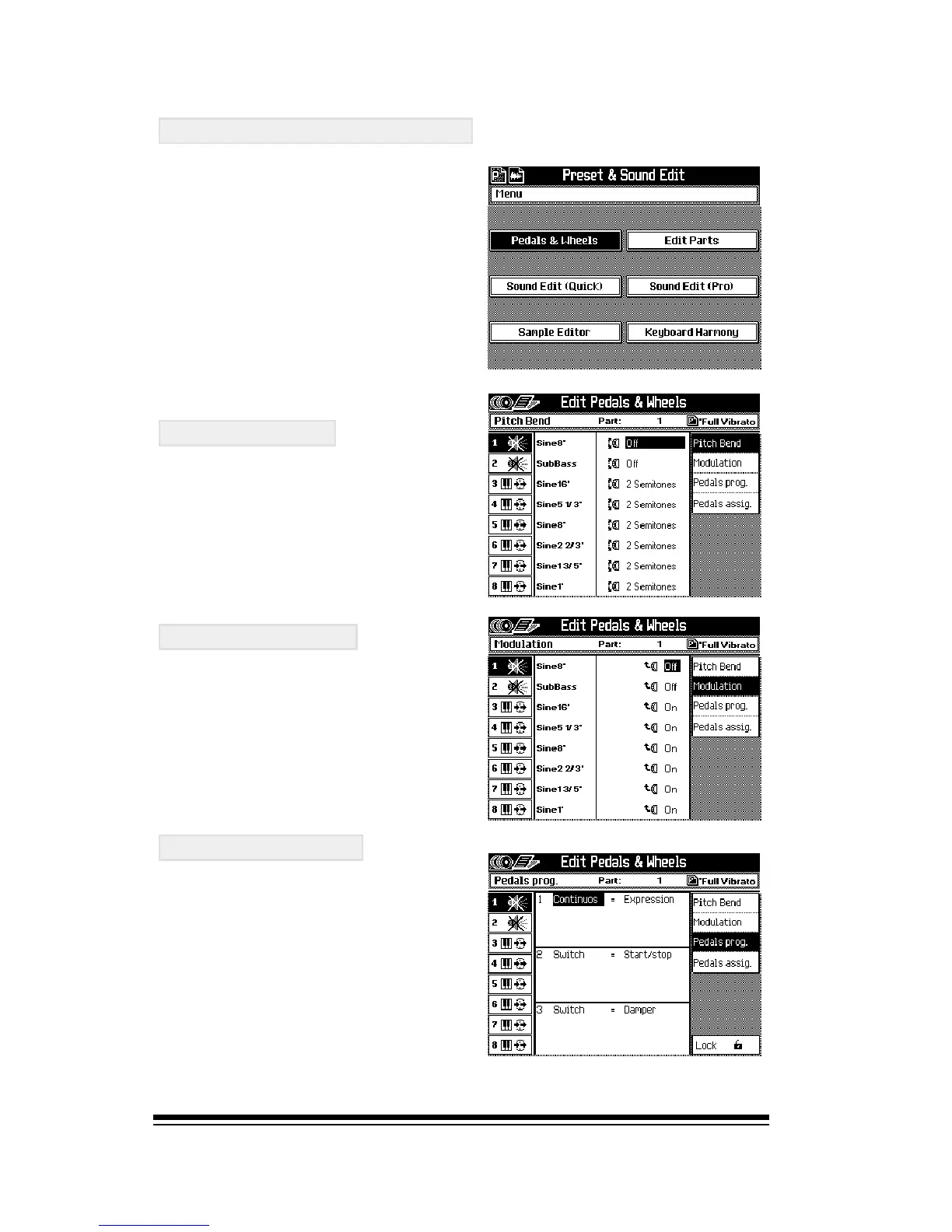genesys ensemble/genesys grand ensemble
Page 10
PEDALS AND WHEELS
The PEDALS AND WHEELS
menu lets you determine how
the pedals and wheels will
affect each part. Press the
PRESET button, select PEDALS
AND WHEELS and then press
ENTER.
PITCH BEND
Here you can select the
maximum amount of pitch
bend that will be applied to
each part when you move the
pitch wheel.
MODULATION
This option allows you to
enable or disable the
modulation wheel for each
part.
PEDALS PROG.
This screen allows you to
change the functions of any
pedals which are connected to
the unit. The pedals are listed
as 1, 2 and 3 which correspond
to the pedals connected to the
PED. 1, PED. 2 and DAMPER
jacks respectively.
