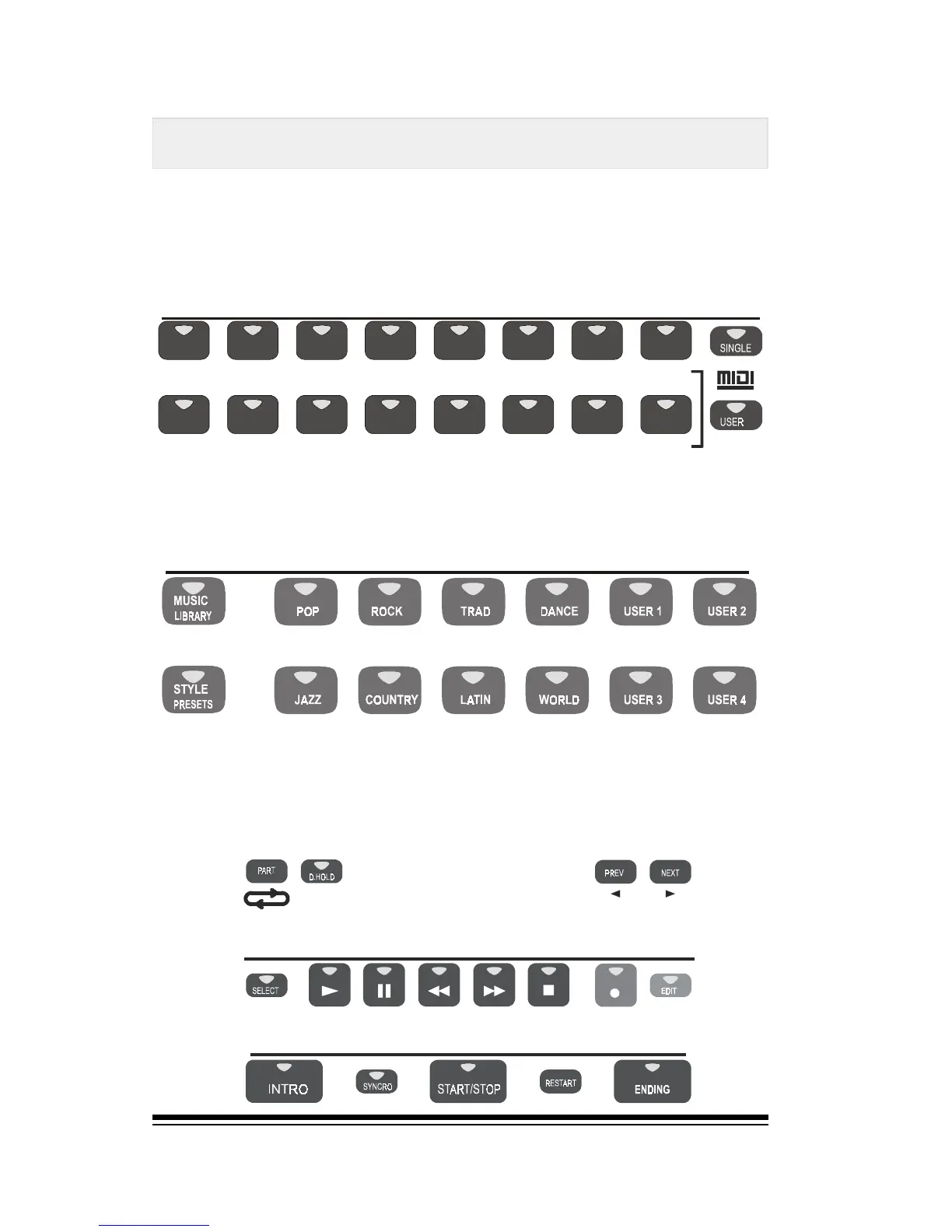genesys ensemble/genesys grand ensemble
Page 8
The Genesys Ensemble is divided into three main sections.
On the right side, in the section marked PRESET FAMILIES
you will find all of the factory preset sounds which are di-
vided into families for easy access. You may also load your
own new sounds into this area.
YNTH FX
PIANO
PIANO
MALLET
CHROM
ORGAN
ORGAN
GUITAR
GUITAR
BASS
BASS
PRESET FAMILIES |
256 PRESETS / OVER 1000SINGLE SOUNDS / SAMPLES / DRAWBAR ORGAN
GENERAL
Exploring the Genesys Ensemble
In the center of the main panel you will find the SONG
PLAYER/RECORDING STUDIO section. This section is used
for playing any type of song: Midifile, WAV, CD and Mp3.
This section is also used for creating your own songs and styles.
On the left side you will find the STYLE FAMILIES which
contain all of the factory preset styles. You may also load
your own new styles into this area.