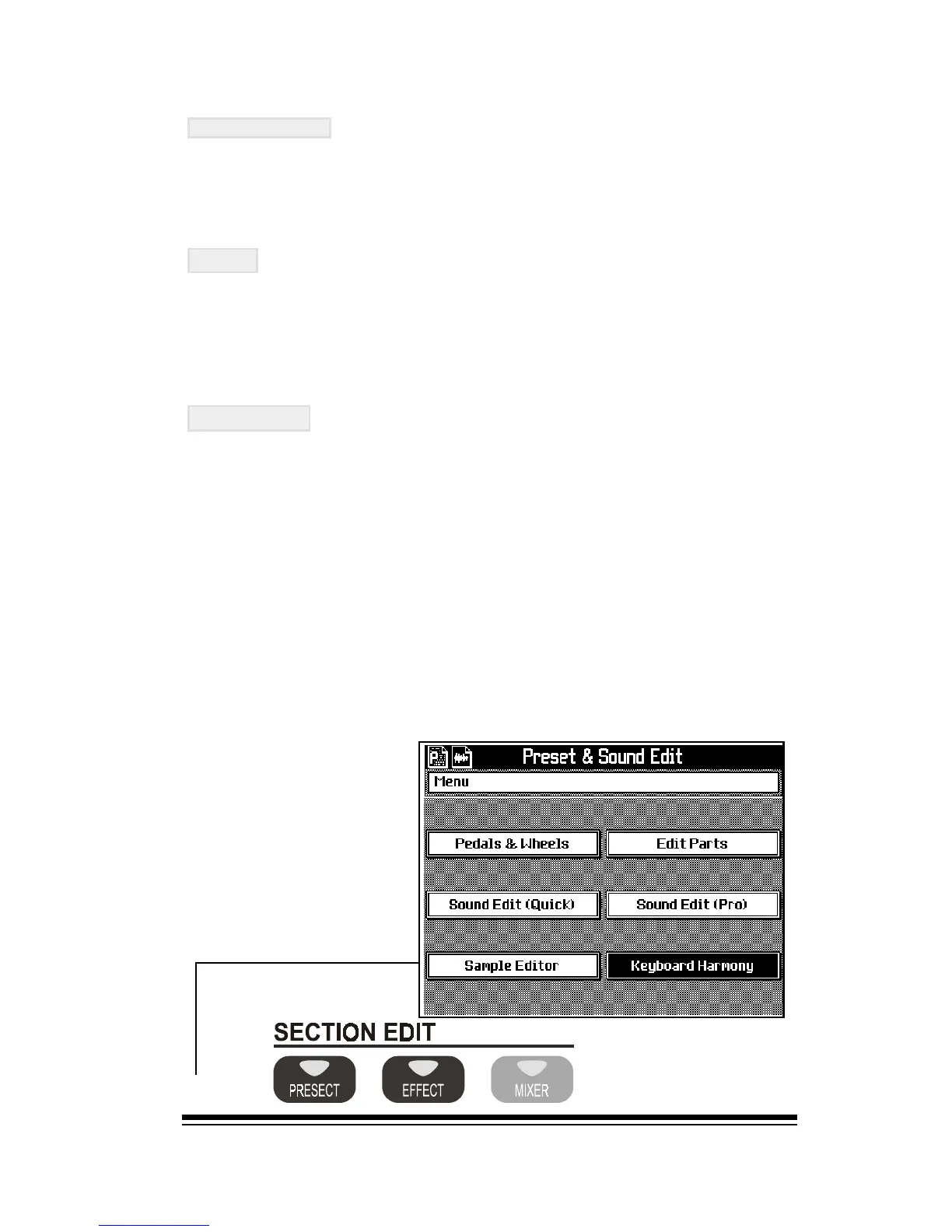Sound Controls
Page 43
SLOW/FAST
This control changes the speed of the ROTARY effect which
is used on a number of organ sounds and particularly in
the DRAWBARS family.
SOLO
This button will cancel all other sounds except the one which
is currently highlighted in the PARTS display. For more ex-
amples on the use of this function, see the RECORDING
STUDIO chapter.
HARMONY
This function is designed primarily to be used in ACCOMP.
SPLIT mode. When turned on, it adds additional notes to
the melody note you are playing with your right hand.
HARMONY is designed for use when you are playing single notes
with your right hand. If you normally play more than one note
with your right hand you will not need to use this function.
To use the HARMONY function, select any style in ACCOMP.
SPLIT mode and play chords with your left hand. When you
turn HARMONY on, the melody notes that you play in your
right hand will be embellished by additional notes based on
your left-hand chord.
There are many differ-
ent types of Harmony
available. To see the
currently selected Har-
mony type press the
PRESET button in SEC-
TION EDIT.
J