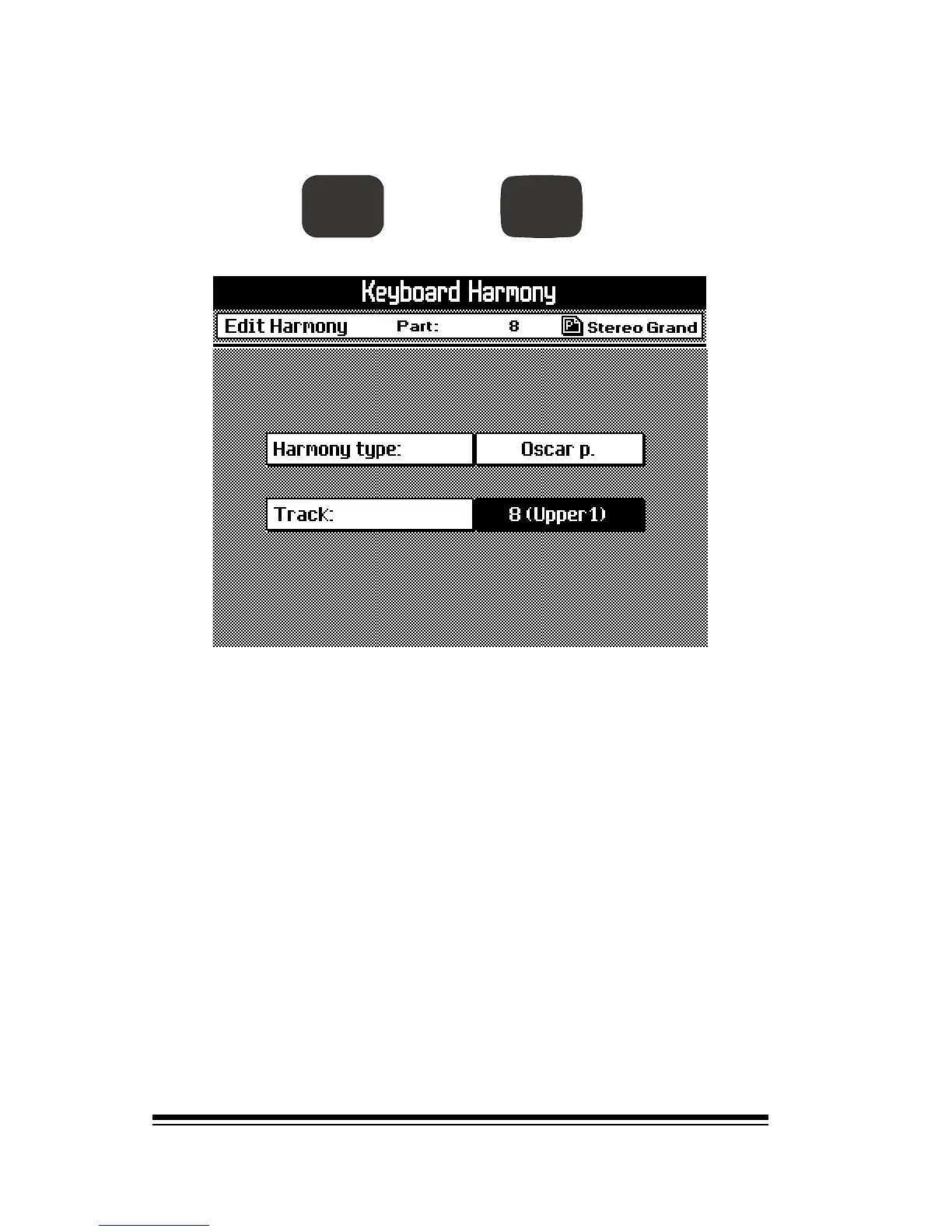genesys ensemble/genesys grand ensemble
Page 44
DEC
ENTER
ESCAPE
PANIC
J
Select KEYBOARD HARMONY and press ENTER.
Now you can see the current HARMONY TYPE. While HAR-
MONY is still switched on, you can listen to the different
types available by simply selecting them with the dial as
you play.
The TRACK setting in harmony should be set to 8 (Upper 1).
This indicates which sound will be used to play the harmony
notes. If you are using a setting with more than one sound,
(for example, Piano and Strings), you can set the harmony
track to play the Strings instead of the Piano by changing this
setting to 7 (Upper 2). For most purposes, however, it is
best to leave this set to 8 (Upper 1).
Press ESCAPE twice to return to the home screen from this
display.